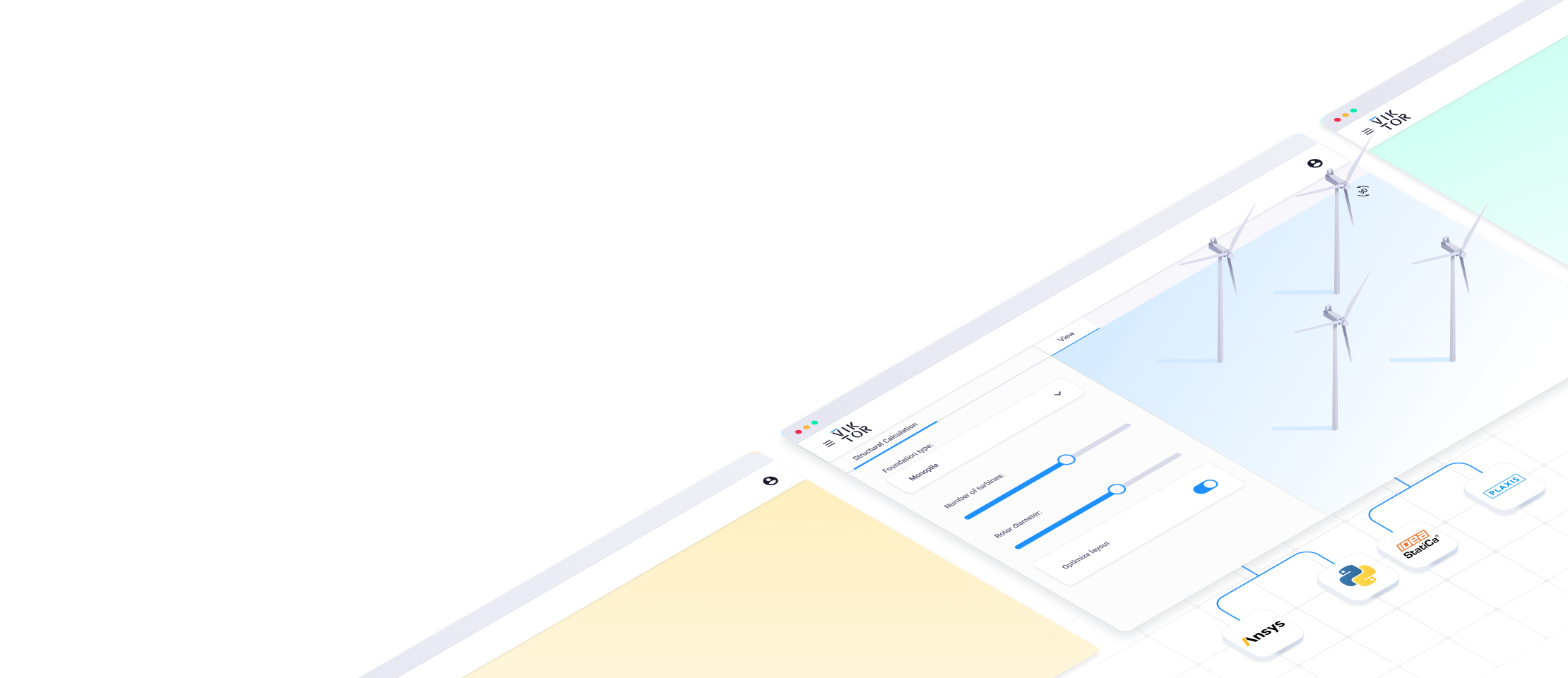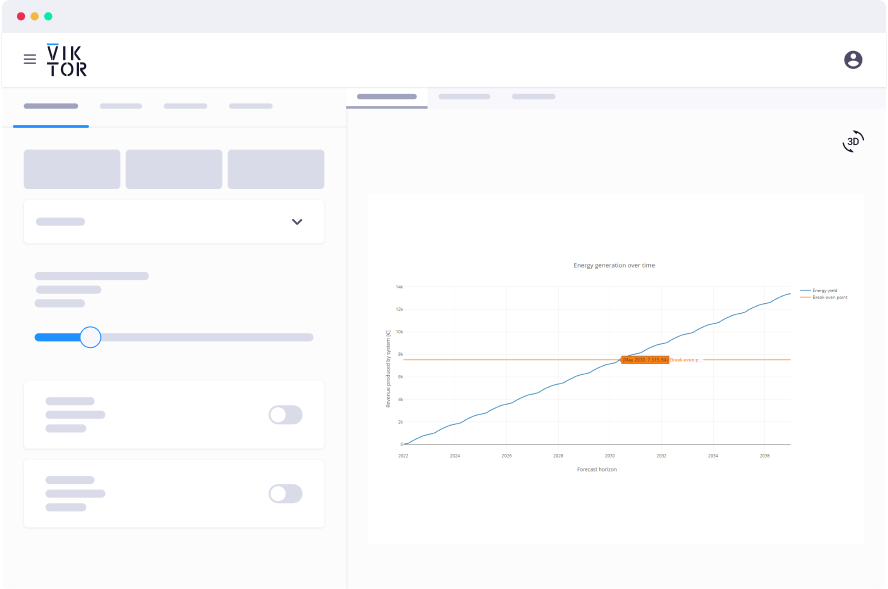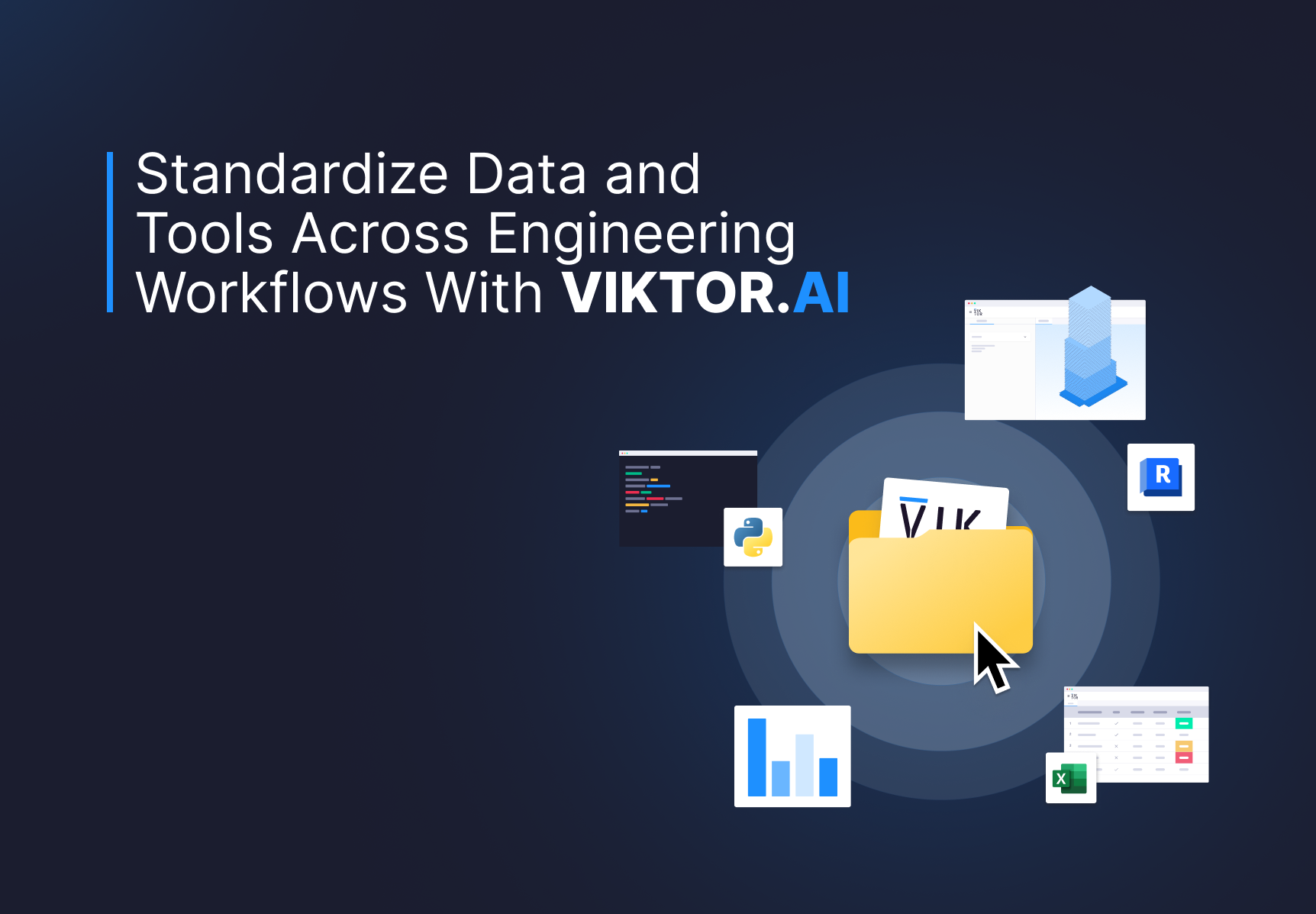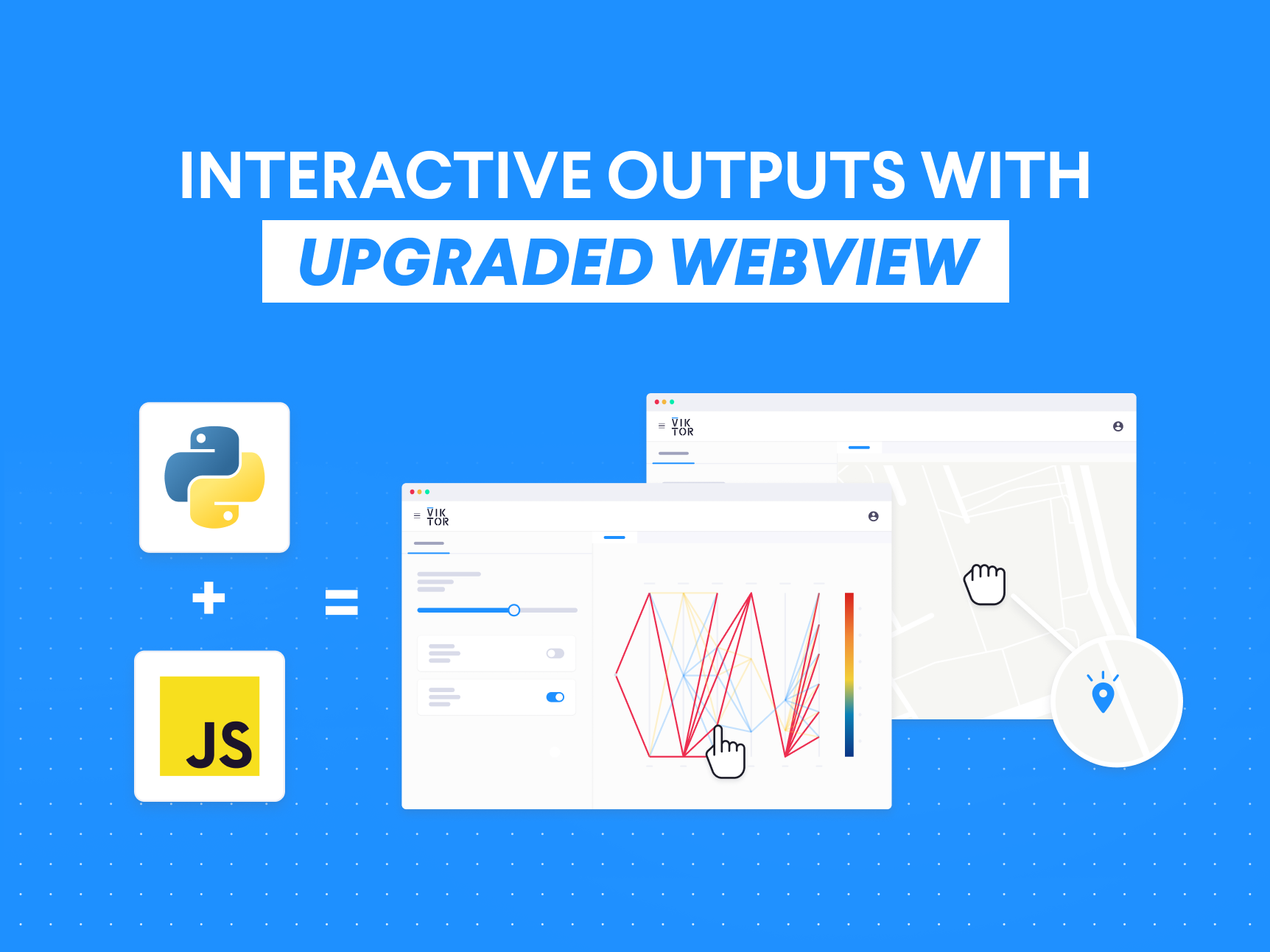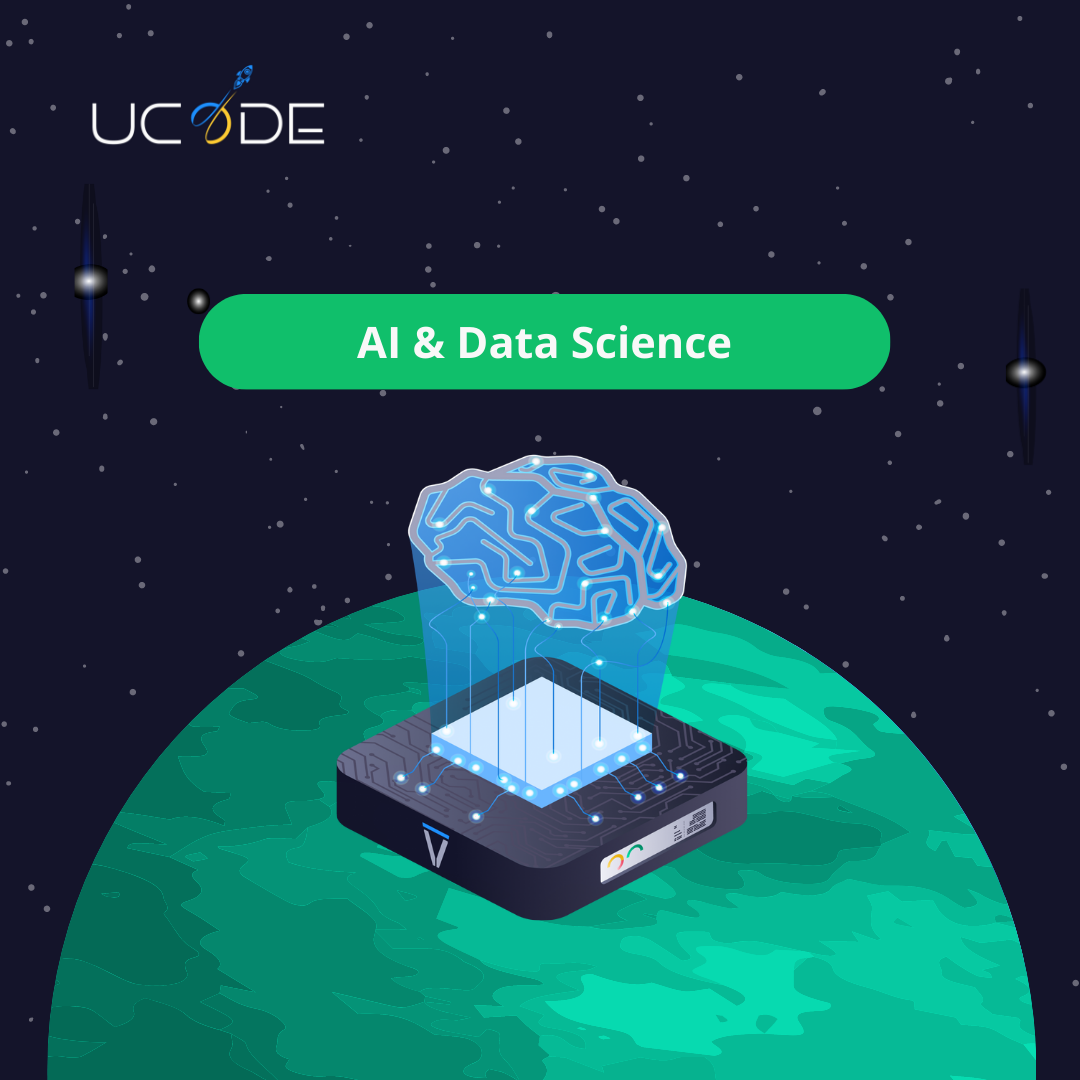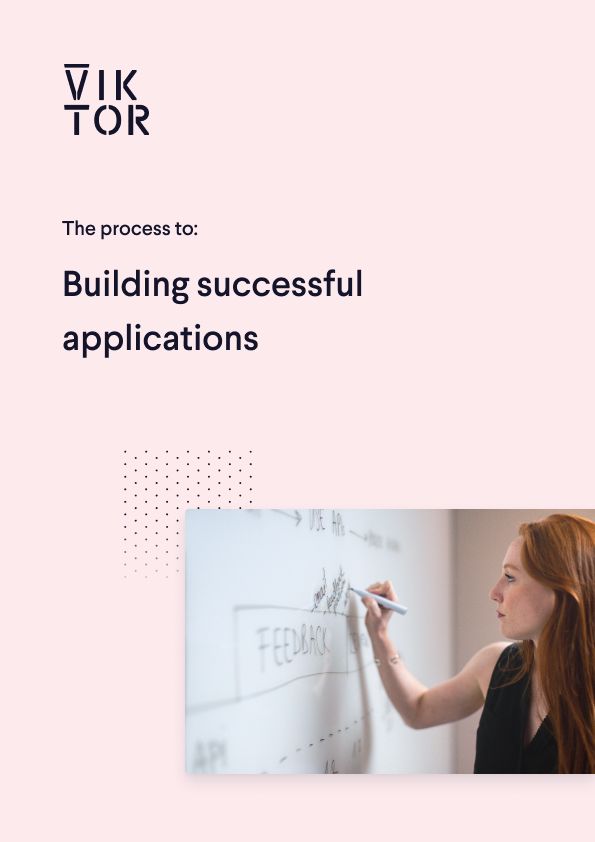
Build successful applications
Learn how you (developer, engineer, end-user, domain expert, project manager, etc.) can contribute to the creation of apps that provide real value to your work.
Using the functionality
There are two ways in which this functionality can be used:
I With VIKTOR, out-of-the-box, using our free version.
II Without VIKTOR, in that case you create the following yourself:
- Parametrization of geo-location/system configuration/forecasting
- Map/data/Plotly view interface
This code snippet shows a part of the parametrization which uses the step-functionality of VIKTOR. With these steps, you create a guiding flow for the user, along with thorough textual (Markdown formatting) information and descriptions for the different input fields. The entire application code can be found in our GitHub repository.
1class ConfiguratorParametrization(Parametrization):
2 """Defines the input fields for the mapview (step 1) and dataview (step 2)"""
3 step_1 = Step("Step 1 Define location of your home", views="get_map_view")
4
5 step_1.text2 = Text("""## Choose location""")
6 step_1.point = GeoPointField("enter a point", description='Click a location on the map to select it for calculation')
7 step_1.text3 = Text("""Define the surface area available on the roof:""")
8 step_1.surface = NumberField("Surface area", suffix="m2", default=0, min=0,
9 description='Use the arrows to select your available surface area or enter a number '
10 ' \n (if applicable use a decimal point **\' . \'** instead of a comma **\' , \'** )')
11 step_2 = Step("Step 2 Choose your system configuration", views="get_data_view") In this video, you can see the solar panel configurator being used in a VIKTOR web application. The step-functionality (upper part of the screen), textual information (left), and descriptions for different input fields (hovering over the information button) are shown as well.
Solar panel configuration in three steps
As mentioned, this app is structured using the step-functionality. In total, the app is comprised of three different steps:
- Defining the location that you want to investigate. You can select a location from the MapView and specifiy the total available surface area for your solar panels. The application code is integrated with the EU Science Hub to get weather data for a Typical Meteorological Year (MTY) at your specific location that is used to calculate the energy yield by your system.
- Choosing the system configuration. Here, you see information about and links to the databases and tools that are integrated with the application, such as the Sandia National Laboratory, the California Energy Commission, and the National Renewable Energy Laboratory. Based on the source information, you can choose your preferred system configuration. The DataView then returns the results of the yield and cost calculation of the system of your choice.
- Visualizing return-on-investment. To clearly show the yield of the solar system, PlotlyView presents you with a graph with a prediction of the produced electricity converted into monetary gains. Here, you also see where the break-even point lies. It is also possible to visualize the graph without the break-even point to see more detailed information about the weather-induced fluctuations in yield throughout the year.
Use our free version to start using this app!