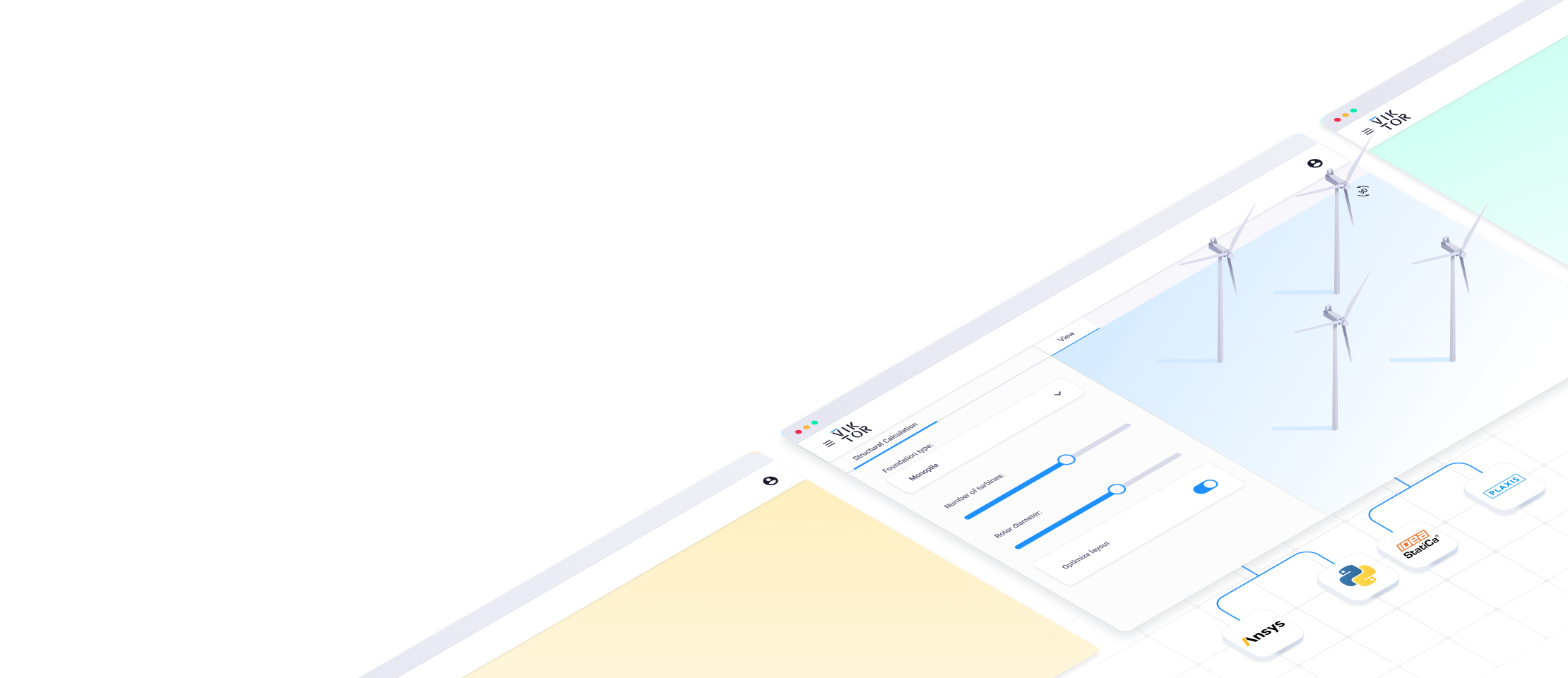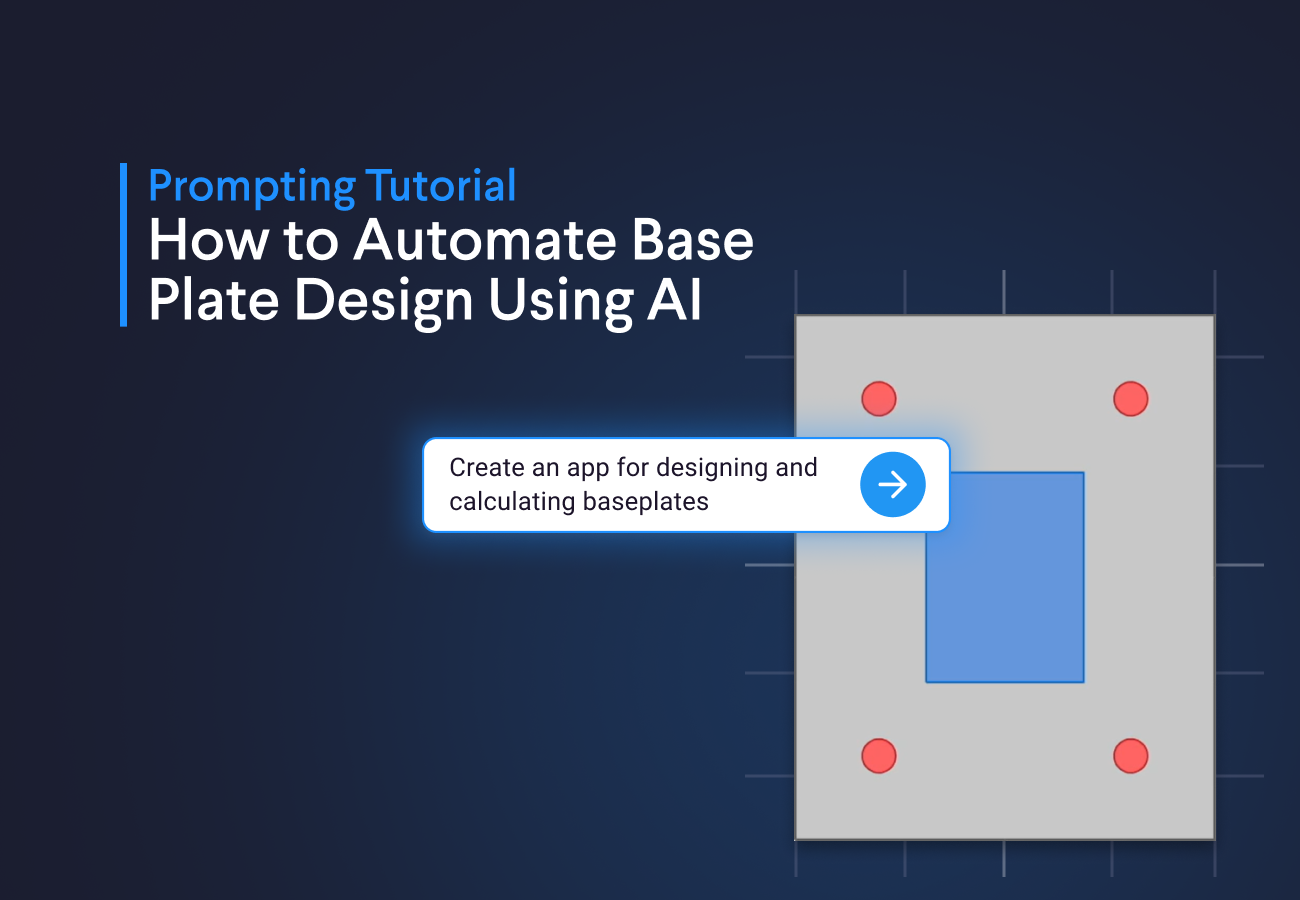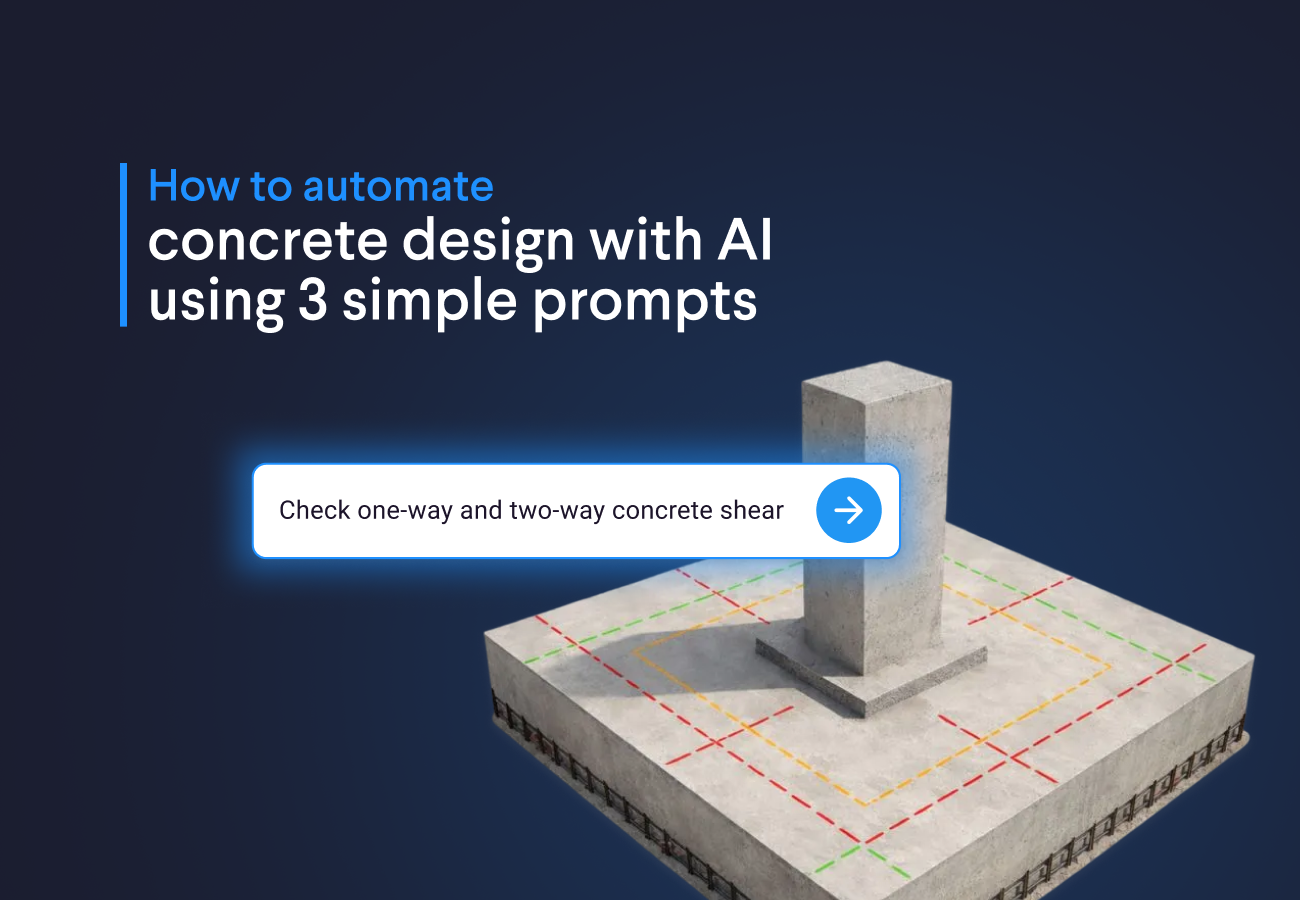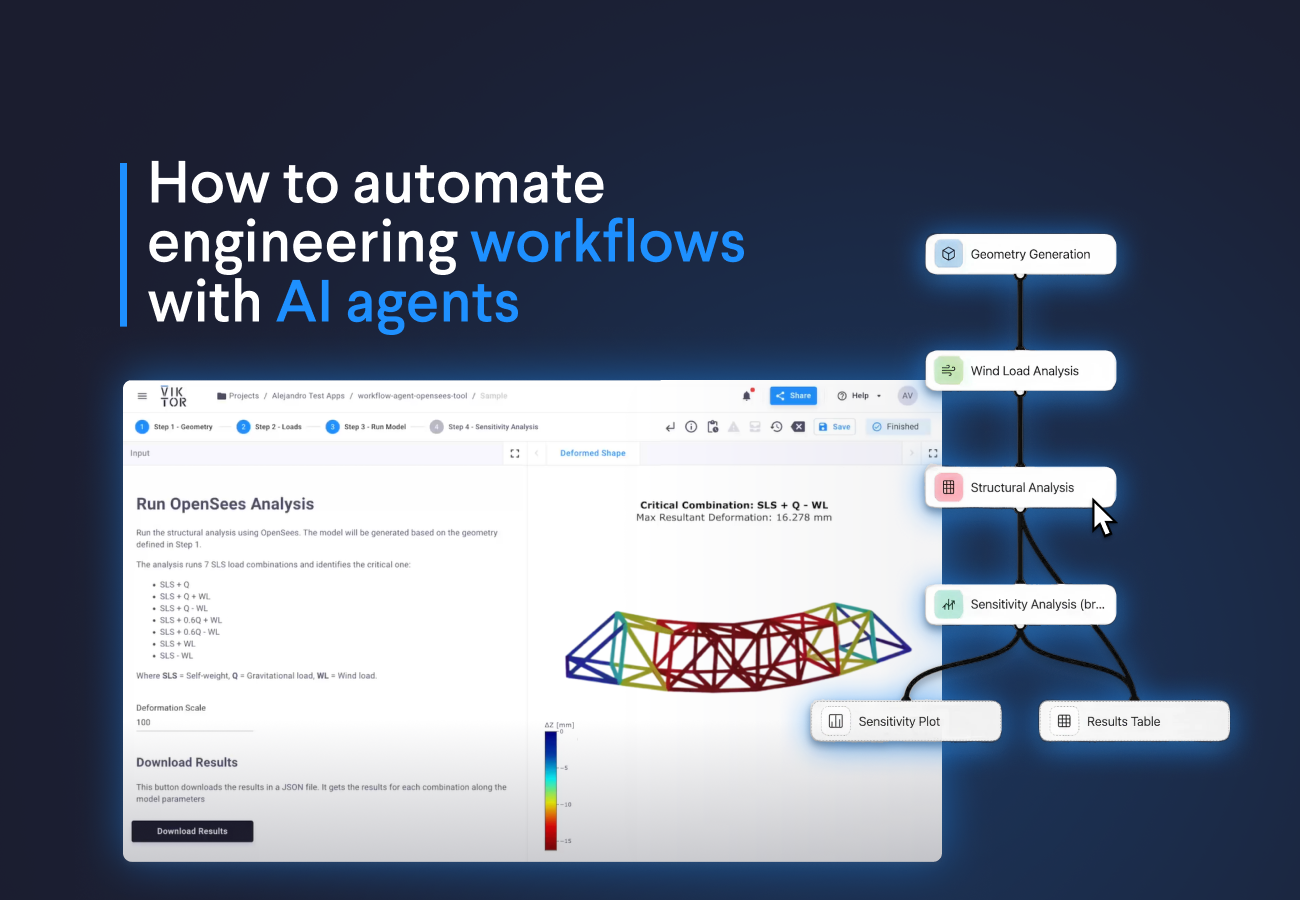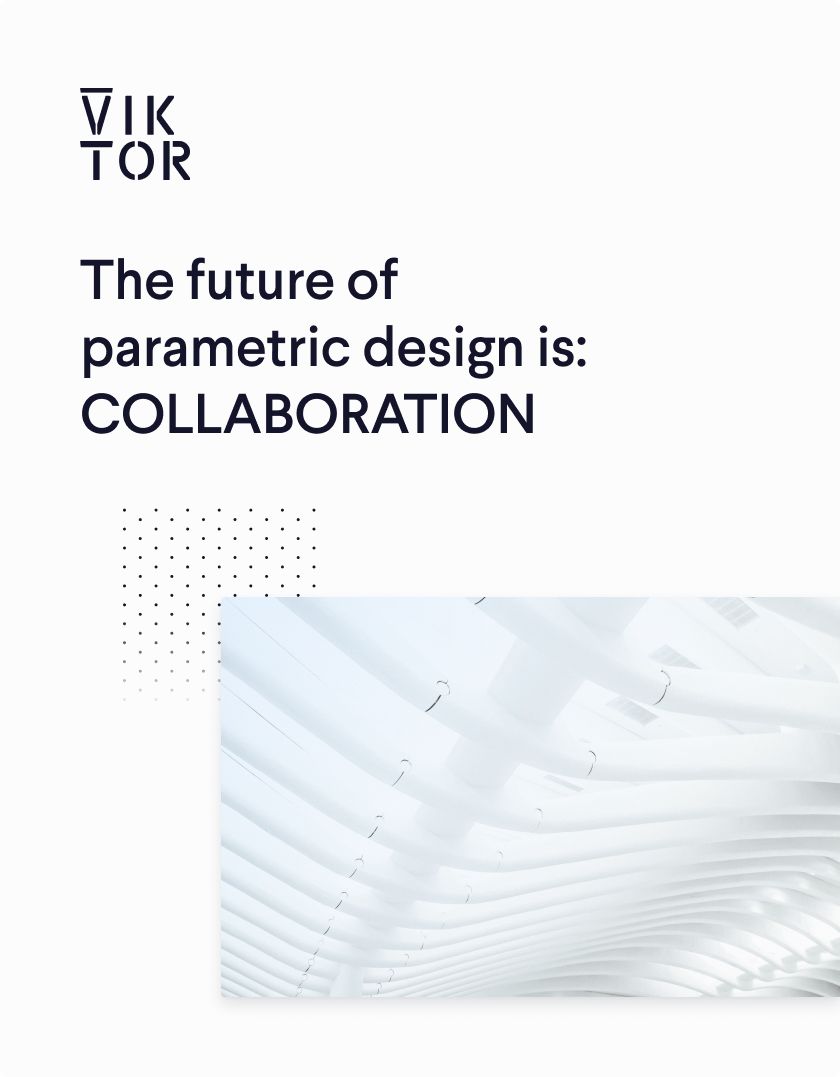
Download the white paper and get INSPIRED
Learn how collaborative parametric design models allow you to work together for better solutions.
Using the functionality
There are two ways in which you can use the functionality:
- With VIKTOR, out-of-the-box, using our free version.
- Without VIKTOR, in that case you integrate with your own Python code and create the integration with SCIA yourself.
This is a snippet of the functionality’s code from the VIKTOR GitHub repository:
1@PDFView("PDF View", duration_guess=20)
2def execute_scia_analysis(self, params, **kwargs):
3 """ Perform an analysis using SCIA an a third-party worker and generate engineering."""
4 scia_model = scia_model_helper.create_scia_model(params)
5 input_file, xml_def_file = scia_model.generate_xml_input()
6 scia_model_esa = self.get_scia_input_esa()
7
8 scia_analysis = SciaAnalysis(input_file=input_file, xml_def_file=xml_def_fle, scia_model=scia_model_esa, result_type=ResultType.ENGINEERING_REPORT, output_document='Report_1')
9
10 scia_analysis.execute(timeout=600)
11 engineering_report = scia_analysis.get_engineering_report(as_file=True)
12
13 return PDFResult(file=engineering_report)In this method the SCIA model is created and an API call is made to the running worker. This worker makes a connection to SCIA and generates a engineering report as a PDF file.
In the video, you can see how a bridge is parametrically designed with SCIA in a VIKTOR application.
Parametric bridge design in 3 steps
As you can see in the video, the process of parametrically designing a bridge and creating a SCIA model consists of three steps. Thanks to the step-functionality, users can better navigate the application, which improves the overall experience of using the app.
- Defining the layout of the bridge. In this step, you define the length, width, height, thickness of the deck, and number of supports (aligned with number of lanes).
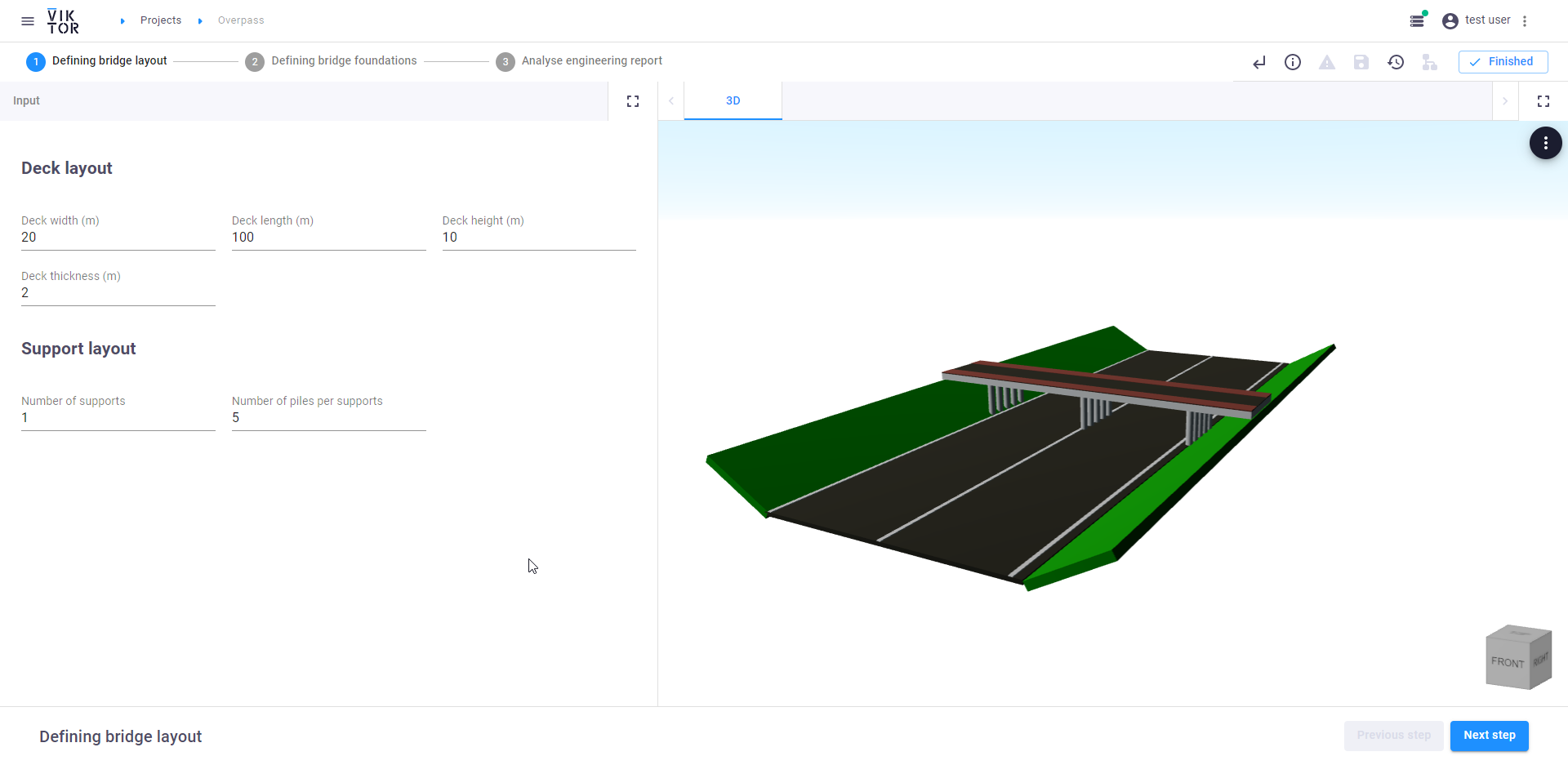
Defining the layout of the bridge
- Defining the bridge foundations. In this step, you define the pile lengths, angles, and width, deck load, and soil stiffness. You can also download the .xml, .xml.def, .esa files to use in SCIA.
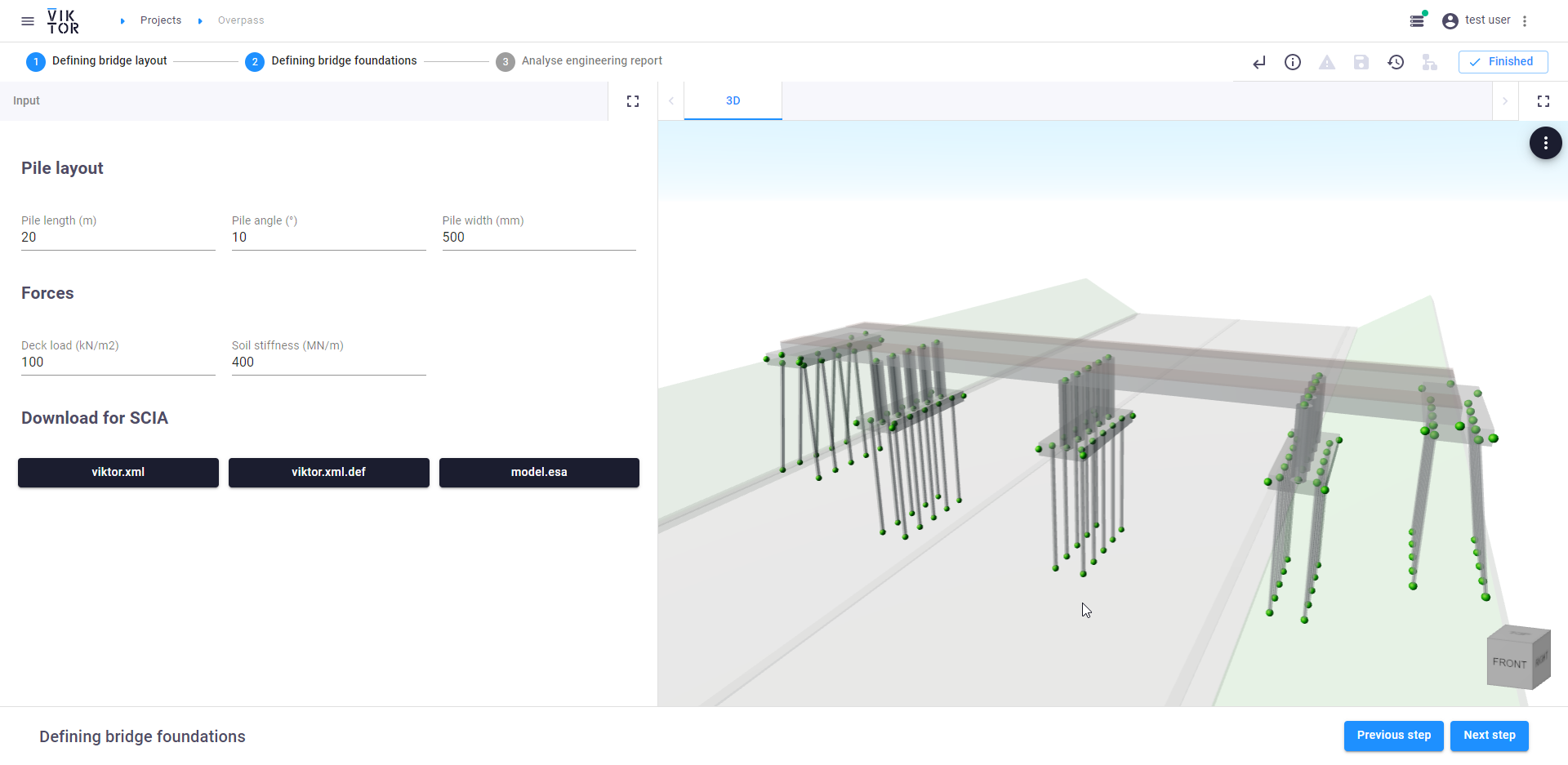
Defining the bridge foundations
- Analyzing the engineering report. In this step, you visualize a 2D model of the geometry with the determined loads automatically in your application from SCIA.
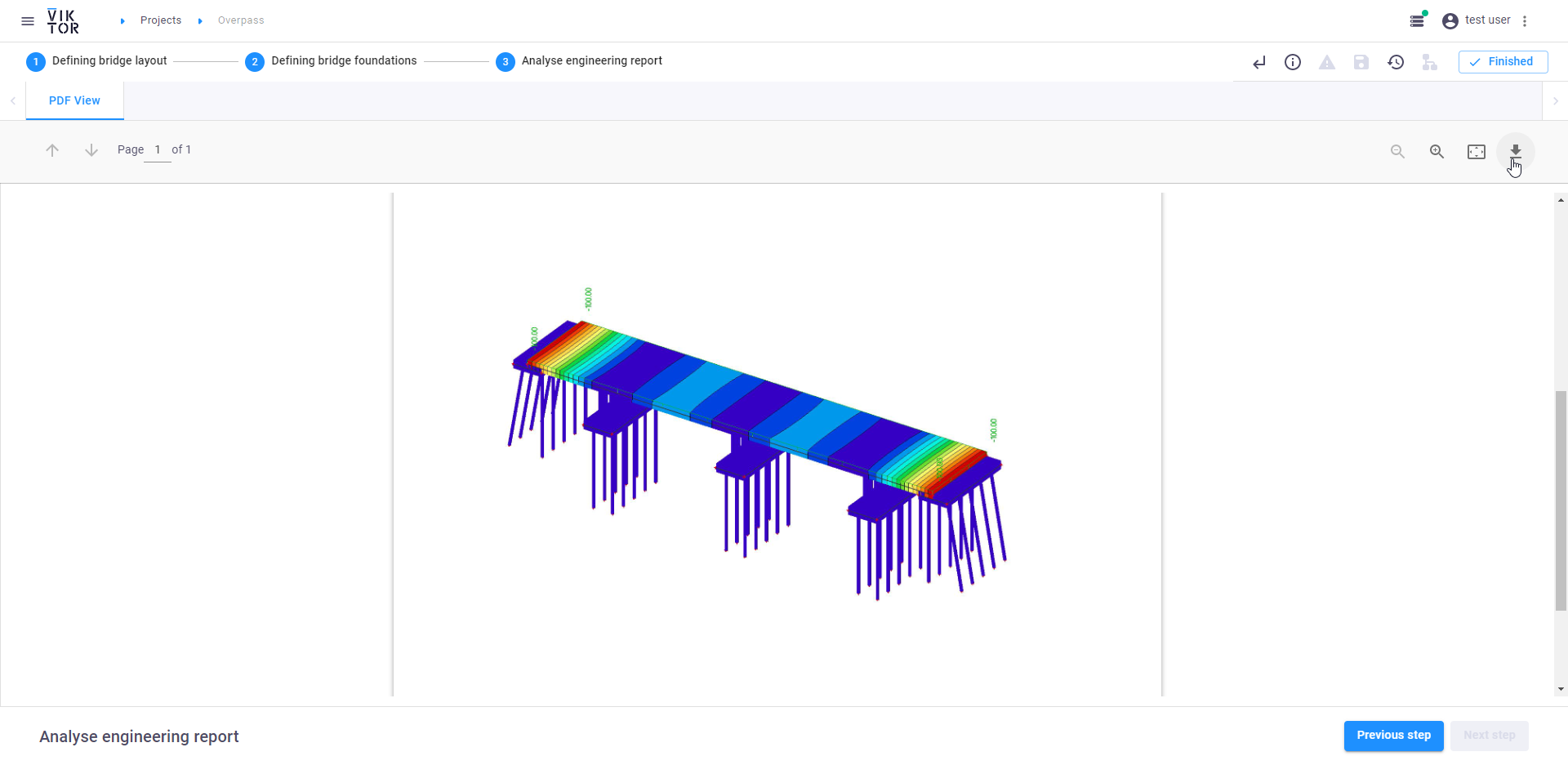
Analyzing the engineering report
Use our free version to start using this app!