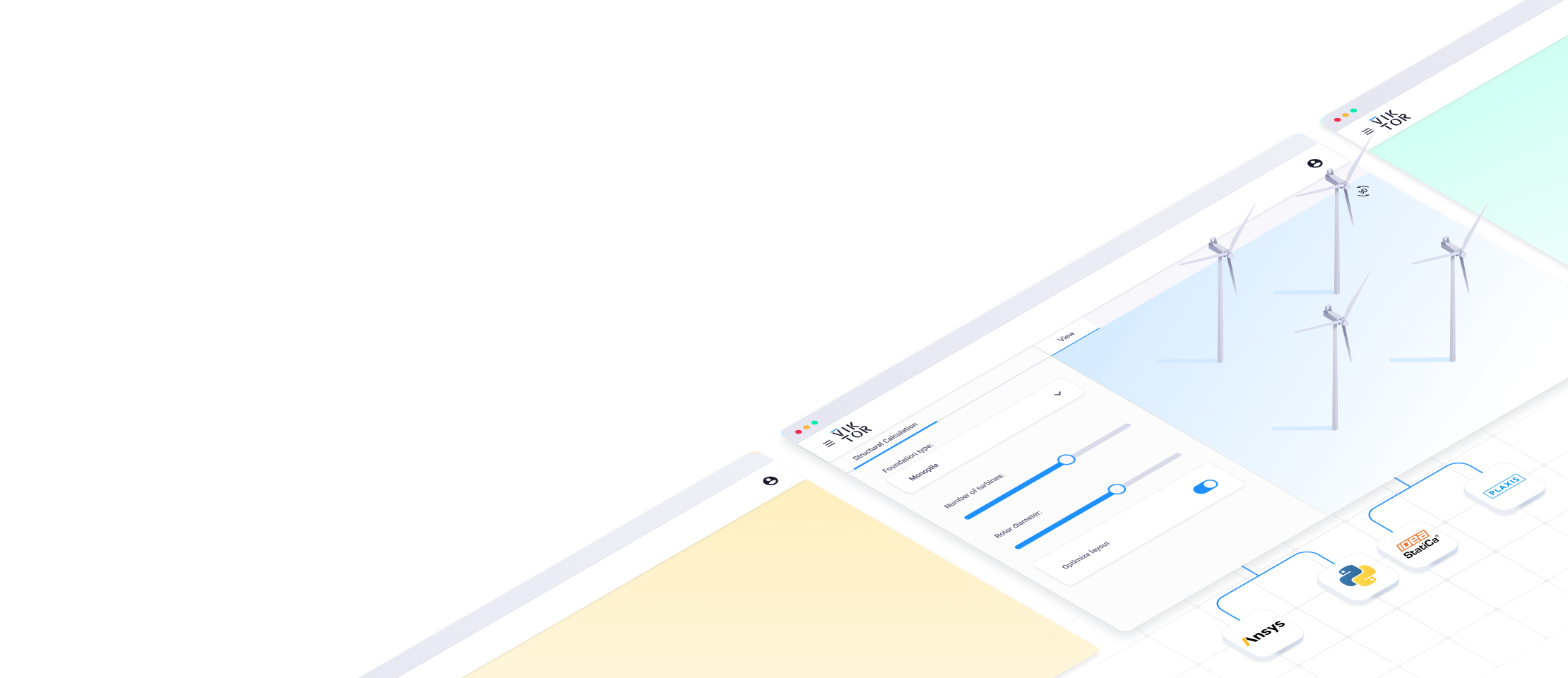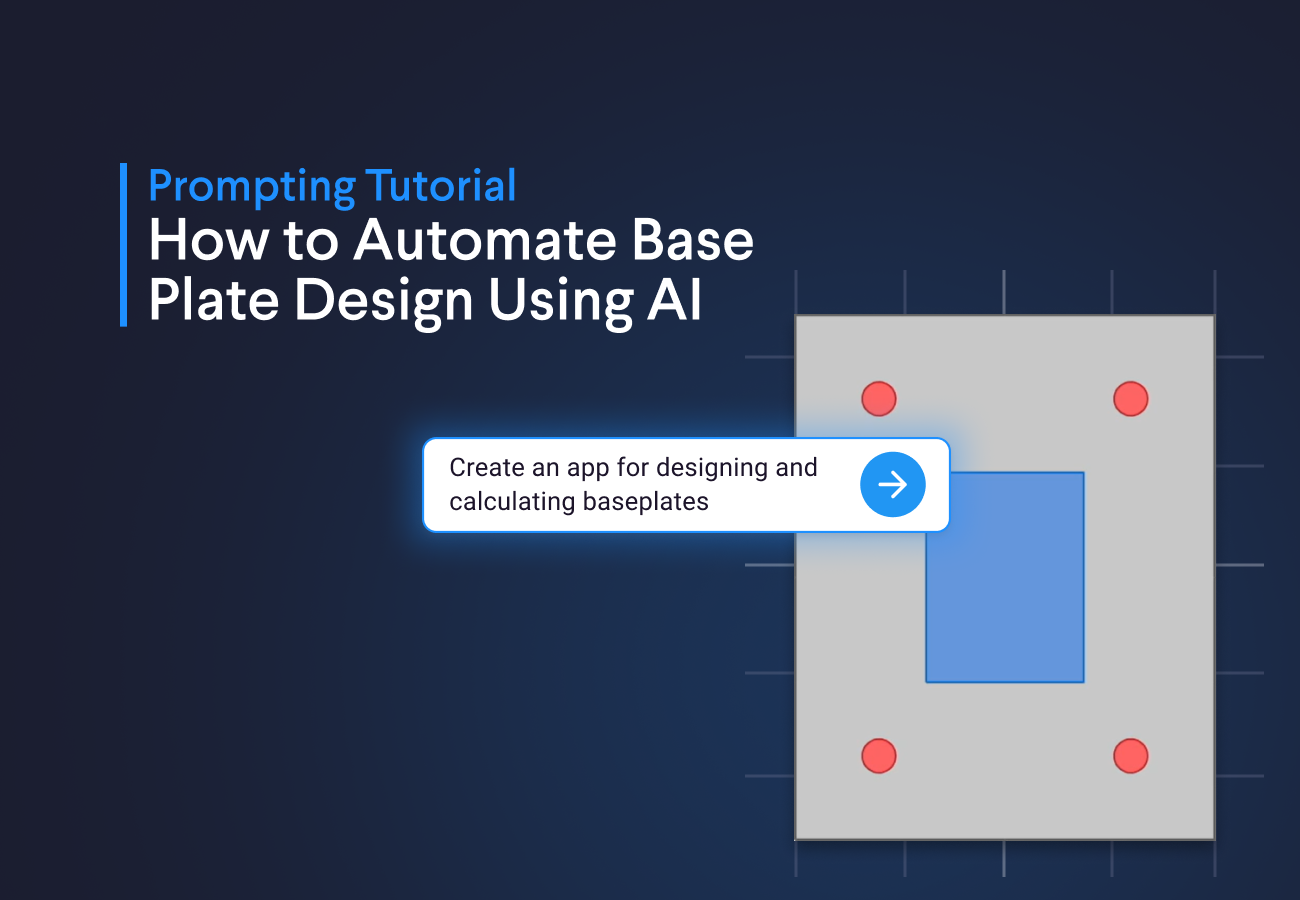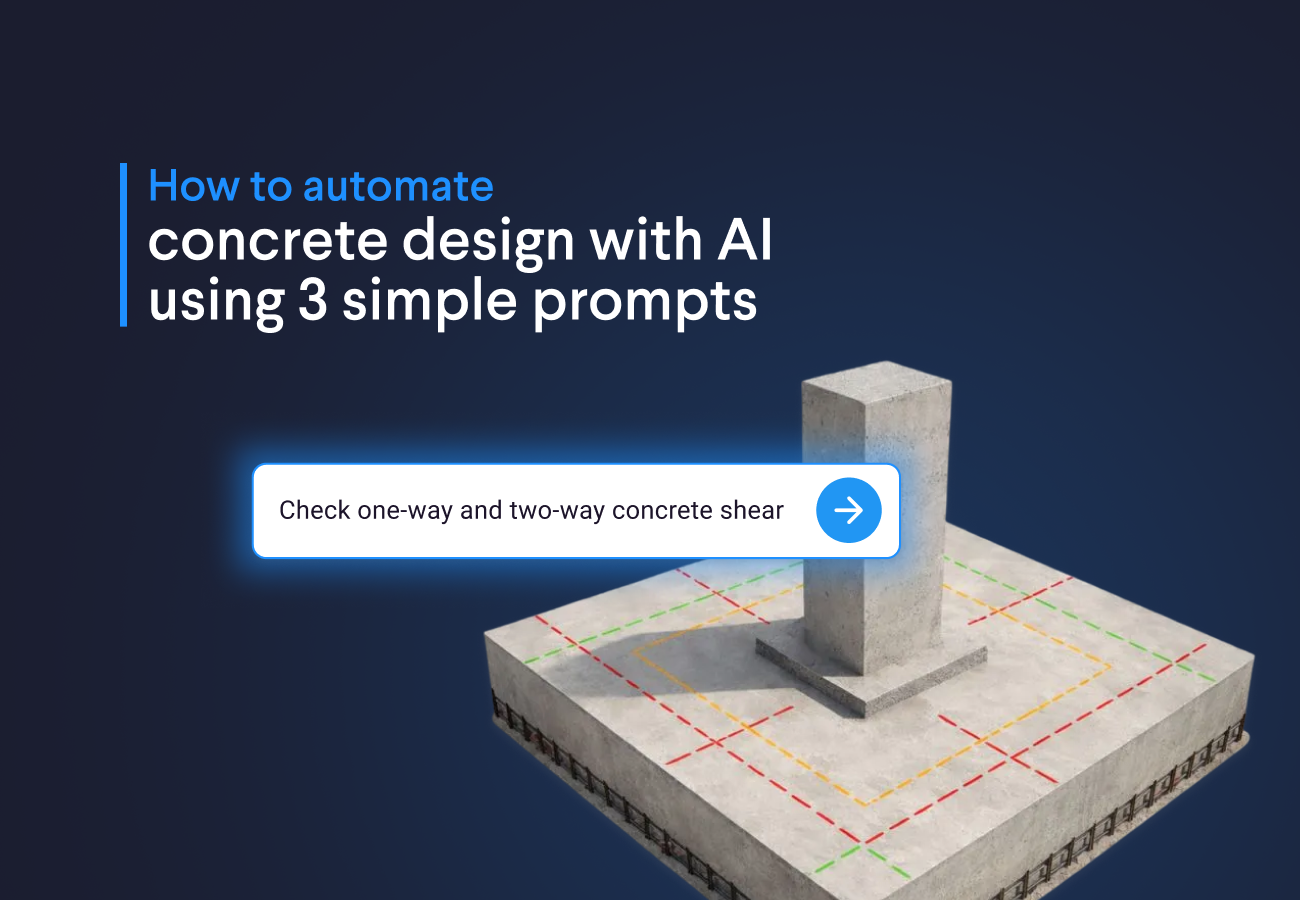May 09, 2022
Create your own automatic machine learning app

by VIKTOR
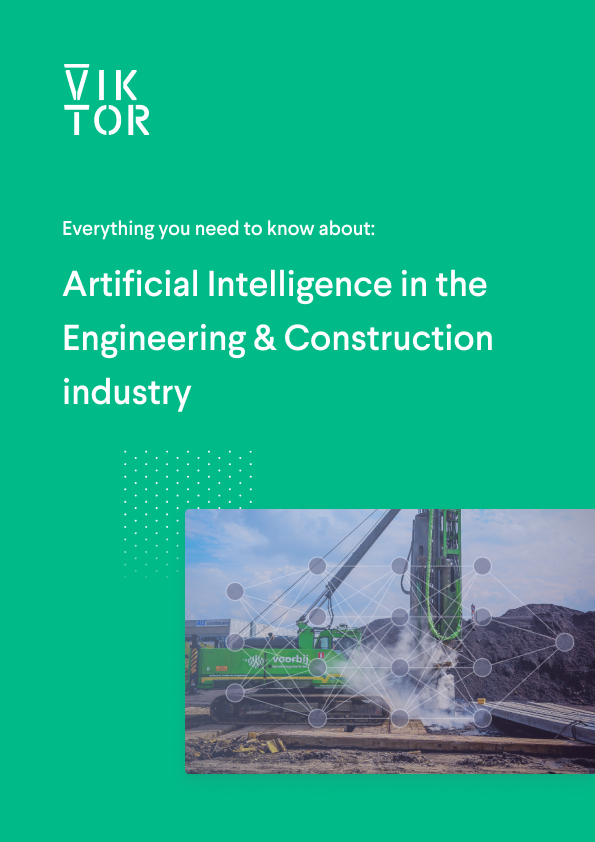
Download the White Paper and get INSPIRED
Find how you can use AI automate engineering processes in your organization.
Using the functionality
There are two ways in which you can use the functionality:
- With VIKTOR, out-of-the-box, using our free version.
- Without VIKTOR, in that case you integrate with your own Python code.
This is a snippet of the functionality’s code. The whole code can be found and downloaded in the VIKTOR GitHub repository:
1@PlotlyView('Models', duration_guess, = 20) #for visualizing the model scores
2def calculate_models(self, params, entity_id, **kwargs):
3 comparison = get_model(params.dataset.data, params.dataset.target, params.choice.toggle)
4 comparison = pd.DataFrame(comparison)
5 cells = [comparison[col] for col in comparison.columns]
6
7fig = go.Figure(data=go.Table(header=dict(values=list(comparison.columns)), cells=dict(values=cells)))
8
9return__PlotlyResult(fig.to_json()) From the code snippet you can see that as little as three parameters can be used to make a machine learning model.
In the video, you can see how a dataset is uploaded, different models and analysis plots are generated and viewed, and how this data is labeled in a VIKTOR application.
The application contains a toggle to distinguish between classification and regression, an input field for the name/path of your .csv file so it can easily find it, a target where the column needs to be learned and distinguished, different analysis plots that can be visualized, and a table input where data ca be inserted, after which the model predicts the new property.
AI for everyone
From the video, you can see that using the machine learning application is easily done in a couple of steps.
- In the app, the user can give the path to their .csv file, and which column they would like to predict.
- The back-end then handles everything and conveniently shows users the result for all tested models.
- Users can then see some plots to evaluate the model performance. The dataset is then labelled according to the model predictions so that outcomes can be compared.
- Finally, users can see what outcomes prediction on their new data will yield.
Use our free version to start using this app!