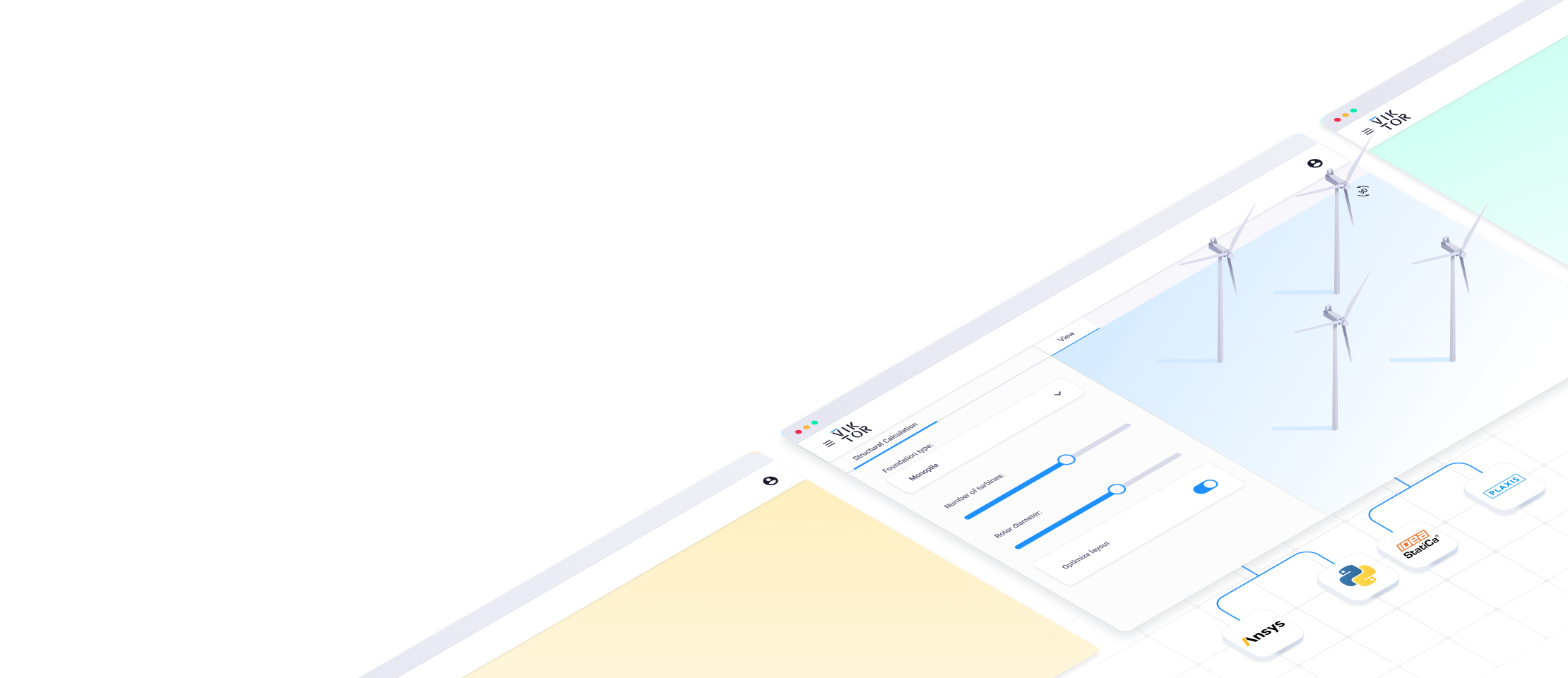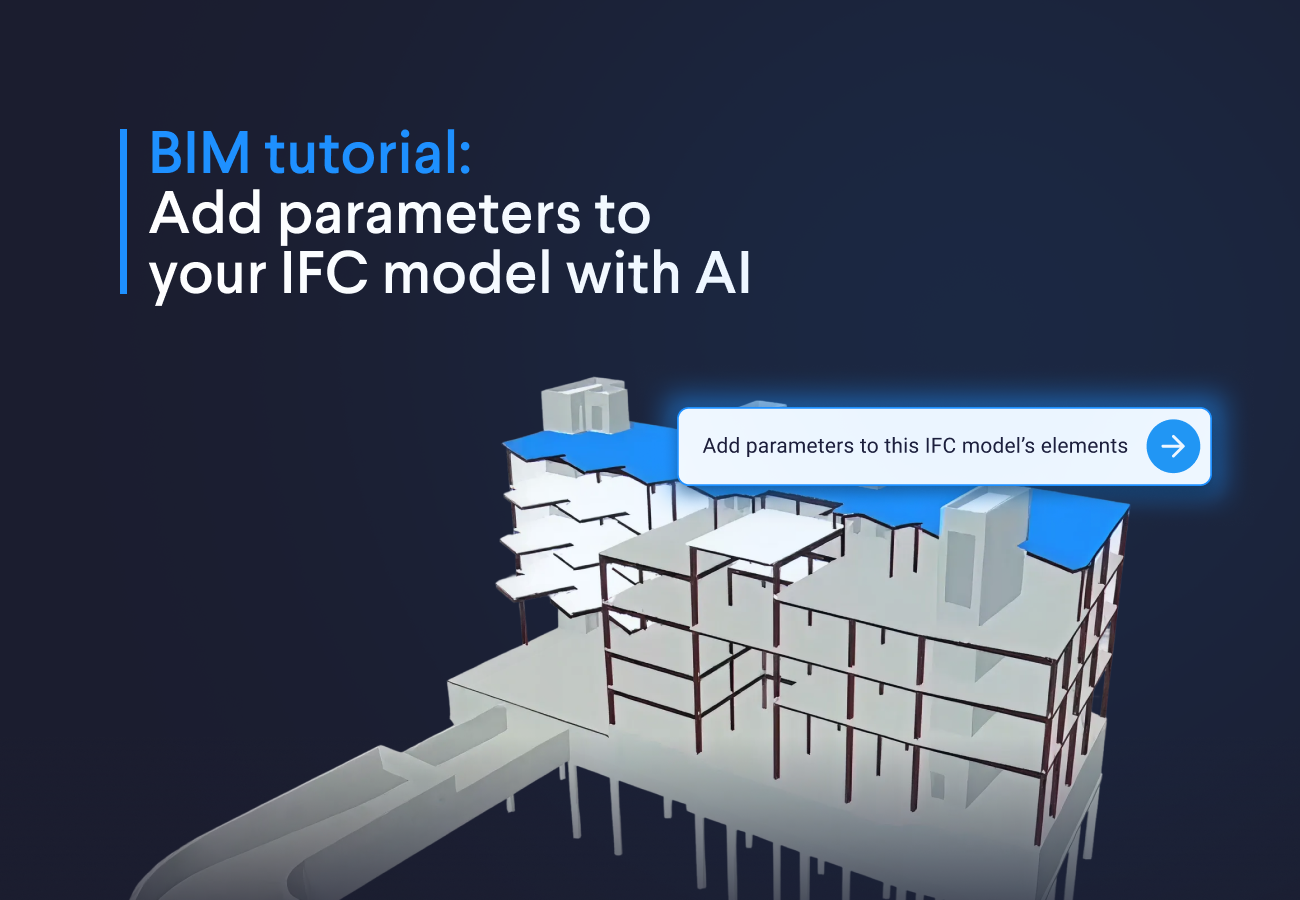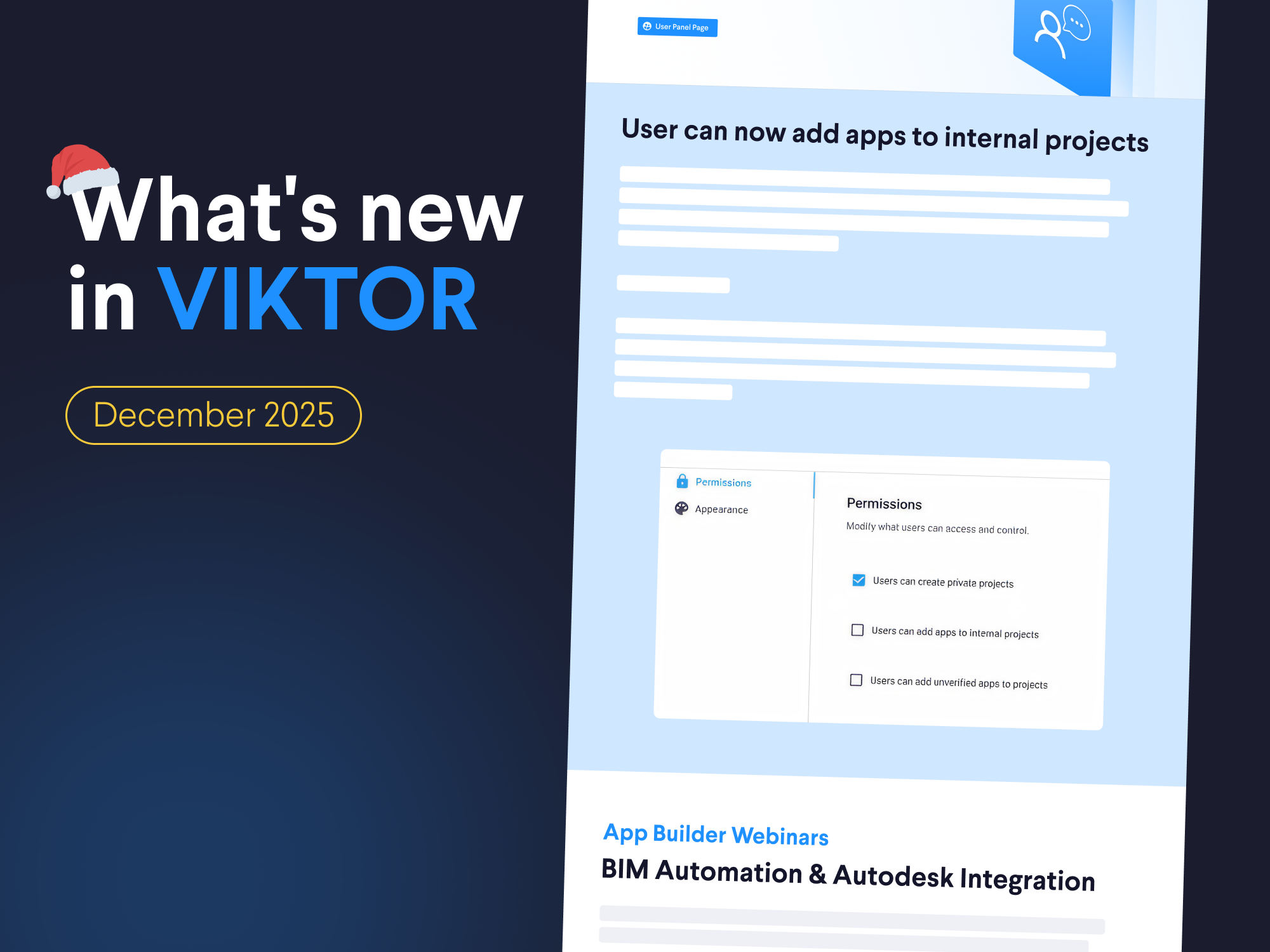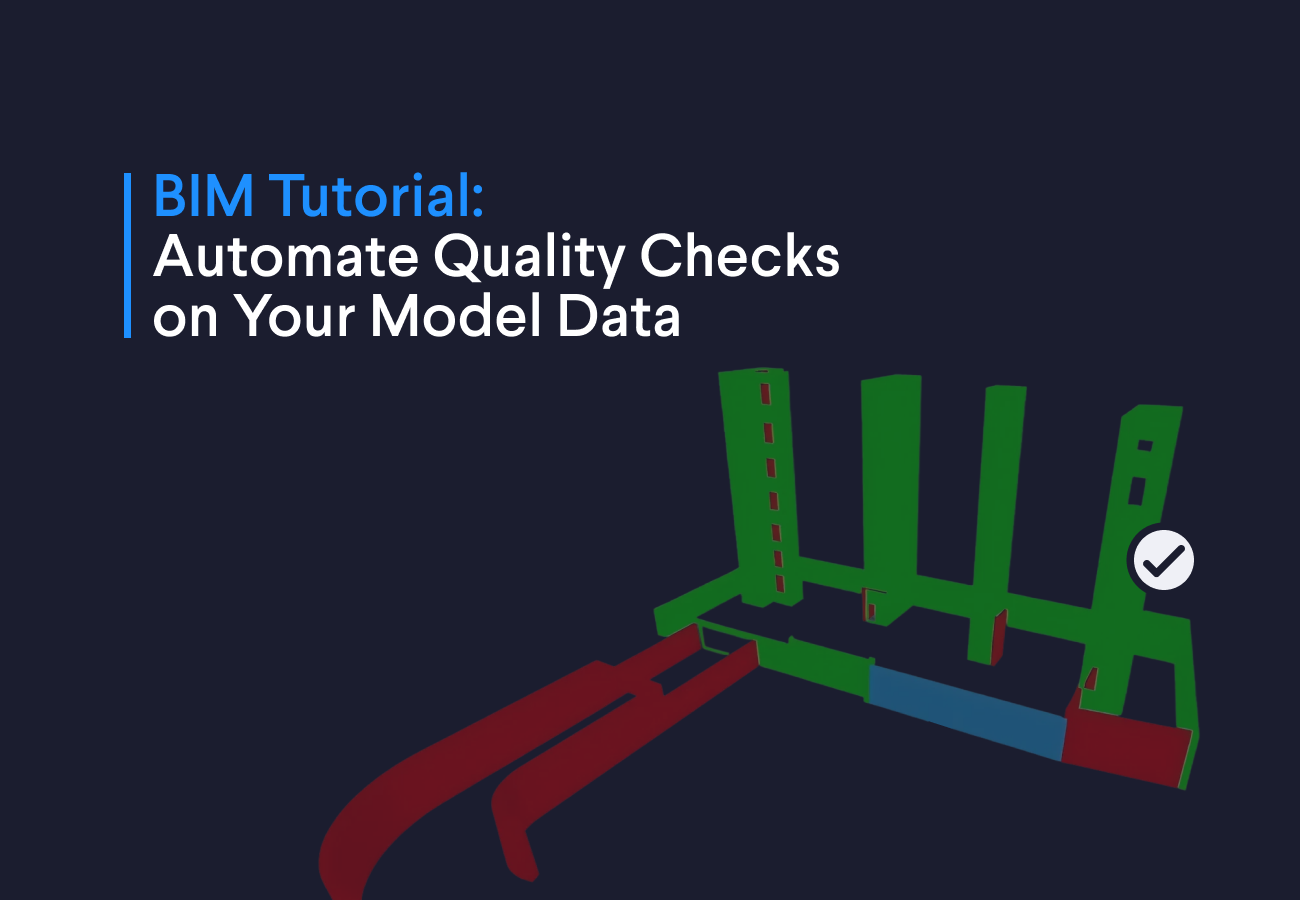July 20, 2022
What's new in VIKTOR (July 2022)

by VIKTOR
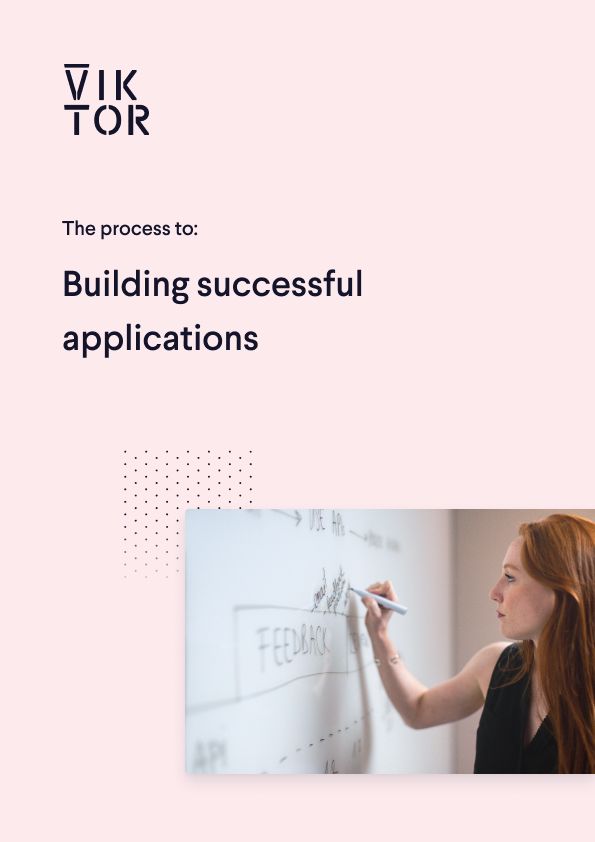
Build successful applications
Learn how you (developer, engineer, end-user, domain expert, project manager, etc.) can contribute to the creation of apps that provide real value to your work.
Interactive debugging is here!
One of the features you have been requesting is here: interactive debugging! We now support debugging in PyCharm and Visual Studio Code. To automatically install the viktor_debugging module, all you have to do is reinstall your app and configure your IDE by following the steps described in the documentation. After that, you can go on a bug hunt by setting breakpoints, stepping through your code, or by reading the value of variables.
Create new workspaces whenever you want!
We have taken another step towards making the VIKTOR platform completely self-serviceable: where previously you had to contact us to create a new workspace, admins can now do this themselves. This means you can now create new projects and tools as you please, giving admins more control over the environment and making the process communication free!
You can create a new workspace by pressing the blue button in the upright corner.
Please note: Only admins are able to see the blue button and create new workspaces.
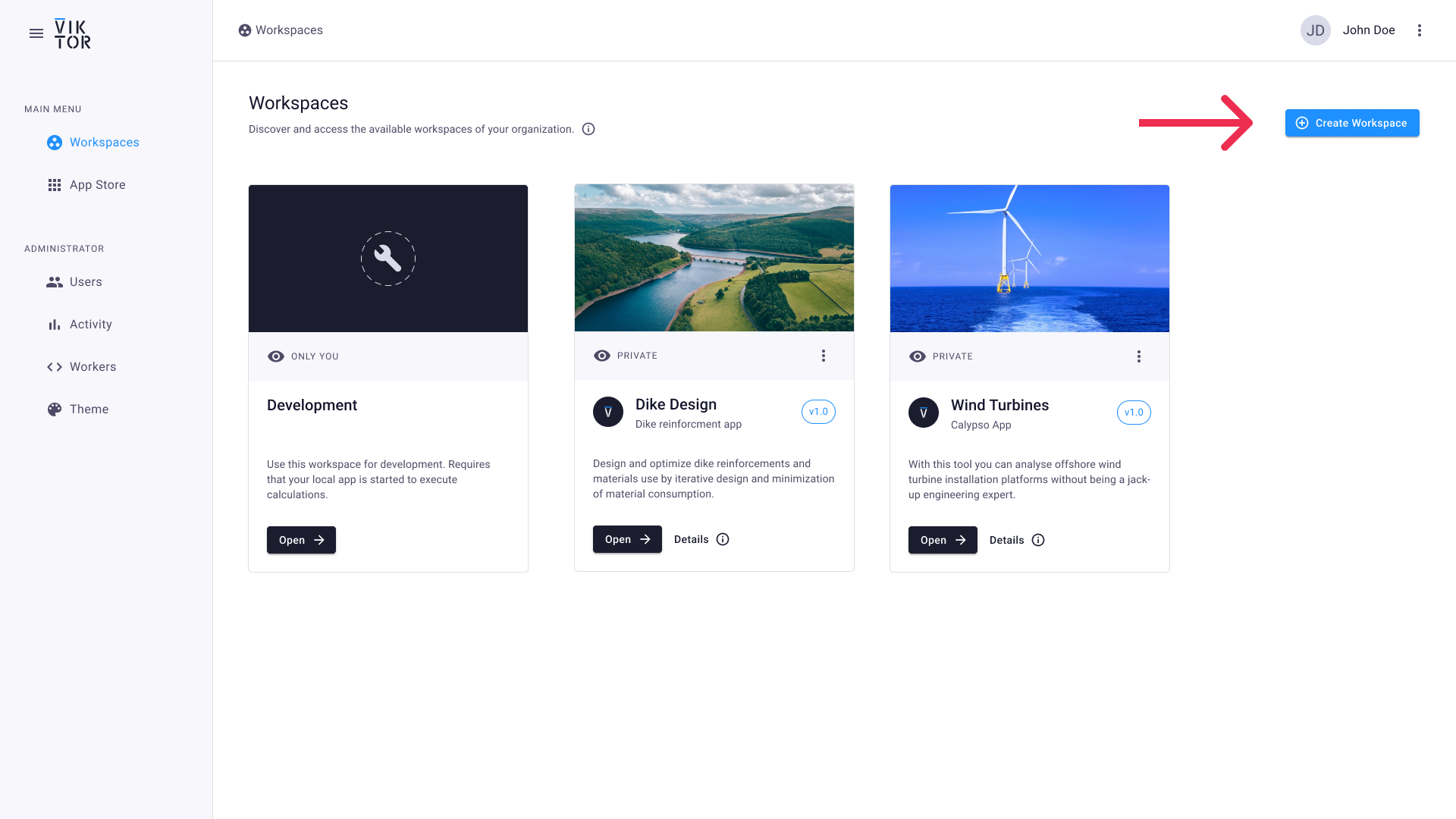
Build and use apps in a centralized environment
Some time ago, we introduced workspaces to browse and use all your company's VIKTOR apps from a centralized place. Now, to further improve user- and developer experience, we are also migrating your personal development environment into the environment of your company. The result: a single place to build, browse, and use all your VIKTOR apps!
This means that, from now on, you can find your development workspace on the same URL as your Company Environment.
Please note: If your development account is on cloud.viktor.ai you have already been migrated.
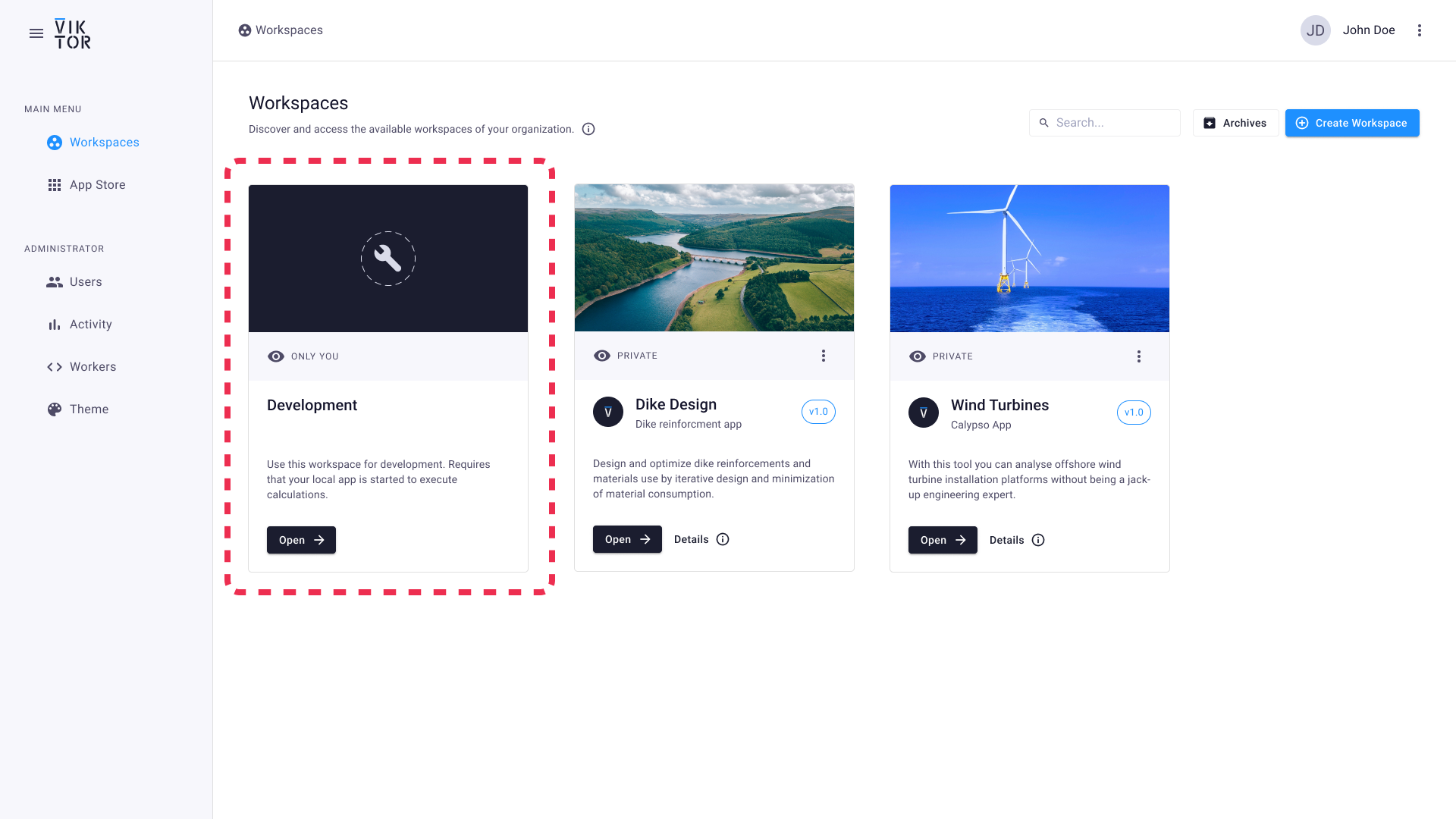
Coming soon...
New ways to interact with geometries
Following last update’s extended map view interaction, we are now working on making it easier and more intuitive to interact with geometries as well! Soon, we will be extending the possibilities in which users can select and move geometries by clicking, dragging, and dropping them directly in the view.
Publish apps on the latest Python version
Right now, all published VIKTOR apps run on Python 3.7, but soon it will be possible to use newer Python versions (3.8, 3.9, 3.10) as well! All you have to do is specify the Python version you want to use in the config file. After that, you will be able to benefit from the improvements in functionality and performance the newer versions of the language have to offer.
Other changes
PLATFORM
-
Allowed listing of all storage keys, 'prefix' and 'key' parameters are optional
-
Fixed regression on file entity upload with empty group
-
Added support for separate URLs on each user profile settings tab for better referencing
-
Added a button in the editor to clear unsaved changes in the input fields
-
Added search functionality on the workspaces page
-
Made the filtered files tab visible when the file manager is opened through the file field
-
Updated the environment user search to be case-insensitive
-
Fixed issue with the input not being cleared upon selection on the modify user groups dialog
-
Fixed the assignment type filtering on the workers page
-
Corrected the link in the new developer token dialog to refer to the correct docs page
-
Improved platform transactional emails (e.g. account creation)
-
Fixed issue with copying an entity after a rename
CLI
-
Added –path flag to 'test' command to run specific unit tests
-
Removed version check on 'upgrade' command
-
Added Python path to configuration file to prevent ‘Python not added to path' errors
-
'check-system' now only checks virtual environment-related checks by default, use '--docker' flag to perform docker-related checks
-
The CLI now uses environment backend instead of central VIKTOR backend (required for moving developers to company environments)
-
Fixed broken links in demo app
-
Retry added to 'clear' command
WORKER
- Terms and conditions in installer updated to English