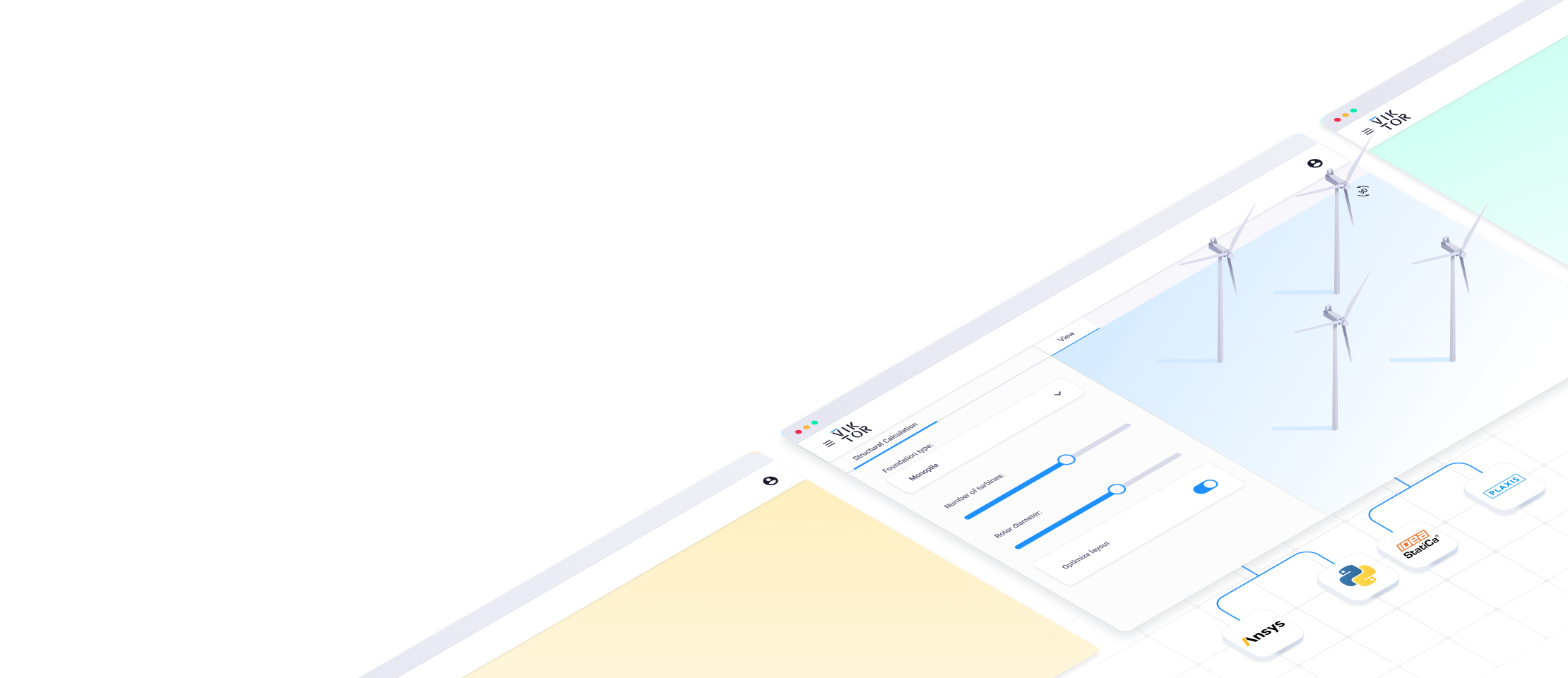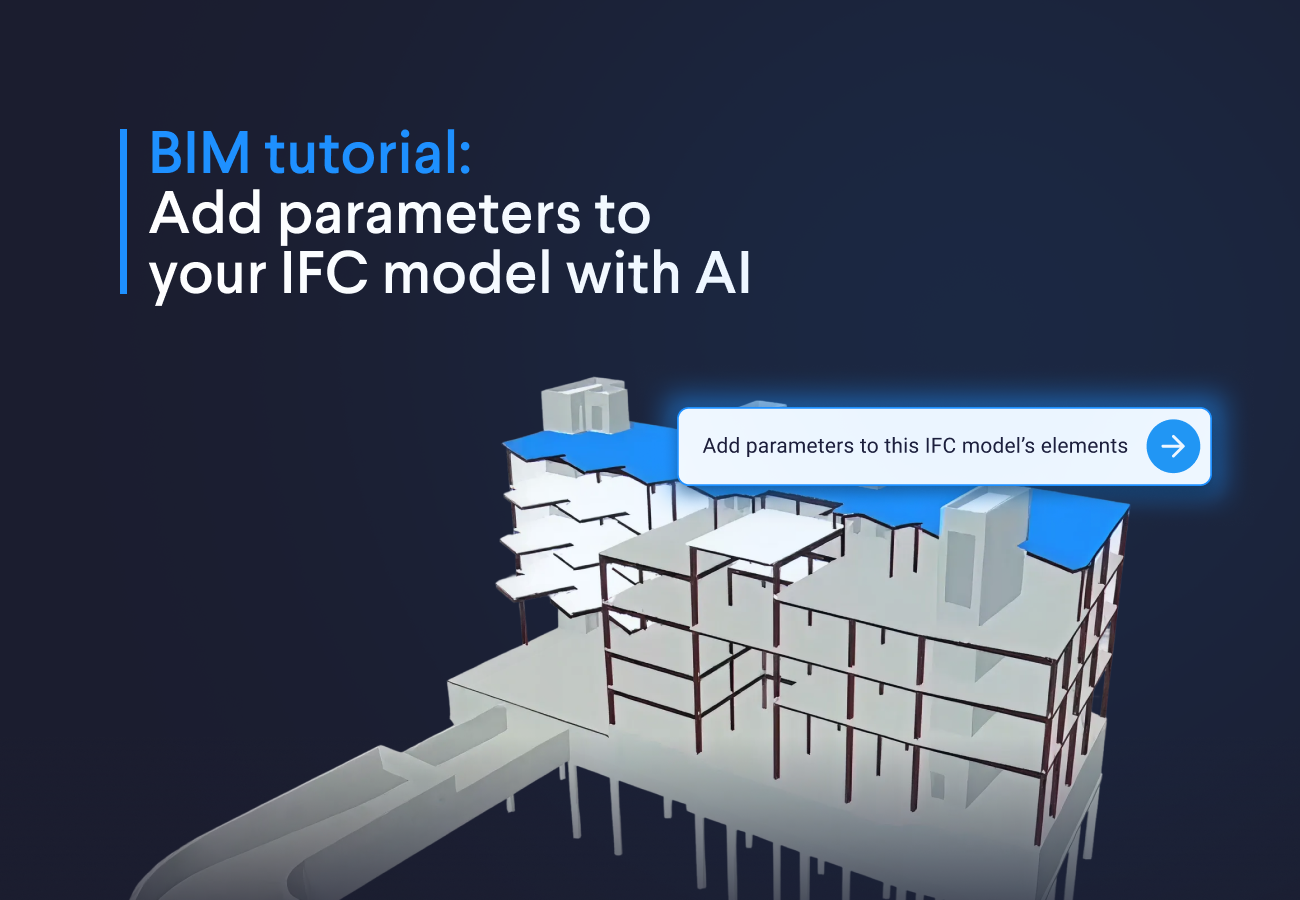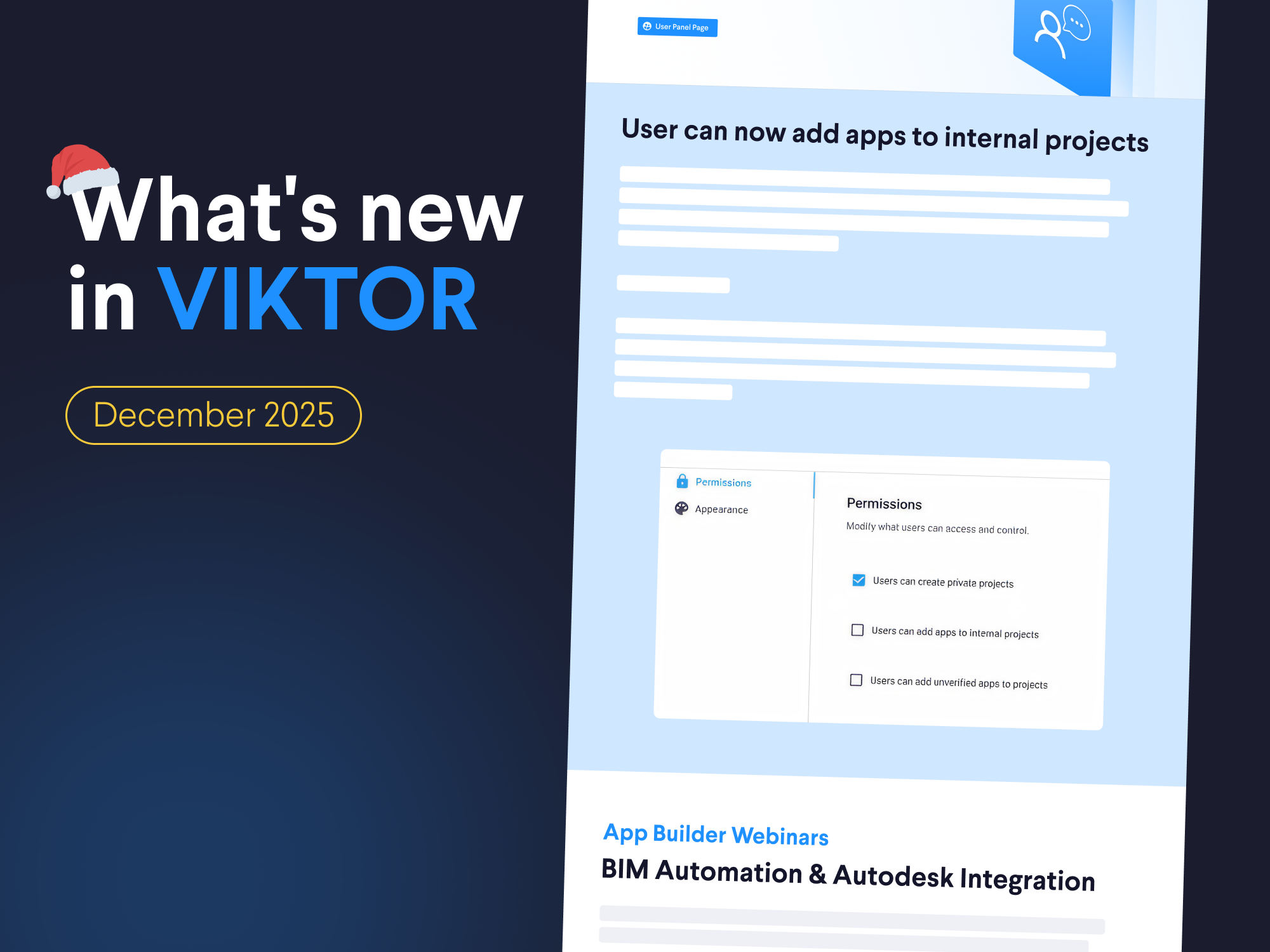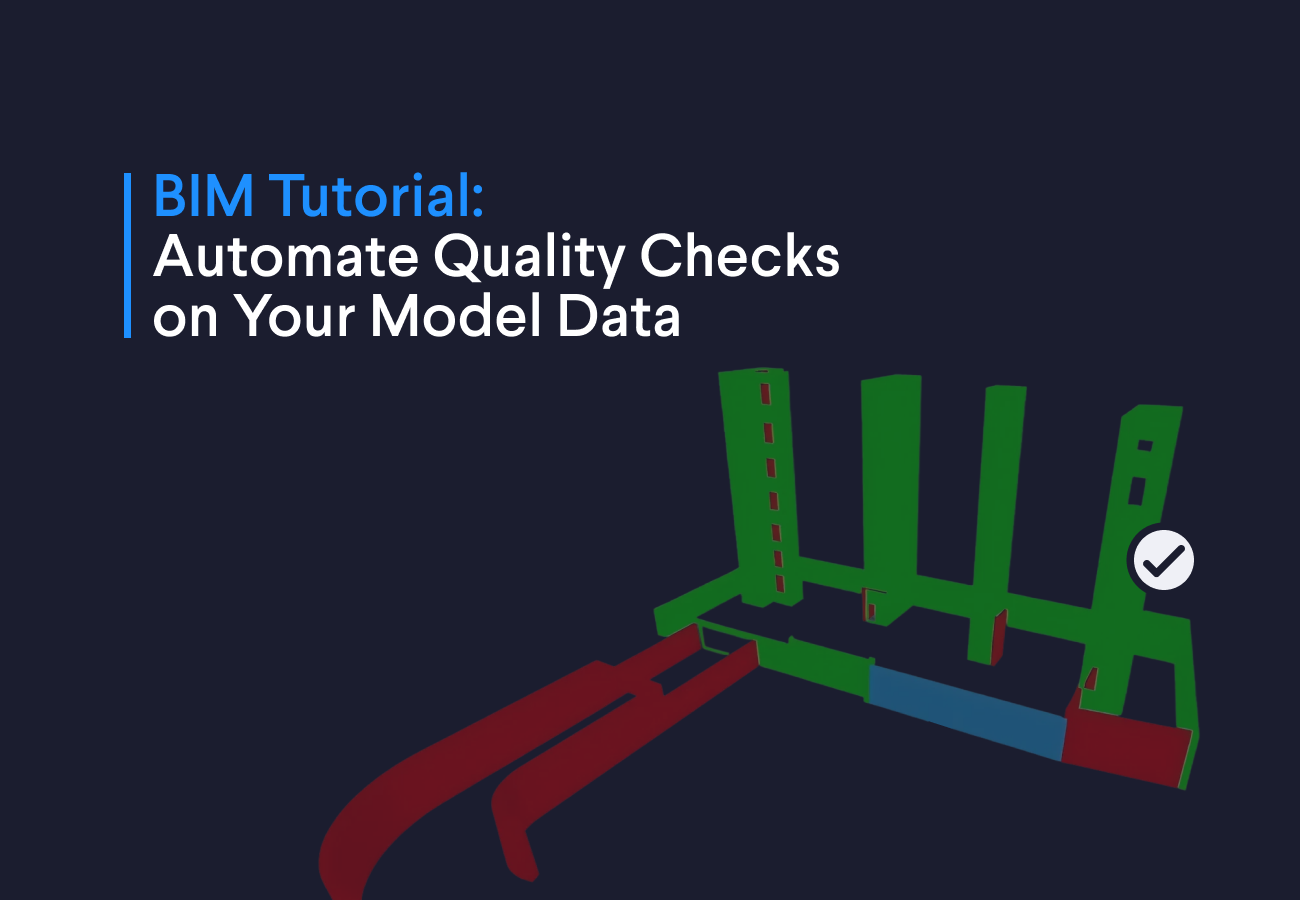September 21, 2022
What's new in VIKTOR (September 2022)

by VIKTOR
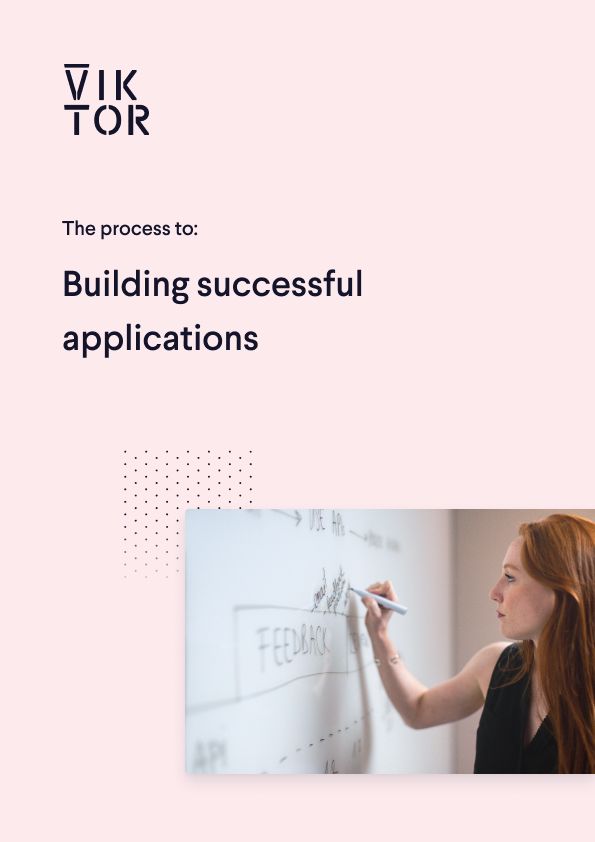
Build successful applications
Learn how you (developer, engineer, end-user, domain expert, project manager, etc.) can contribute to the creation of apps that provide real value to your work.
Easier debugging in production
When using your apps, users sometimes get a “something went wrong” message. However, it’s not always 100% clear what went wrong and how it can be solved. That is why from now on, users can report errors whenever a problem occurs. Consequently, a report including all relevant information (e.g. error stack, used parameters) is sent to the developer. This not only makes it easier to debug your apps in production but also ensures users that the issue will be worked on!
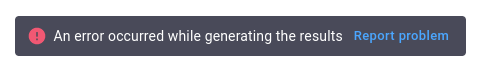
The new error message, including 'report problem' option'
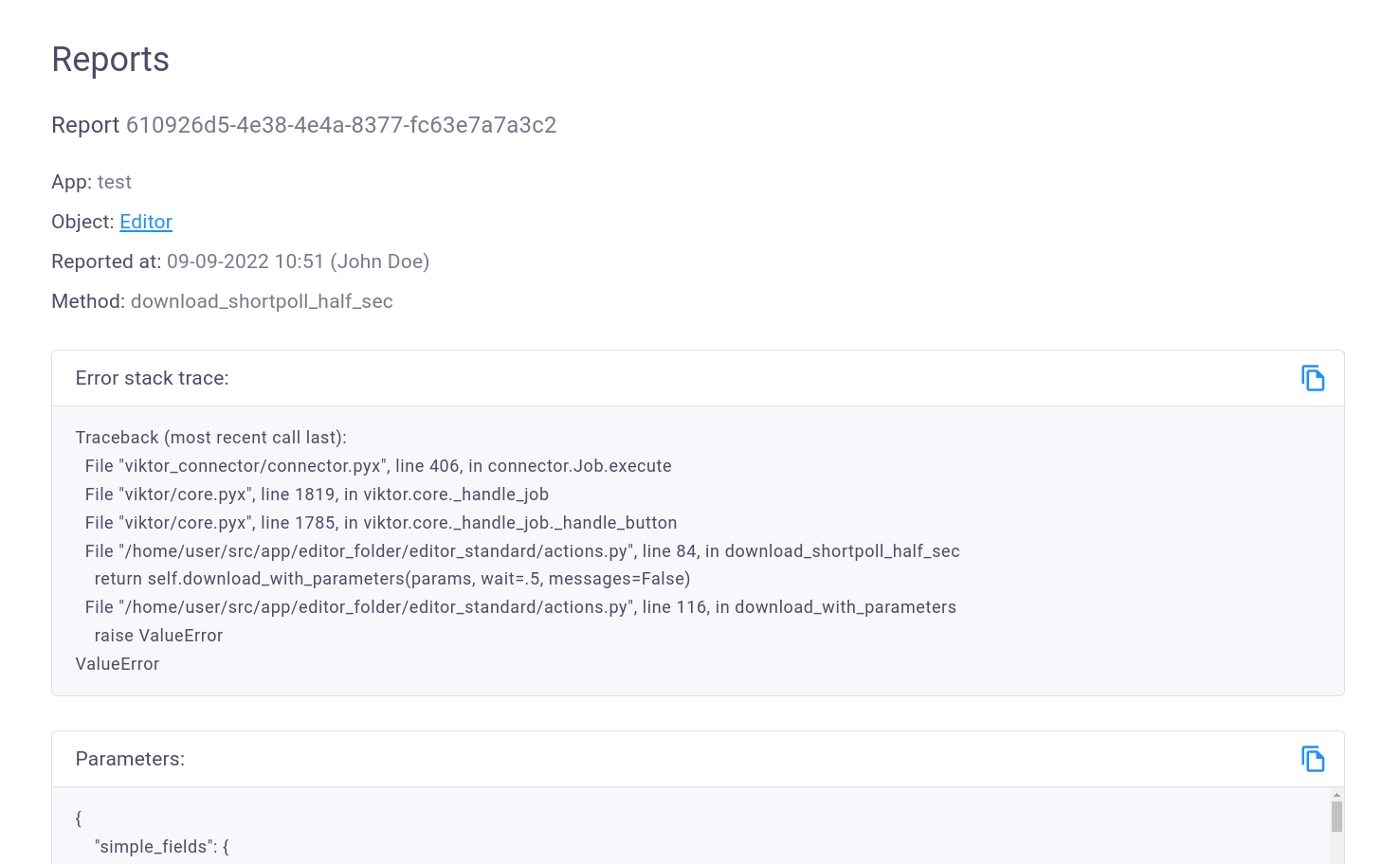
Example of a detailed overview of a reported problem
Add and remove developer accounts yourself
For some time now, we have been working on gradually giving admins more control over their environments. Previously, admins could already create workspaces and add users to their environment. Now, it’s also possible to add and remove developers and specify publishing rights!
This makes starting with development much quicker for new users after they’ve been added to an environment and assigned developer rights, and takes away any security risks in case of developer offboarding, as access and publishing rights can either be granted or revoked immediately.
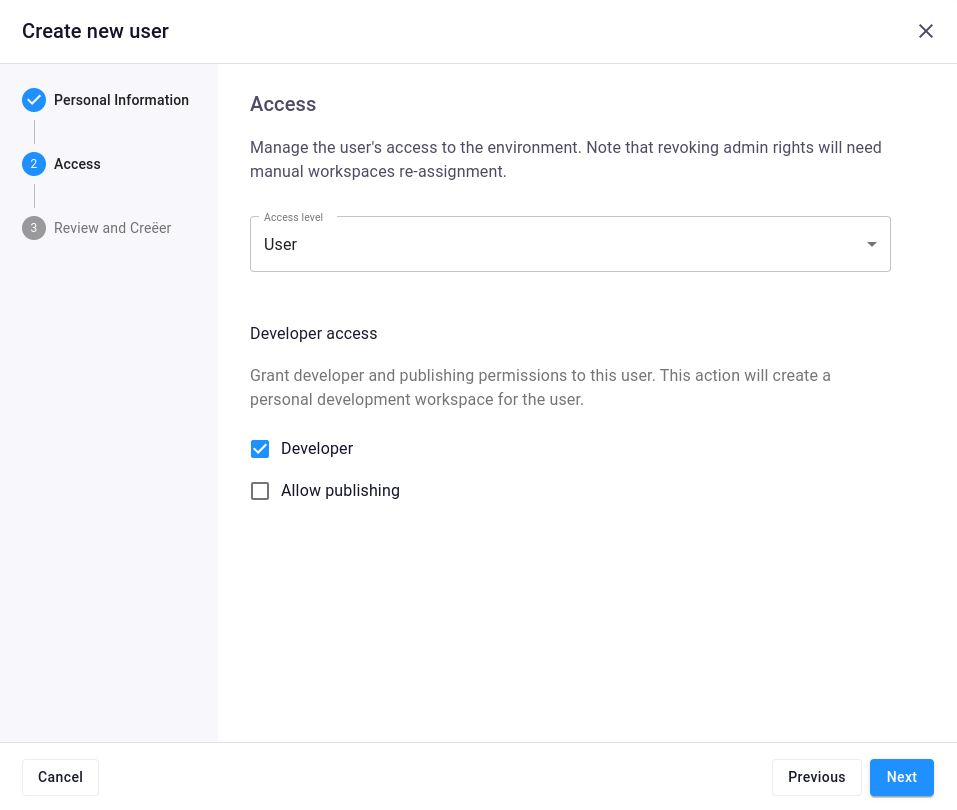
Coming soon...
Input validation of steps
Soon, you can stop users from going to the next step in an application whenever they’ve entered invalid input. Additionally, you can annotate which fields are invalid to optimally guide users towards a solution and prevent any problems caused earlier on from occurring in later steps. Annotation of invalid fields can also be applied to views, leading to better guidance in case a view can not be calculated.
Other changes
SDK
- SDK v13.3.1 and v13.4.0 are now available
PLATFORM
- Added the platform version information on all screens
- Added the ability to select and deselect all options in a MultiFileField
- Bugfix – data view items were not expanding when children were dynamically added to them
- Bugfix – Some texts were not properly shown in the simple app type dashboard and notifications
- Bugfix – Scrollbar wasn't reset to top on page changes in Step and Page editor
CLI
- Added support for multiple accounts in configuration file
- Updated demo app to refer to updated documentation structure
- Improved descriptions of configure command
- Fixed failing tests in demo template app
- Fixed failing configure command if configuration file does not yet exist
- Fixed configure command suggesting invalid Python installation path