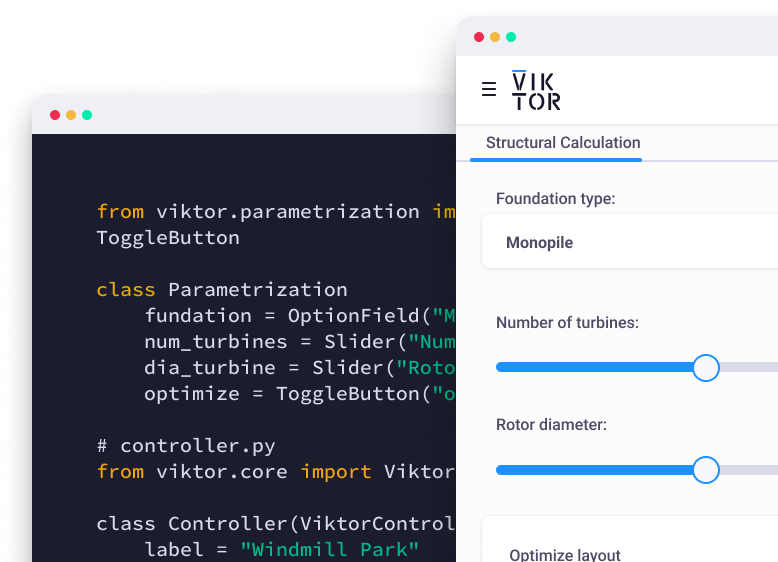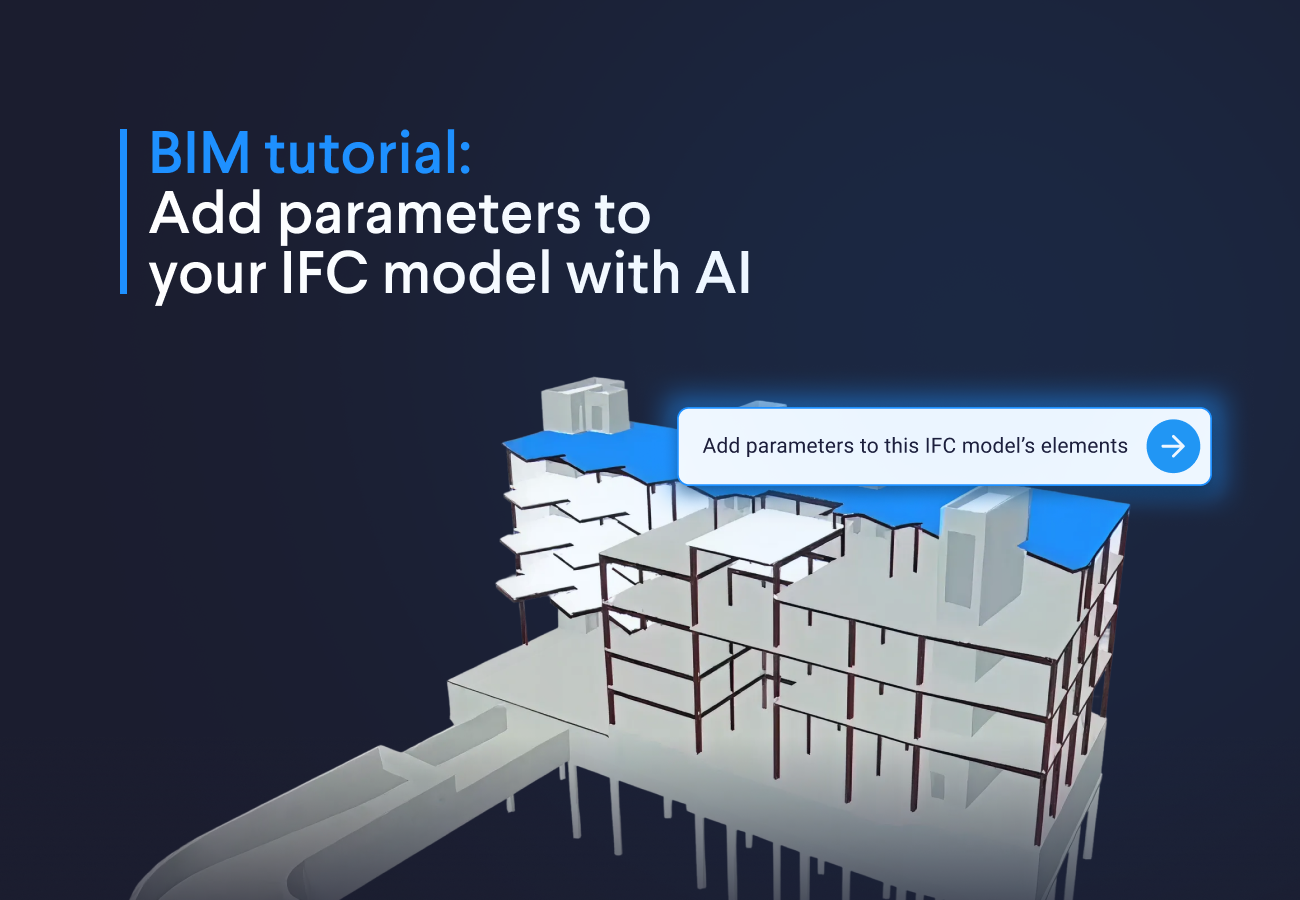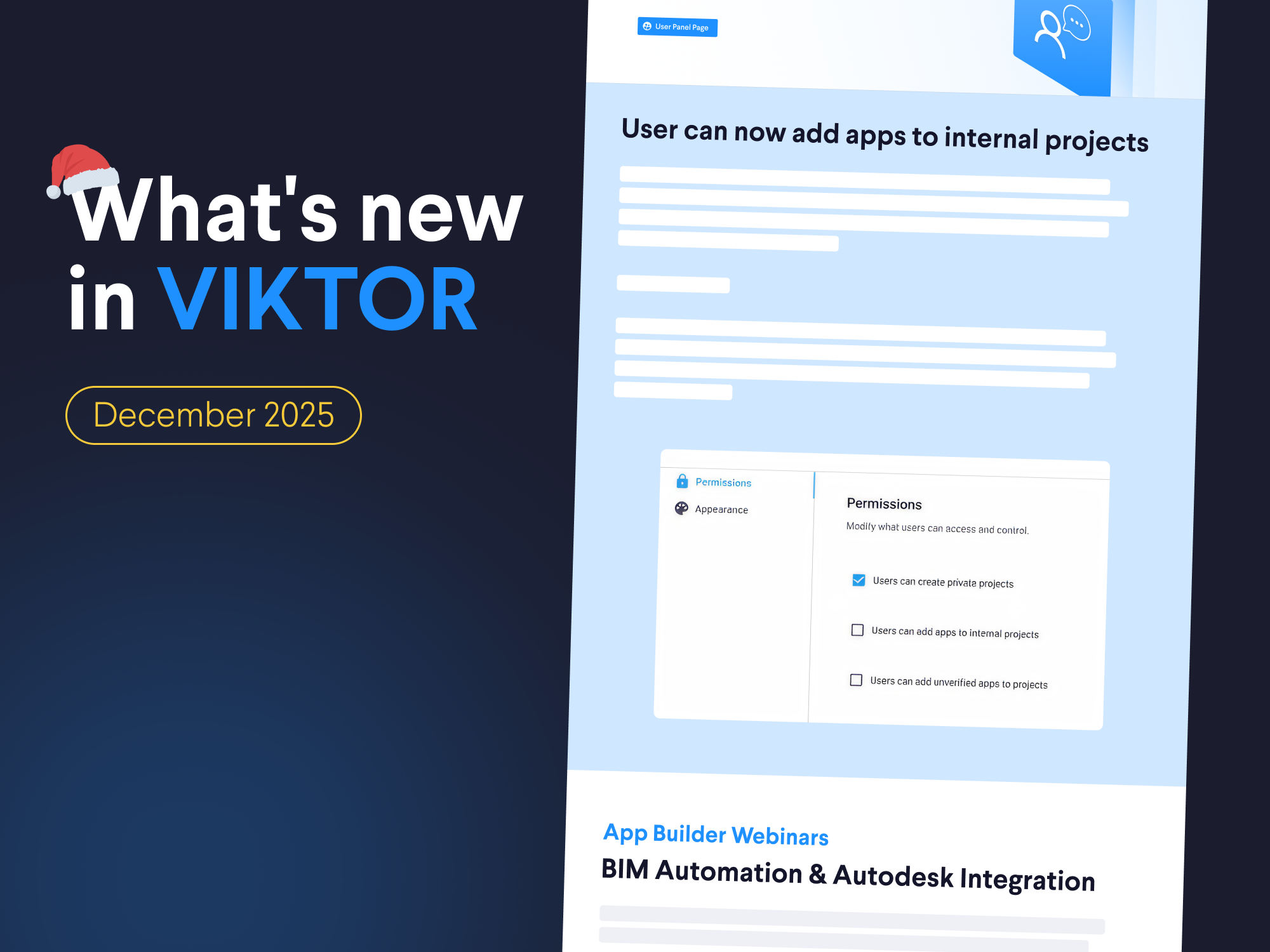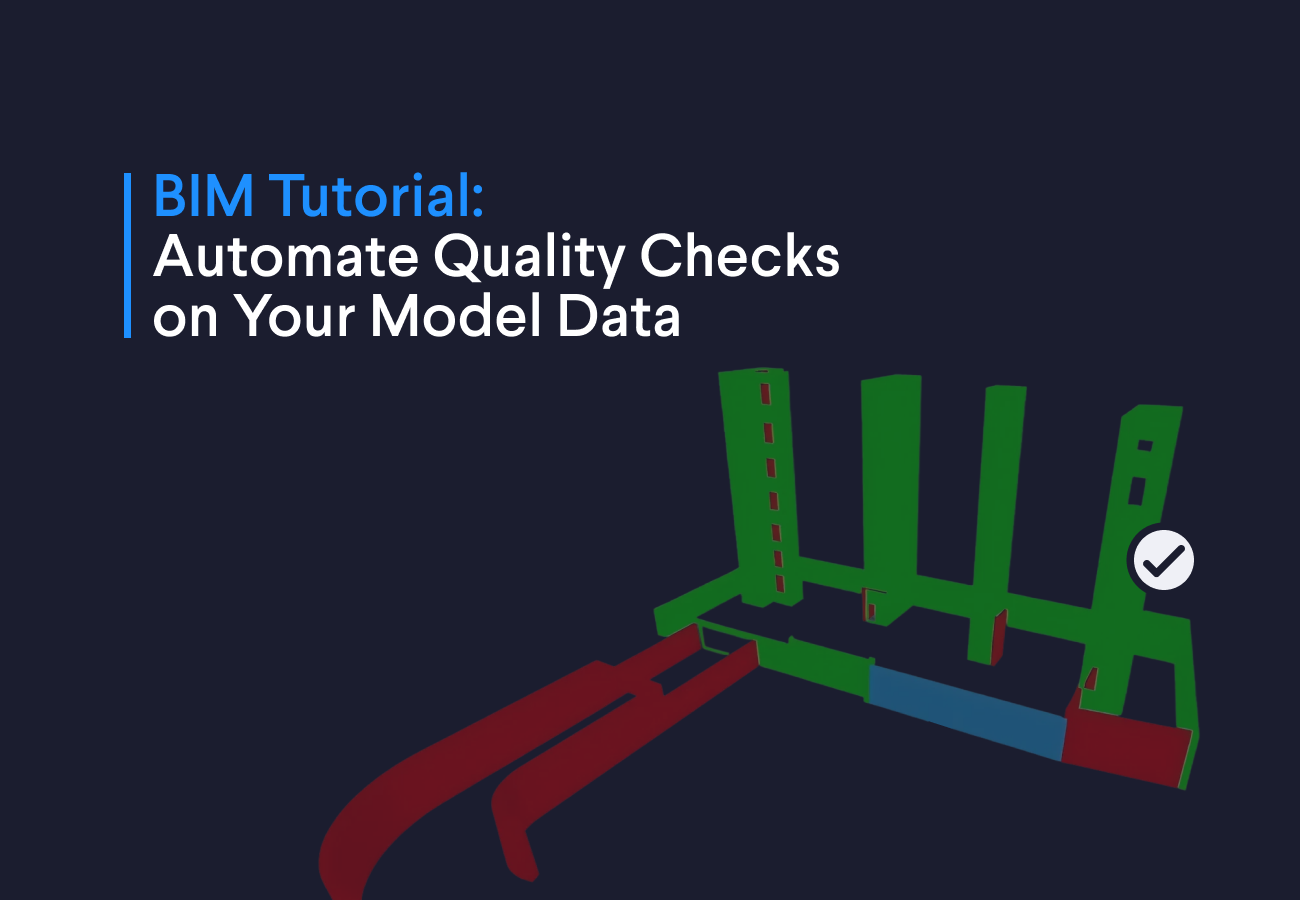March 25, 2024
In-browser development: create VIKTOR apps anywhere with GitHub Codespaces
by VIKTOR Team

Create apps in your browser
We wanted to enable everyone to start making apps quicker without needing to install VIKTOR, Python, and a code editor on their computer, and we did! Using GitHub Codespaces, you can now create, publish, and share apps in your browser and enjoy:
-
No installation: Create apps without installing anything on your computer.
-
Create anywhere: Simply log in and continue creating apps from any browser.
-
Collaborate: Use GitHub to build apps safely with your colleagues in the cloud.
Getting started
With Codespaces, app creation is as easy as it gets. Get your free VIKTOR account here, and we’ll guide you through the setup step-by-step. You’ll be up and running in less than 2 minutes.
If you have installed VIKTOR before, you can follow the guide in the documentation to try out Codespaces.
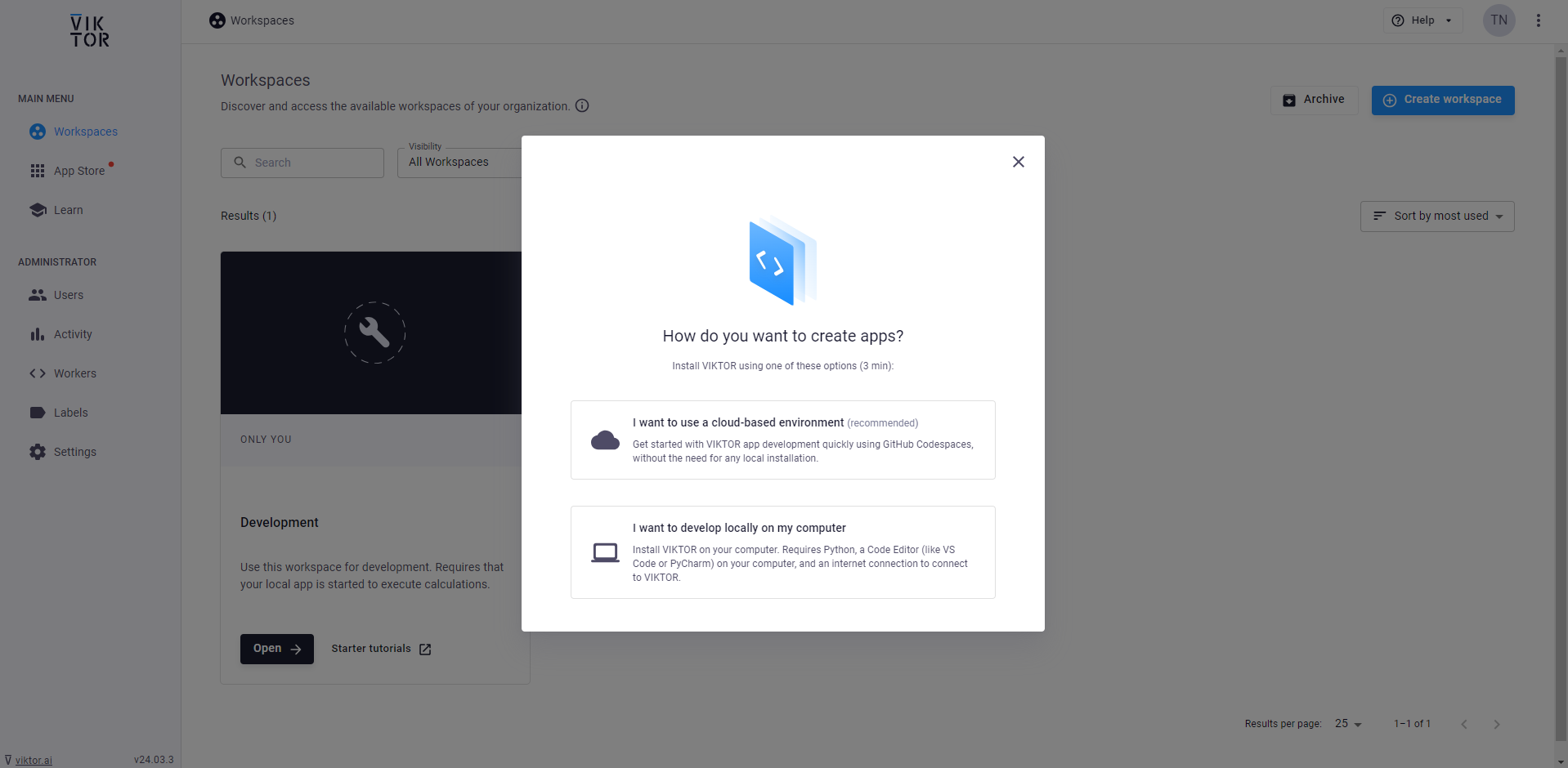
Create your awesome apps
GitHub Codespaces is an excellent in-browser code editor and interpreter. It’s like Visual Studio Code, but online. Our Codespace template is ready to work with VIKTOR, allowing you to develop apps with Python and utilize the VIKTOR-CLI just as you would in your local environment.
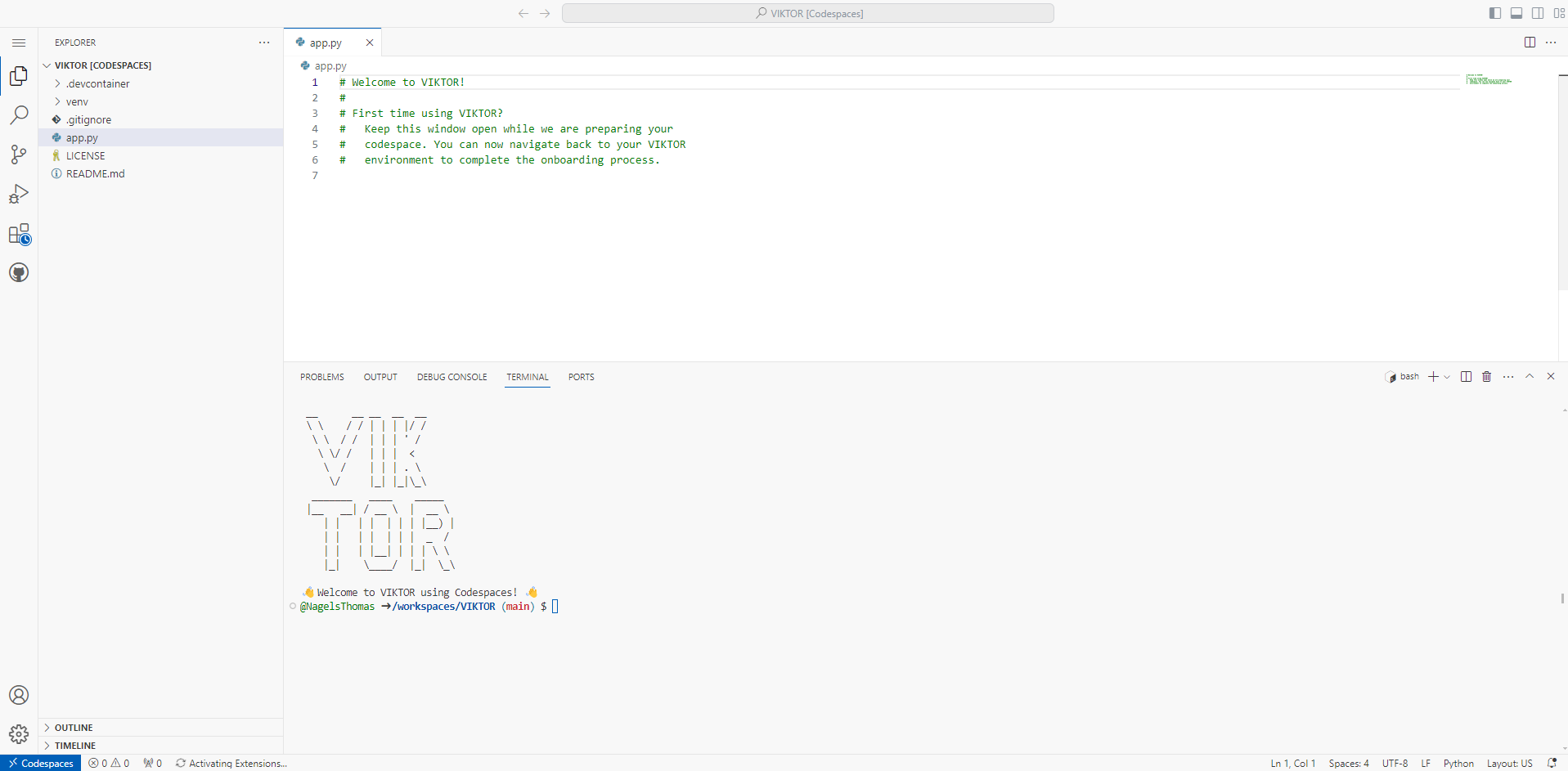
Storing your app code
The difference with creating apps on your laptop is that you store your files in a GitHub repository instead of on your hard drive. Still, you are entirely in control of your code as you can choose to have the repository private or public and leverage GitHub’s world-class security.
Why GitHub Codespaces
It’s simple; we wanted to give people the possibility to create apps in the browser using a free, powerful, easy, and secure online editor. With GitHub Codespaces’ free tier, you get:
-
Codespace runtime of 60 hours, plus 15 GB of storage, per month.
-
Unlimited public repos to share your app code with the world.
-
Unlimited private repos with a few limitations.
-
Unlimited collaborators
What to know more?
For more information about Codespaces, visit our documentation. Ready to start building your awesome apps? Get started here.