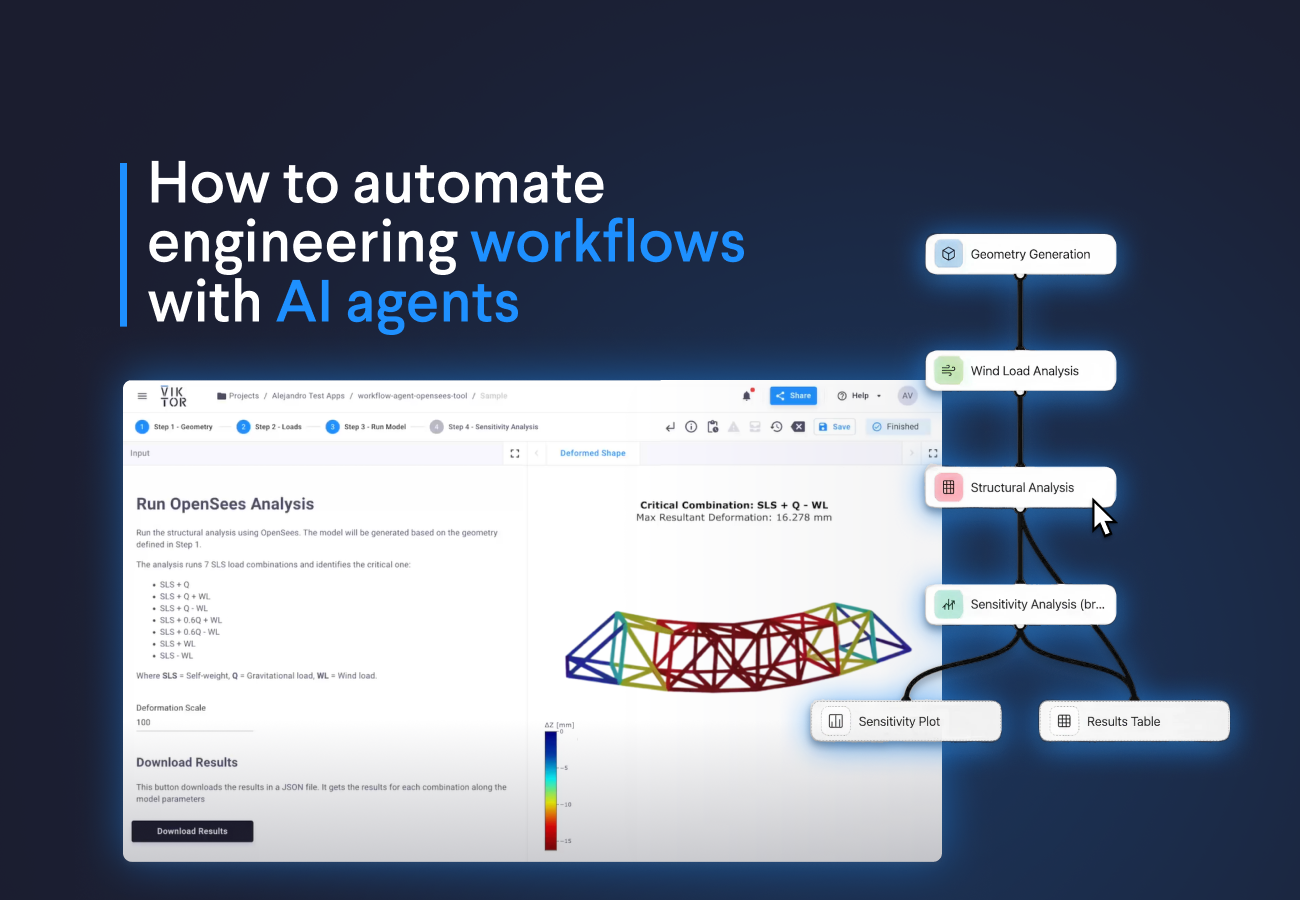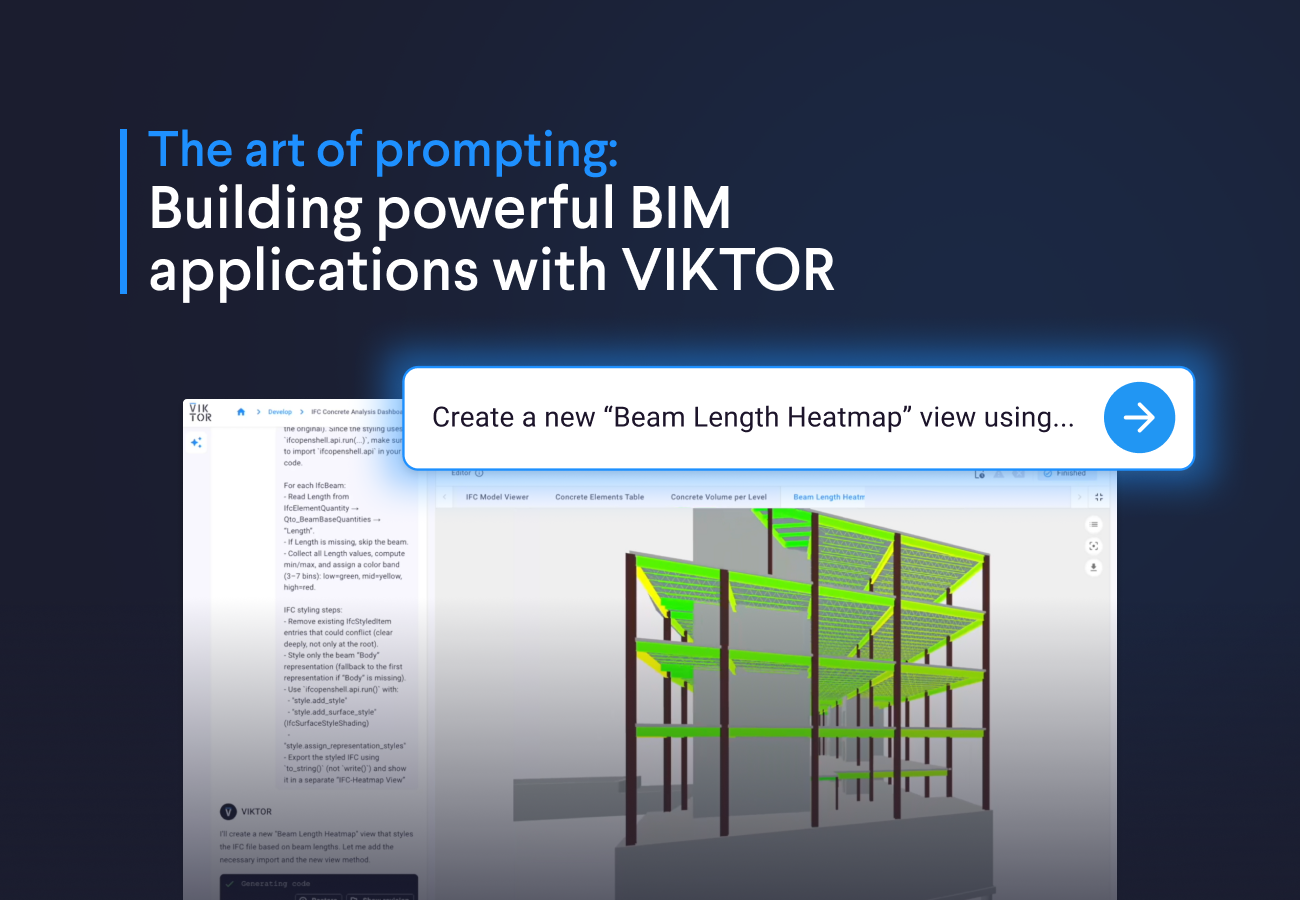July 17, 2025
What's new in VIKTOR (July 2025)

by VIKTOR
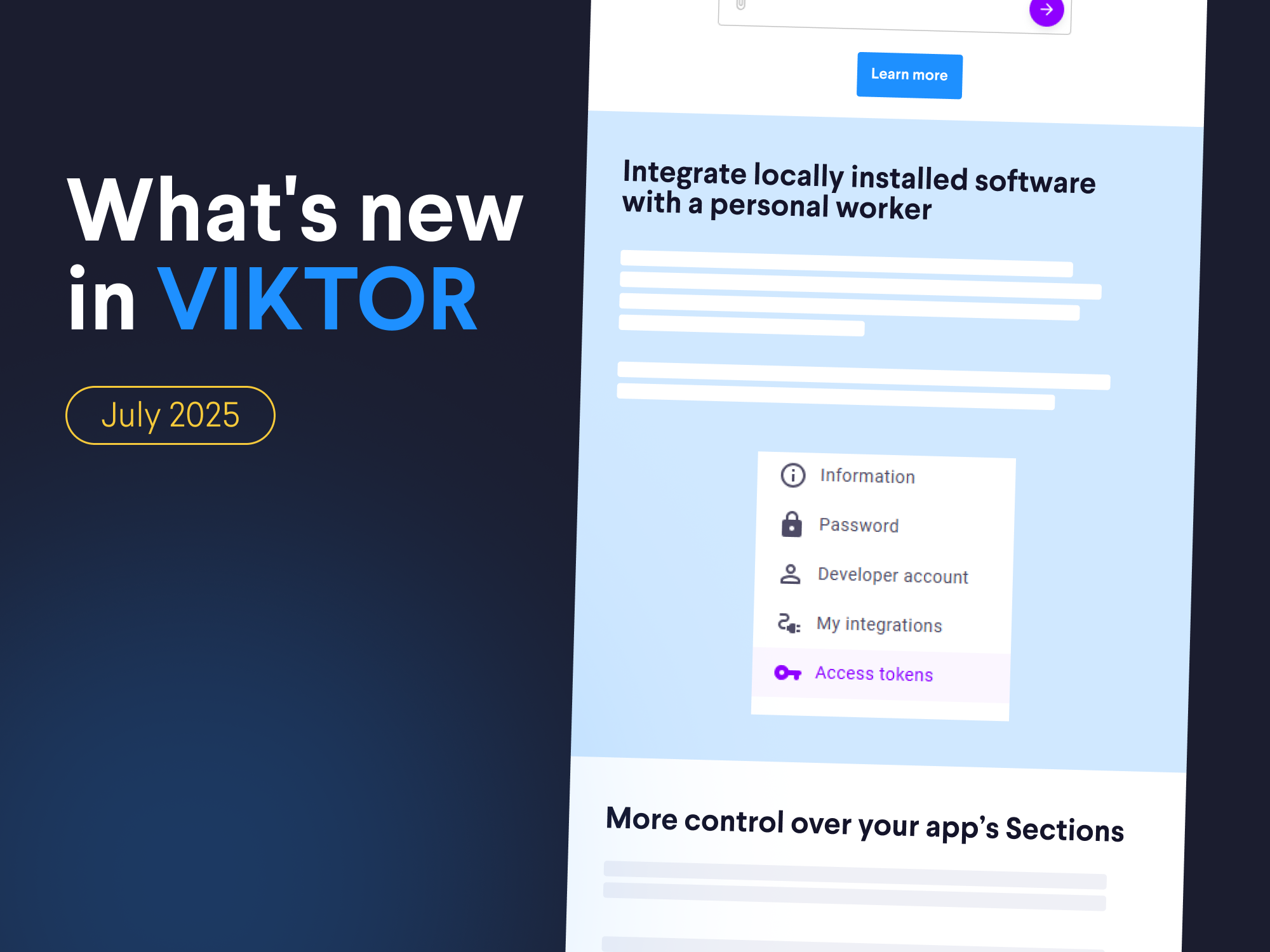
Start building apps for free
App Builder now has revision history
The App Builder has not been rolled out to all environments. Contact us if you would like to use it.
When using the App Builder to make your own tools, prompting an addition or feature does not guarantee a perfect result. That's why we added the option to preview and restore previous results, so you can safely prompt away with full control over the revisions you create along the way!

Upload your files as context in the App Builder
A lot of the apps that you create will use files in one way or another. Think of templates, input files, design documents, or guidelines; the options are endless! That's why you can now upload files as context in the App Builder.
So, how will this help you create better apps? For example, take a CSV file, which has a fixed structure and column names. Being able to upload the file is much more efficient than having to describe its contents to the App Builder. Want to upload an image of, for example, a calculation instead of a document? Just take a screenshot of the calculation method you want to implement and let the App Builder write the logic!
Want to know what else you can do with the App Builder? Check out the documentation.
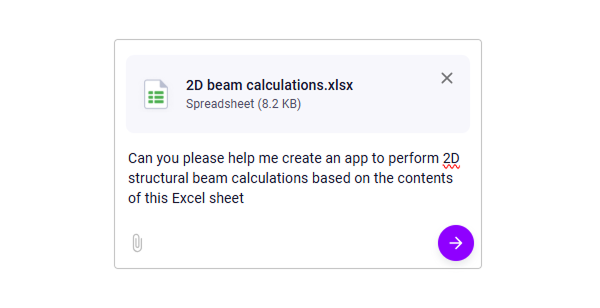
Integrate locally installed software with a personal worker
Setting up integrations just got a whole lot easier!
You no longer need an admin to set up a worker on a server. Any user can now install a personal worker to connect with software installed directly on their laptop, making it much simpler to use local software, models, and files.
If you decide to give the personal worker a go, we'd love to hear your feedback on the VIKTOR Community so we can keep improving in the future!
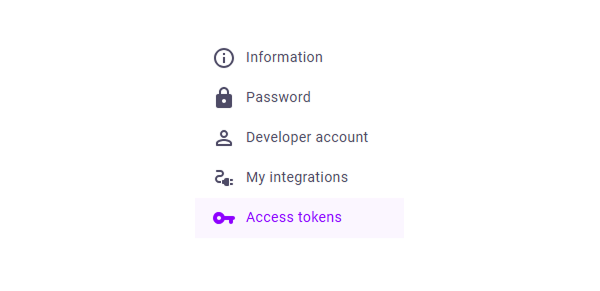
More control over your app's Sections
Sections in the editor are a great way to organize your app’s interface. And now, you have even more control over how they appear!
Previously, the first section was always expanded by default, while the rest were collapsed. Thanks to feedback from our development community, you can now decide which sections should start expanded or collapsed, giving you more flexibility to design a smoother, more intuitive user experience. We have also taken this opportunity to update Sections to have a cleaner look and feel!
Ready to implement this into your apps? Check out the documentation.
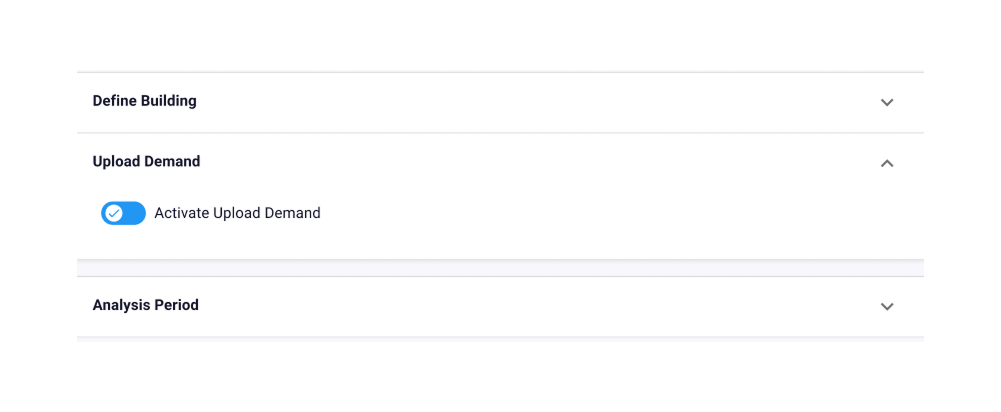
Community Spotlight
This month, we'd like to share the Parametric Truss Study, created by Tatsuki (Luke) to design and analyze custom storage structures.
The application lets you size and space the truss sections, choose a grid arrangement, and impose a load on the structure. The result? An in-depth analysis showing which truss elements are experiencing the most displacement!
Would you like to share your application with the rest of the community as well? Please let us know by sending an email to support@viktor.ai!
Other changes
SDK
- SDK version v14.22.0 is now available: changelog
CLI
- CLI version v0.44.3 is now available: changelog
PLATFORM
- Fixed the login screen being stuck in a loading state when an expired login session cannot be refreshed
- Added an error message when a throttling error occurs in the App Builder
- Allowed adding new environment users to projects on SSO environments
- Adjusted error message in publish dialog of the App Builder when version tag is invalid
- Removed upgrade notice for the development workspaces per app feature
- Fixed the preview and conversation not loading in the App Builder when the revision has an error
- Fixed the layout of the diff editor that contains an error stack trace in the App Builder Fixed the dialog for unsaved changes to no longer appear in the App Builder Increased the line and point selection thresholds to make them easier to click during geometry selection Fixed IFCView not reloading correctly after geometry selection and added back OverallWidth and OverallHeight to properties Improved login logic for existing sessions and fixed a case of login?to= redirect not working Added breadcrumbs to environment pages Adjusted zoom limits in the PDFView to allow zooming in further Fixed IFCView geometry selection ids to be sent as strings Added support for automatic name generation in App Builder