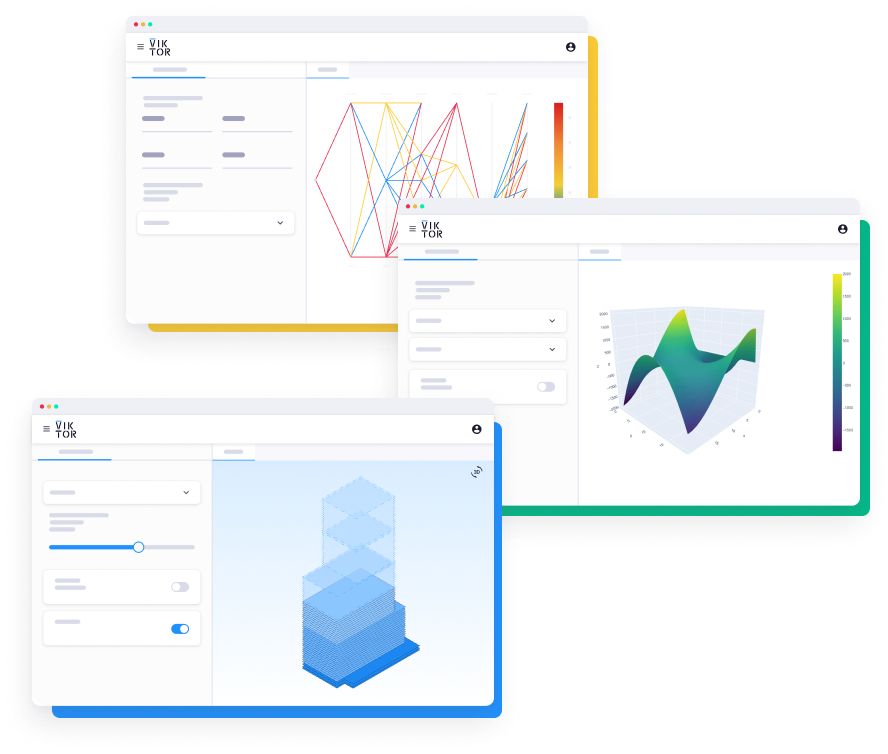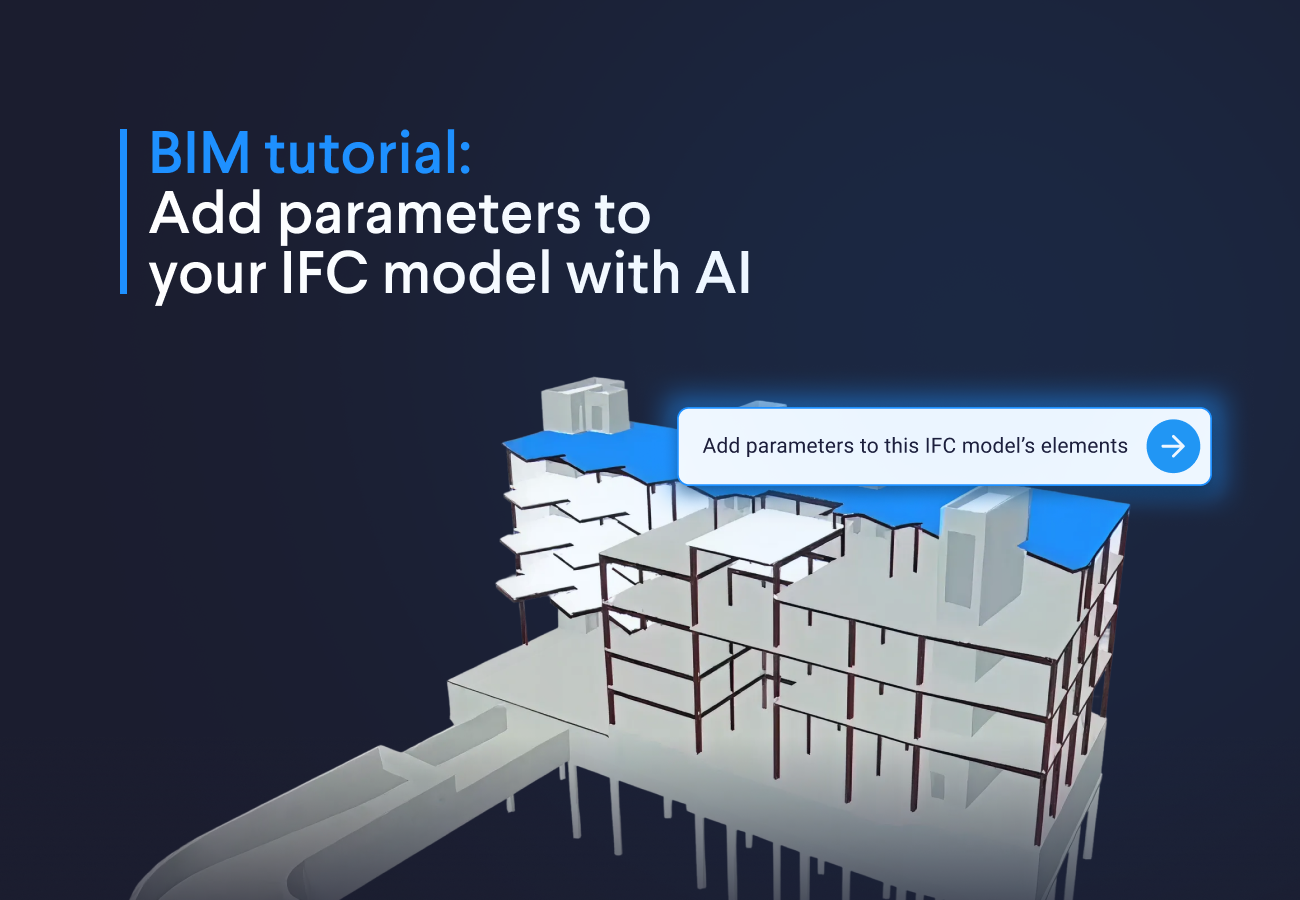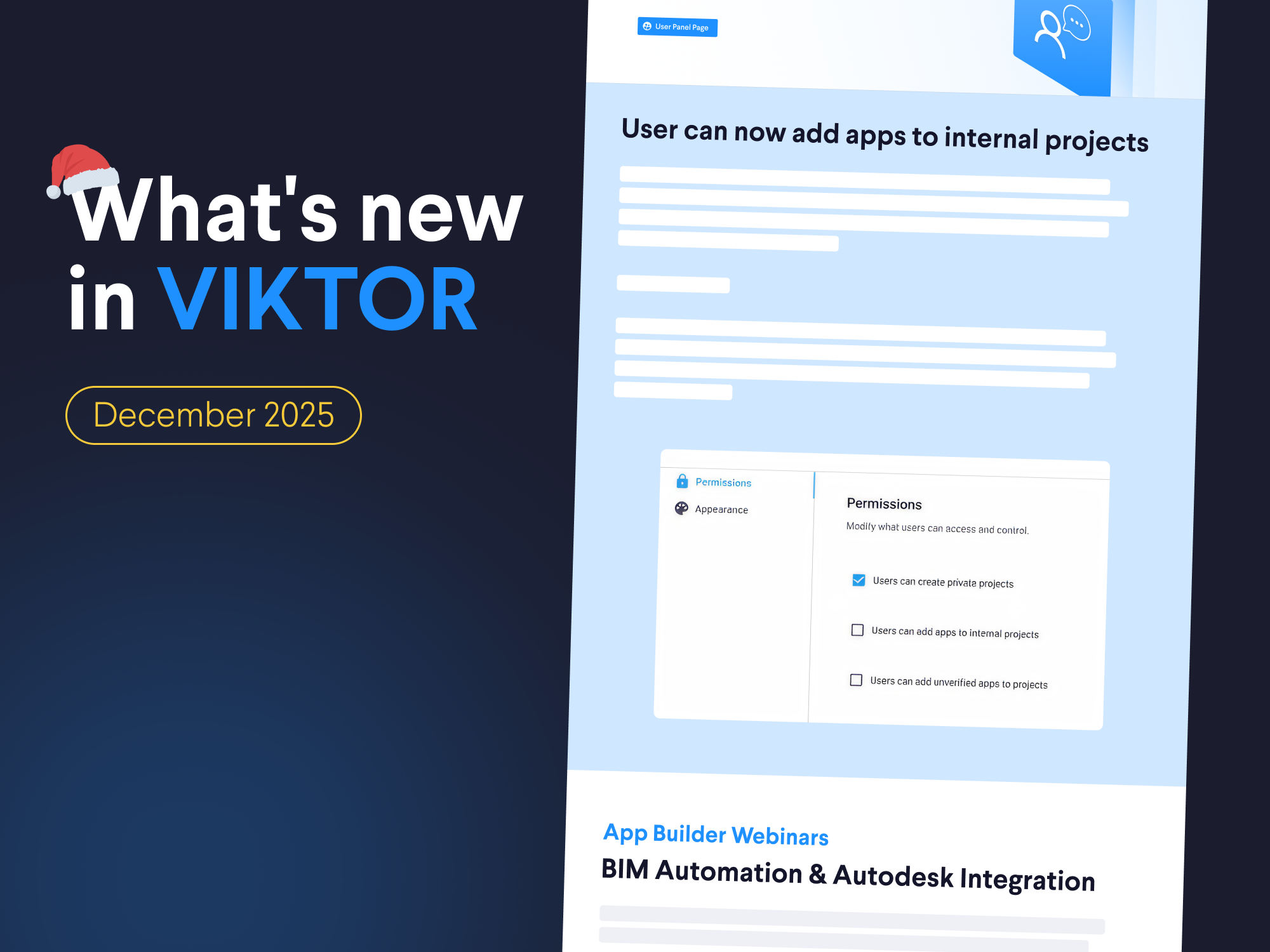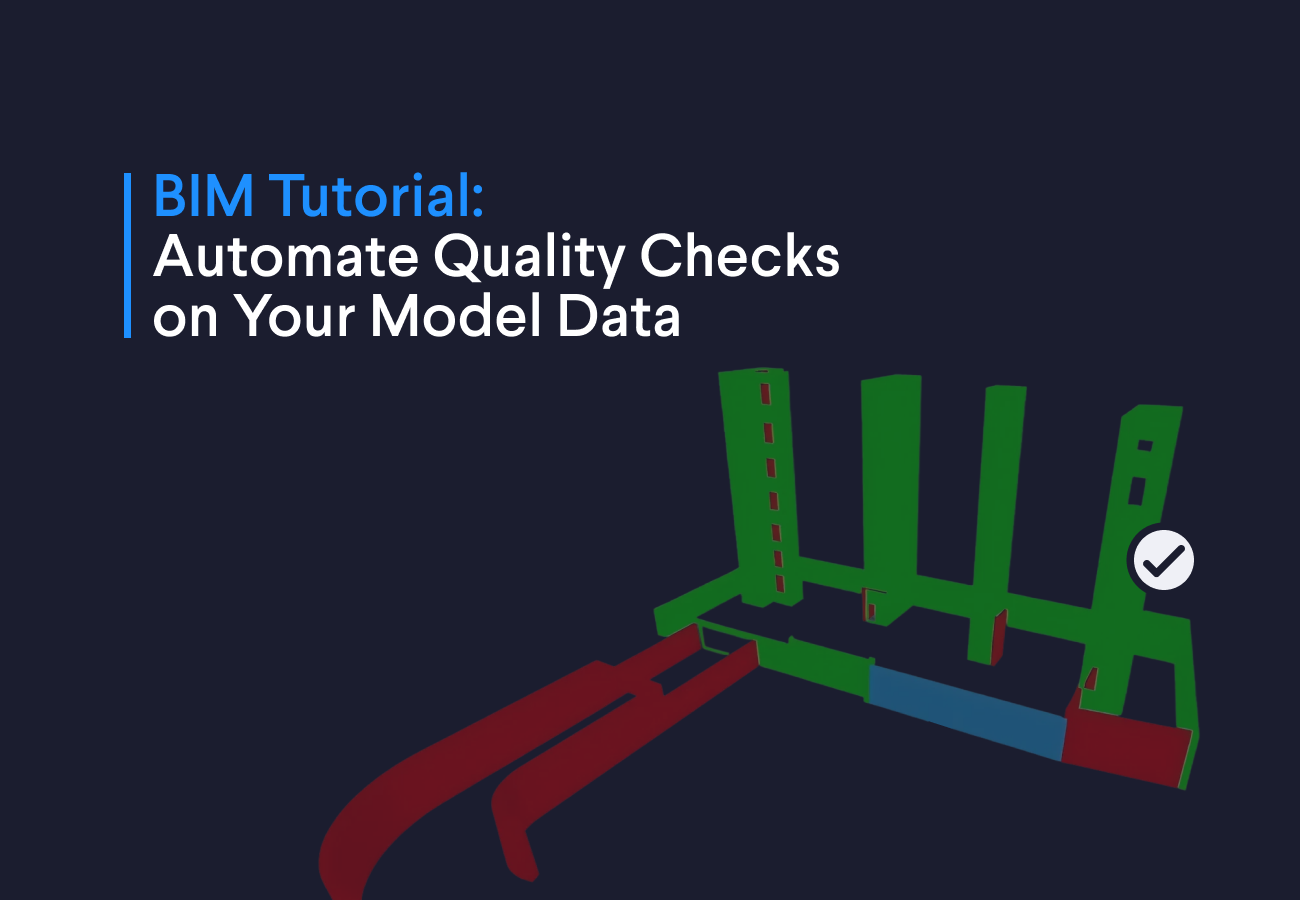March 09, 2022
What's new in VIKTOR? (March, 2022)

by VIKTOR
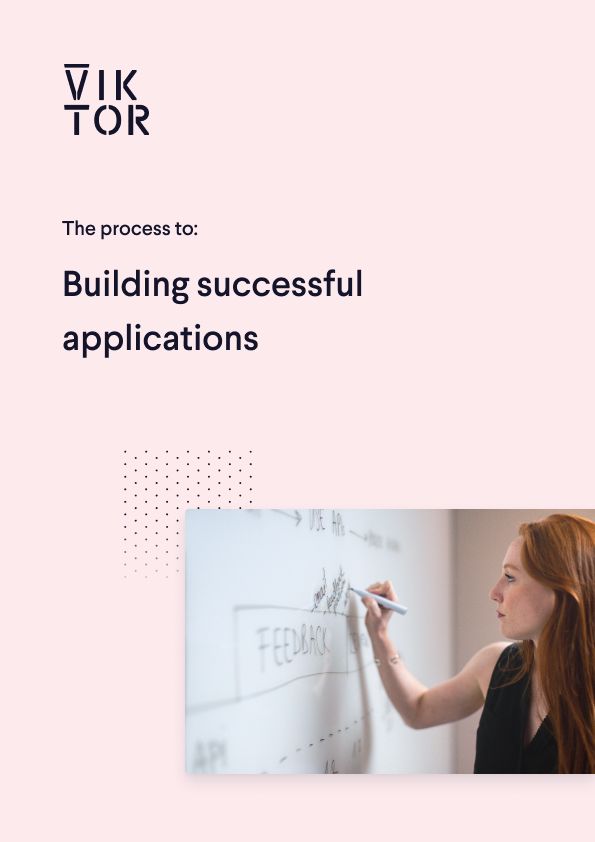
Build successful applications
Learn how you (developer, engineer, end-user, domain expert, project manager, etc.) can contribute to the creation of apps that provide real value to your work.
Apps Gallery
You might have already noticed it, but we have added an Apps Gallery to the documentation! In the Apps Gallery, you can find a collection of sample apps that you can download directly from our GitHub repository and use as inspiration to create other awesome applications yourself!
Keep an eye out on the gallery, as we will continuously add more sample apps.
Visit the new Apps Gallery to discover all the applications and get inspired!
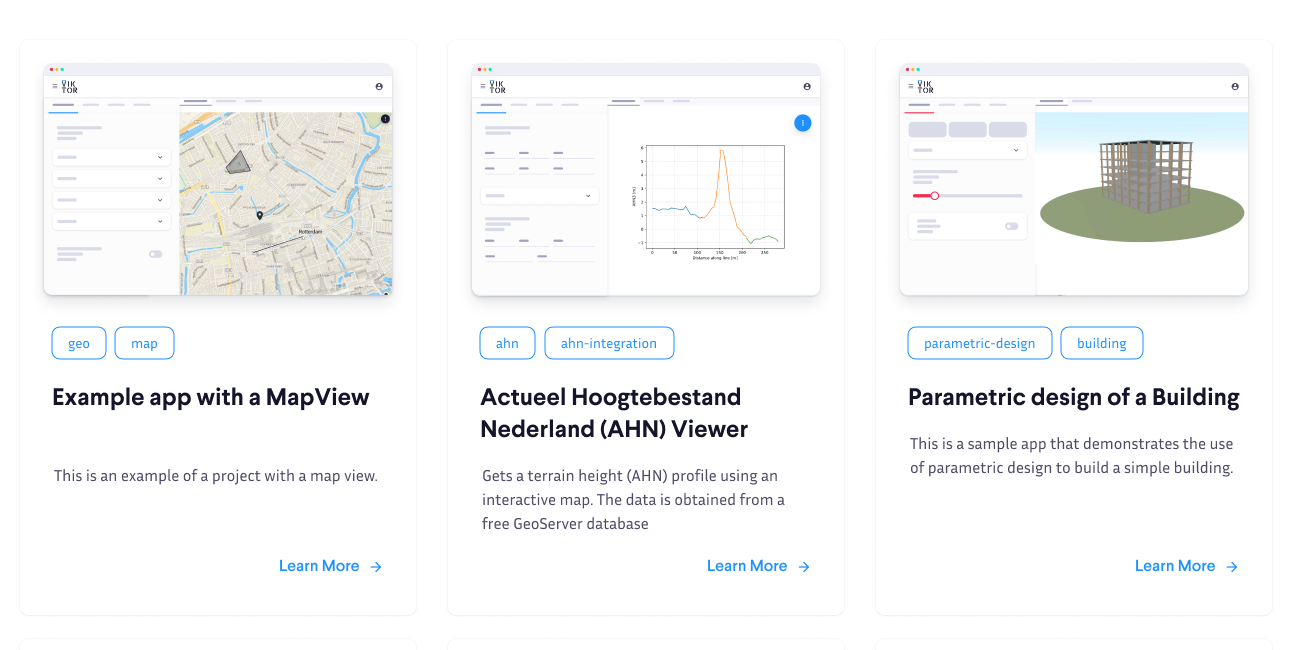
Sample apps in the Apps Gallery
More map markers added to library
To make it easier to distinguish between different types of data on a map (MapPoints), and make the MapView more informative and easier to understand for end-users, we have added a library of map point markers. From now on, you can use different markers to depict distinct locations or data types on the map. For example, the VIKTOR logo to indicate the location of the VIKTOR office.

Visit the documentation to see how you can implement new map point markers as well.
![]()
More control for workspace admins
We have implemented a new functionality that allows admin users to modify their workspaces by updating information such as names, descriptions, images, and user access. This helps admins better indicate what a workspace is used for and potentially increases usage and adoption as well!
Admins can update their workspace through the setting dots in the workspace card. Visit your Workspaces to discover all possibilities.
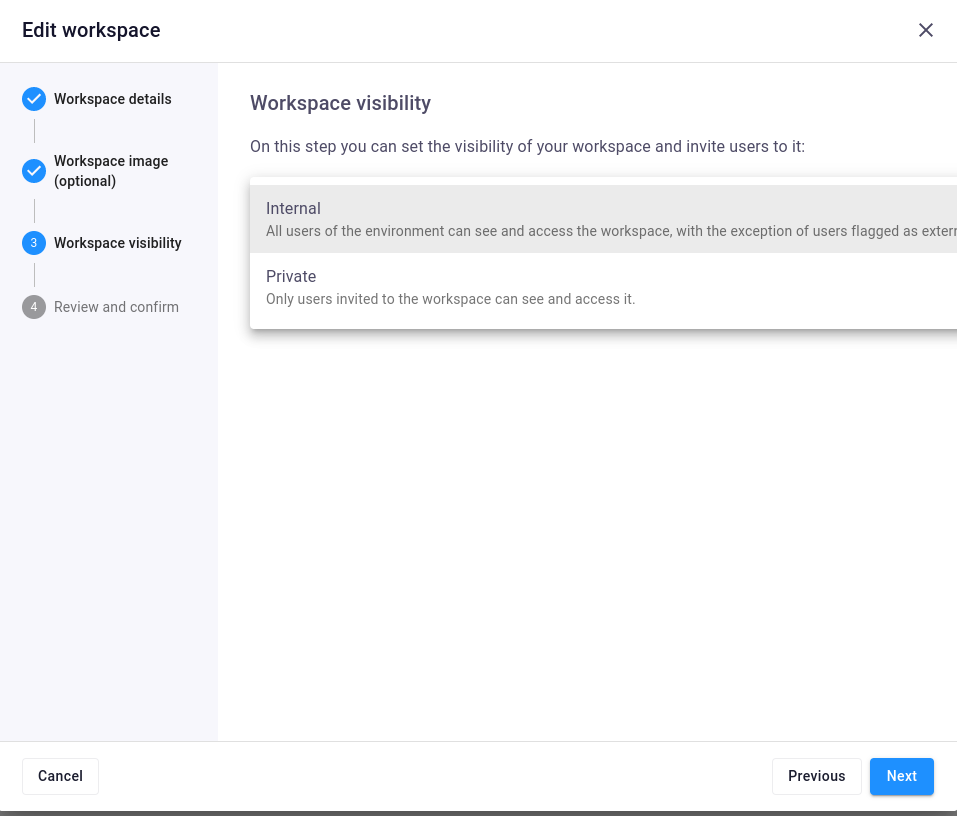 Workspace visibility editor
Workspace visibility editor
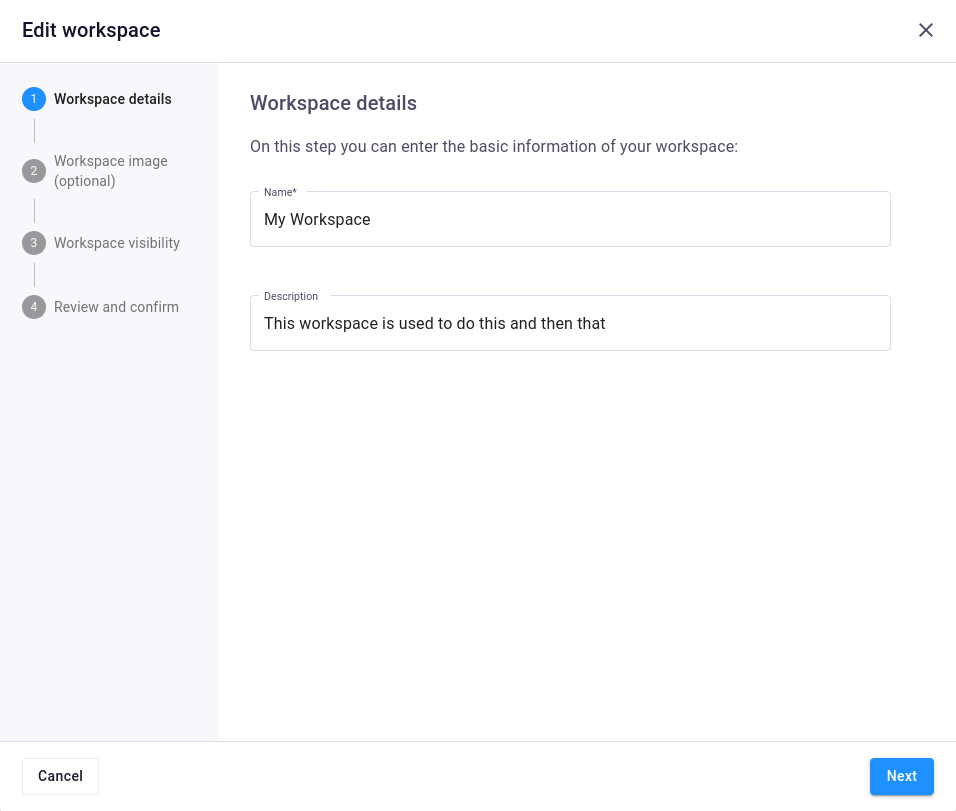 Workspace details editor
Workspace details editor
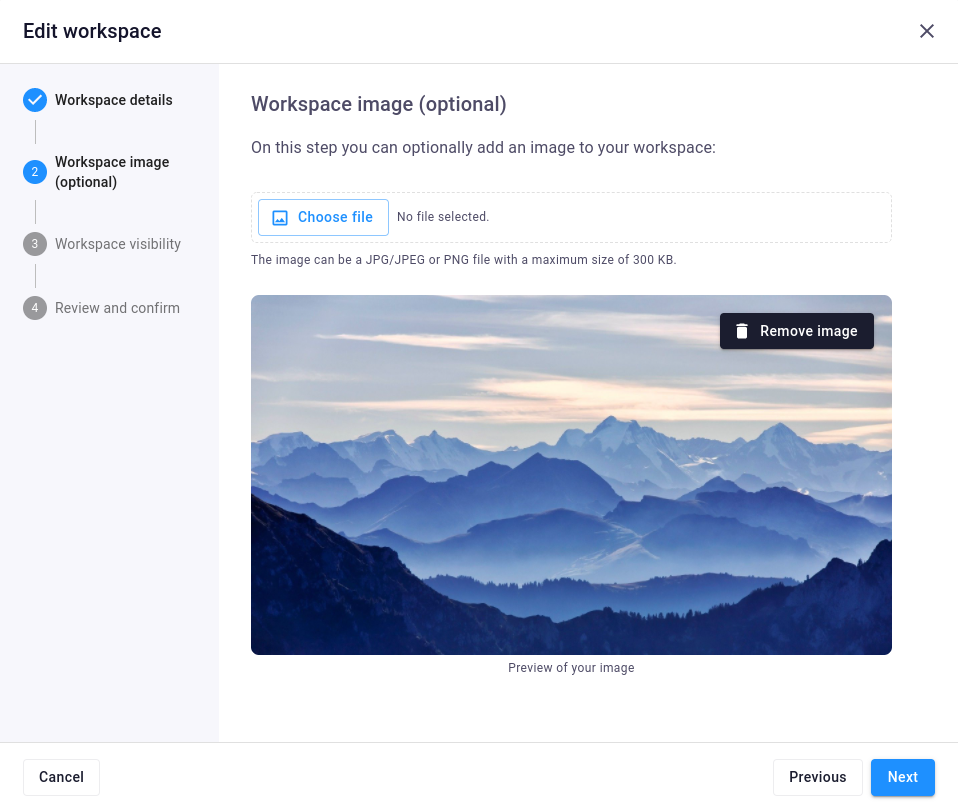 Workspace background editor
Workspace background editor
Visit your Workspaces to discover all possibilities
Create editors with only a View
From now on, it is possible to create an editor that only shows a View, in case you don’t want to show a parametrization. This means that, whenever no parameterization is specified in the controller, there will no longer be an empty input panel and only the views will be shown, which makes the interface look a lot cleaner!
You can create a views-only entity type by omitting the parametrization attribute on the corresponding controller class.
Visit the documentation to find out more about the views only editor.
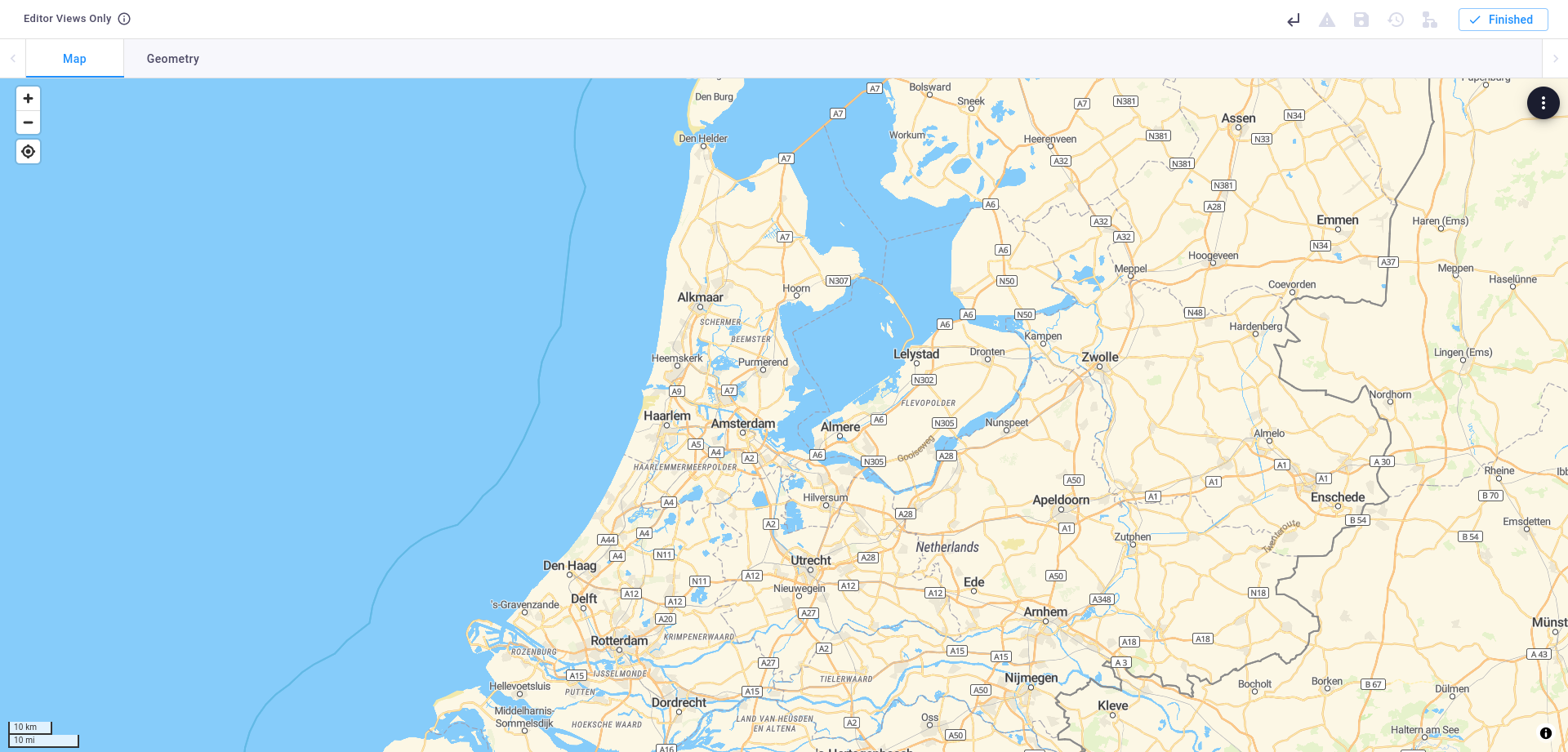
Coming soon...
V13
We have exciting news: we will launch SDK v13 in April! Here we have a sneak preview into some features you will soon be able to use to create awesome apps:
Generic entity field: You can add this field to your parametrization to enable end-users to select any entity, from any part of the entity tree.
FileField: This field enables users to upload several files directly to the editor, so there is no longer a need for a nested entity structure when using files.
Persistent storage: Apps can use their storage to store data, invisible to the end-user. This enables you to store sensitive information that is needed internally for calculations and can easily be retrieved in subsequent calculations as well. This makes it possible to store reusable data to optimize your app, while at the same time keeping your user-facing params clean.
Other Changes
SDK
- New version v12.11.0 is now available
PLATFORM
- Prevented geo polygon and geo polyline fields used in multiple dynamic arrays from overwriting each other
- Fixed workspaces shown multiple times in certain cases
- Fixed issue where updating a user’s groups in a workspace, removed groups from other workspaces
- Removed support for updating the workspace image through the manifest
WORKER
- Fixed small bug in installer of generic worker which caused access denied when saving configuration
- Scheduled task is created without elevated privileges
CLI -Fixed false positive on differing tags during publication