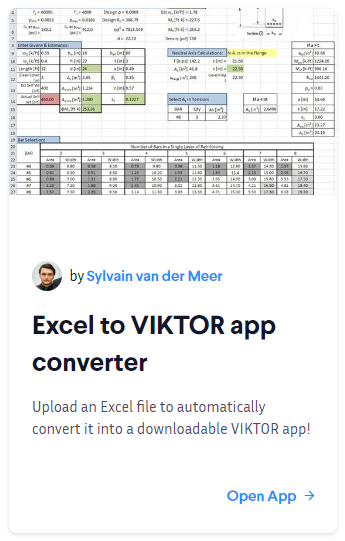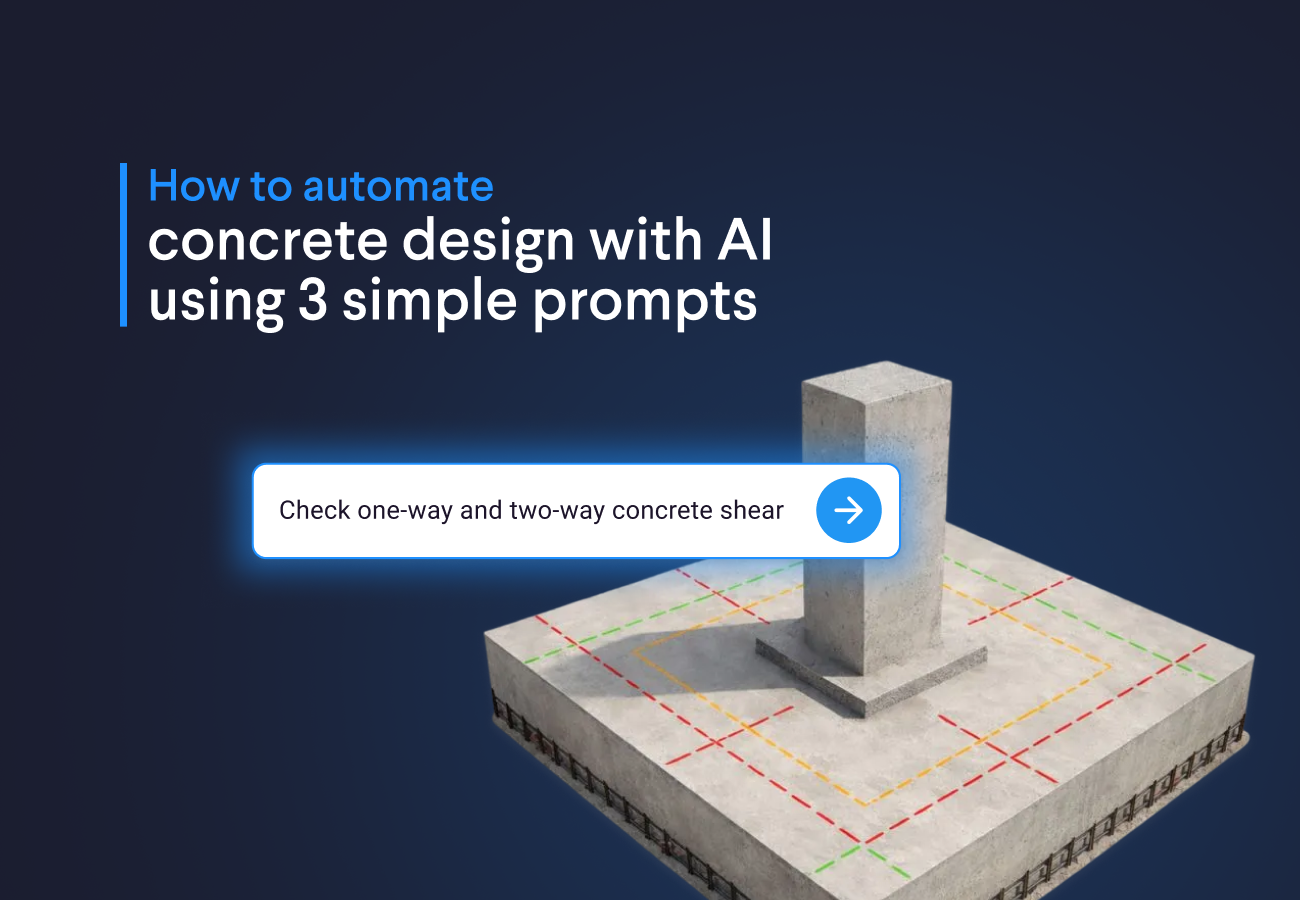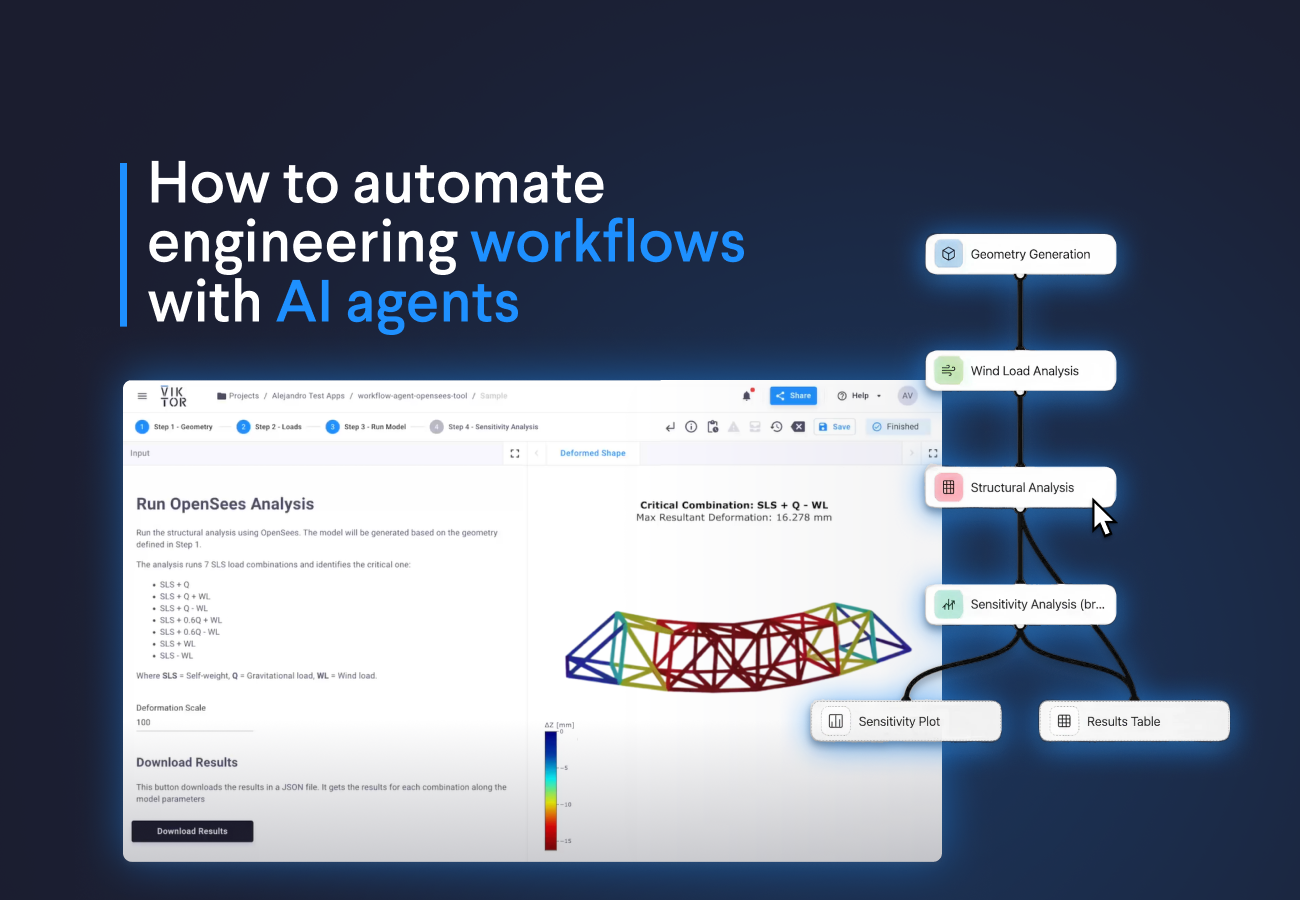Click here to open the application.
Upload your Excel file
After formatting your Excel file according to the VIKTOR documentation, you can upload it to the application and select it from the drop-down menu. You can review the inputs and output on the right-hand side of the screen.
Download your web app
If your in- and outputs are correct and all present, you can download your VIKTOR web app by simply clicking the download button. When reviewing the in- and outputs, please check if the description, default value, and the unit (if specified) are correct as well.
After downloading your VIKTOR web app, you can extract the files to a folder. Inside the folder, open your terminal and run viktor-cli install. When you’re done installing the VIKTOR CLI, run viktor-cli start and your application will open.
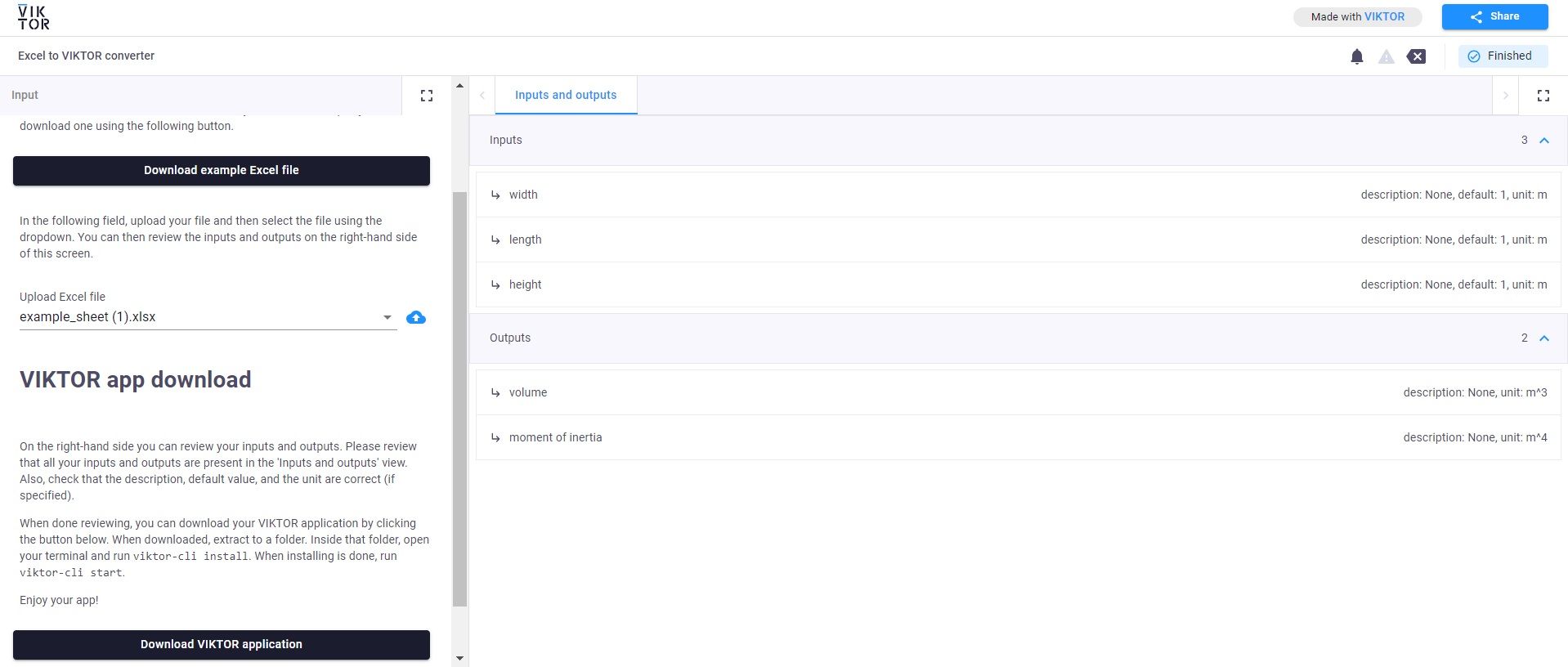
Enjoy your application!
Discover more apps
If you’d like to explore more useful tools, we highly recommend visiting the Apps Gallery! Here, you can find all sorts of publicly available applications (including source code) created by the VIKTOR team and community.
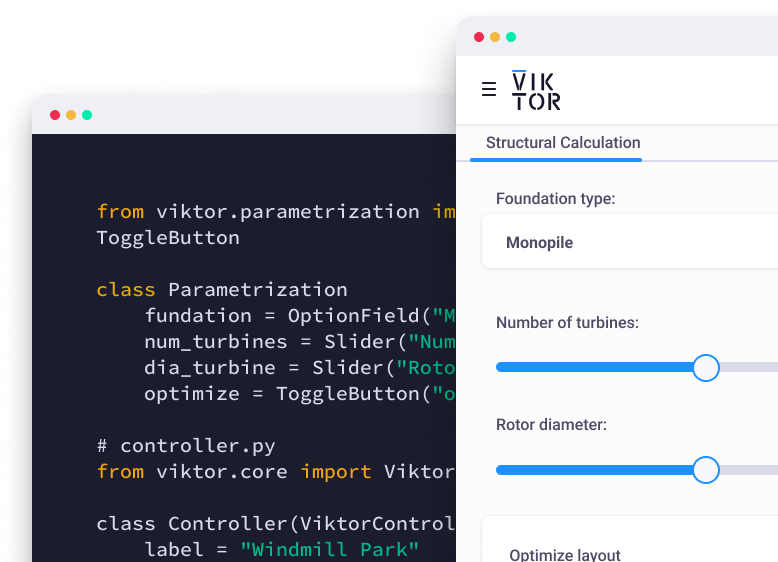
Start building apps for free
Related Blog Posts
Get our best content in your inbox
Subscribe to our newsletter and get the latest industry insights