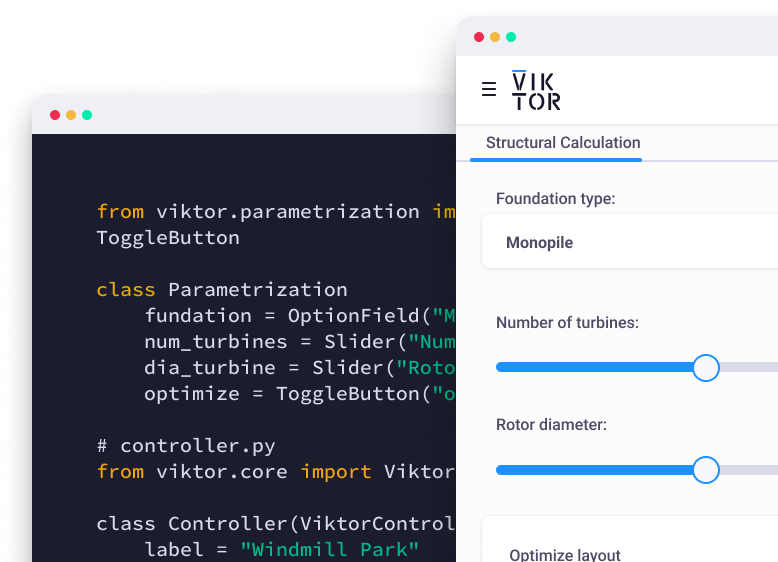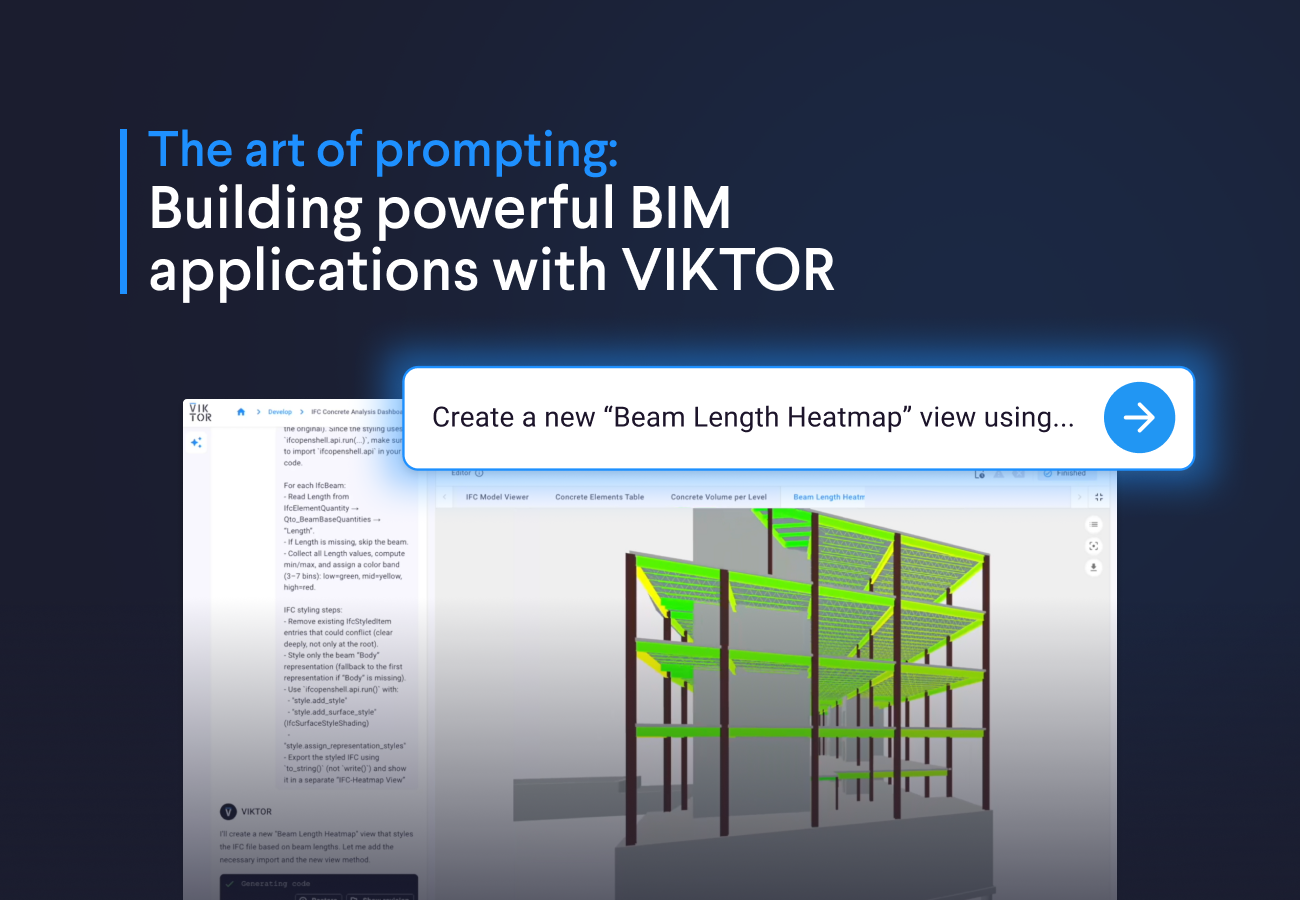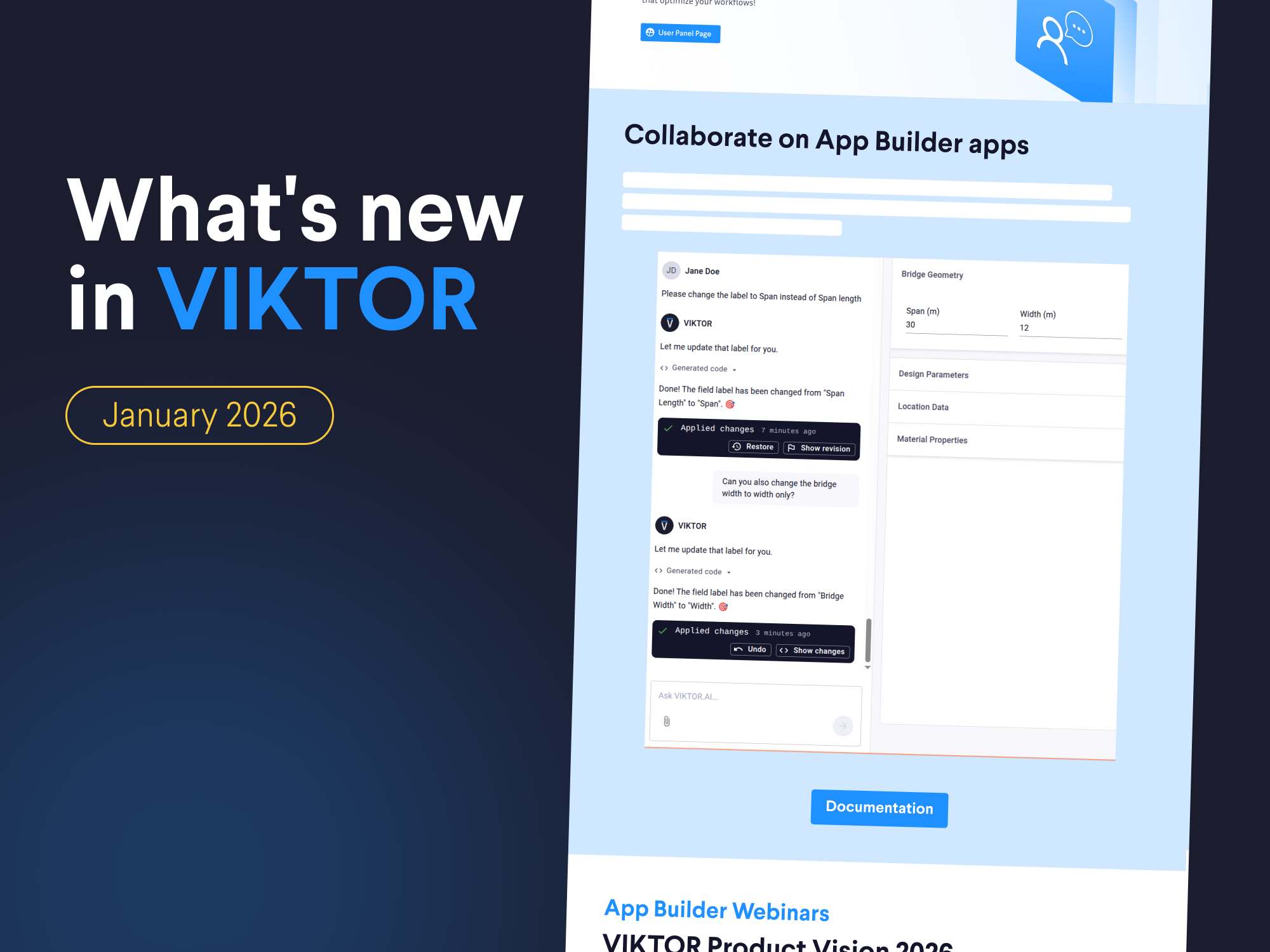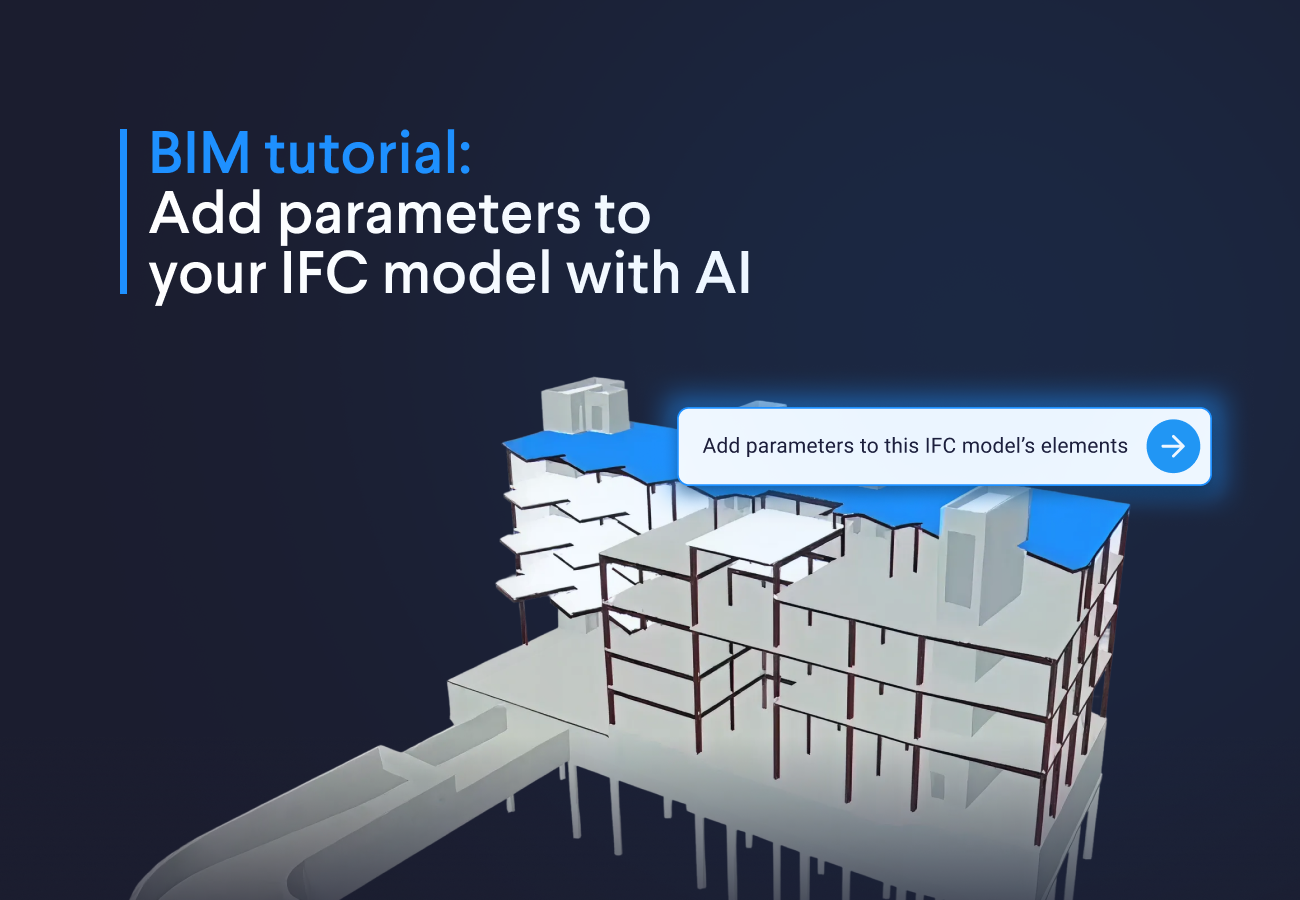February 21, 2023
Finally everyone can publish & share awesome engineering apps for free!

by VIKTOR
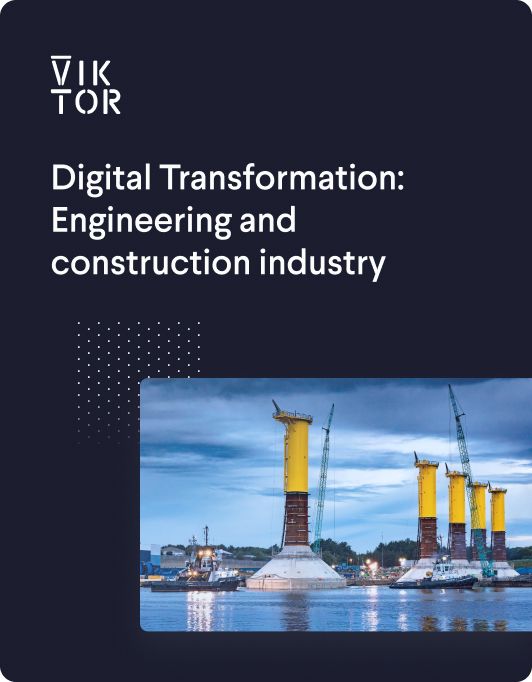
Download the White Paper and get INSPIRED
Learn about trends in digital transformation and how they affect the engineering and construction industry.
Keep reading, this article includes everything you need to know about the VIKTOR platform, our community, and how you can publish and share your own apps for free!
What is VIKTOR?
For those who don’t know us yet, VIKTOR is a platform that enables engineers and other domain experts to rapidly create and deploy web apps with nothing but Python. VIKTOR apps are known for their user-friendly interface, and are therefore accessible to a broad audience. This makes VIKTOR the perfect platform to create tools for your organization that virtually anyone can use!
Engineers use VIKTOR to automate workflows and simplify complex tasks, giving them more time and flexibility to analyse different scenarios, reduce risks, and generate better designs. A nice example is this application by COWI for the automation of the design of the world’s longest immersed tunnel that connects Germany to Denmark: The Fehmarnbelt tunnel.
Community
VIKTOR is more than just a tool to create and share engineering apps. We are also a community of like-minded individuals who are passionate about engineering and dedicated to advancing the field.
“We invite everyone interested in engineering and Python to join the community and share their apps with the world. Your contribution can make a real difference in advancing the field of digital engineering and inspiring the next generations.” - Anande Bergman, Head of Developer Relations
We are thrilled to offer this new feature and are looking forward to seeing all the awesome apps created by the community!
Create and share your VIKTOR apps, for free!
For the sake of completeness, let us start the journey of building a web-based app using VIKTOR. Here follows a – albeit condensed – guide to going from an idea of a web app to publishing your application. You can also watch this video to see the steps and follow along.
1. Getting started
Whether you have a Python script lying around, or a wild idea that still needs to get form in a web interface, to transform your script or idea into a VIKTOR app, you would need to get your free developer account.
After creating your account, you will be guided by following the installation steps, experiencing a demo app, and pointing you towards following a tutorial to build your first VIKTOR app.
2. Develop your own app
Now that you have a good understanding of how to build a VIKTOR app, you can take the step to converting your script or idea to a VIKTOR app. Although the demo app and tutorial show you some elements of what the VIKTOR platform provides, there is still much more possible. So, refer to the documentation to read up on everything that the SDK provides or consult our Community Forum.
If not yet clear from the tutorial, you develop your app within the Development tile in the VIKTOR workspaces environment.
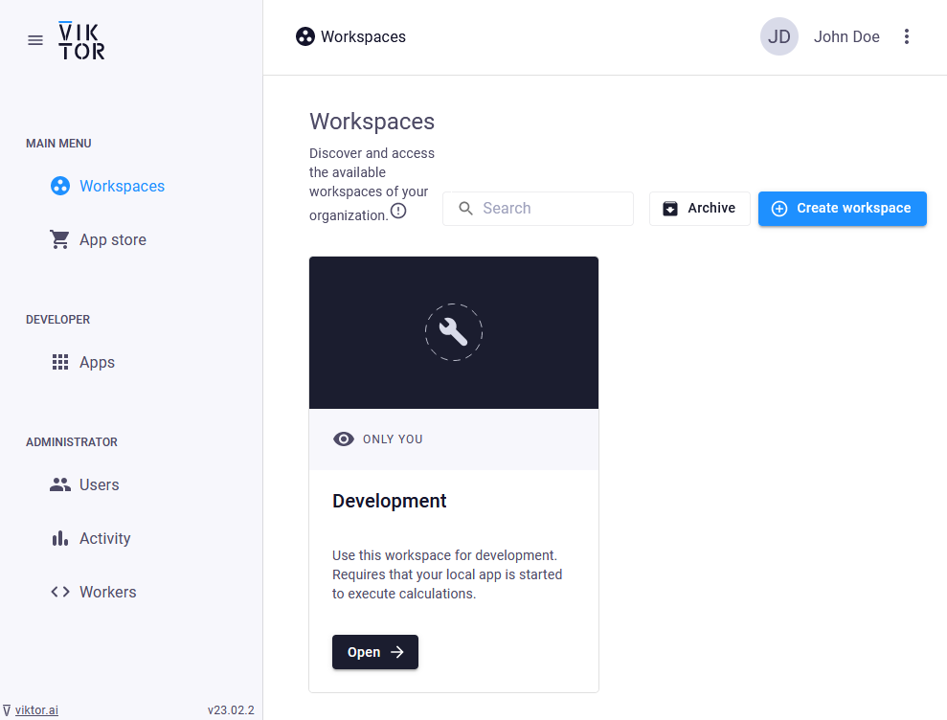
3. Publish your application
Once you are satisfied with the app you’ve created, it is time to take the next step: get your app online. This process can be defined in three steps:
- Create an app on your VIKTOR environment
- Publish your code on the created app
- Create a workspace to use the app
Now, let us dive into these steps in more detail.
3.1. Create an app
For the VIKTOR platform to be able to host your application, it needs some information. To do that, you need to create an app on your VIKTOR environment. Here are the steps to follow:
- Go to cloud.viktor.ai
- Click on the 'Apps' tab under the 'Develop' section (on the left)
- Click on the 'Create app' button and follow the instructions.
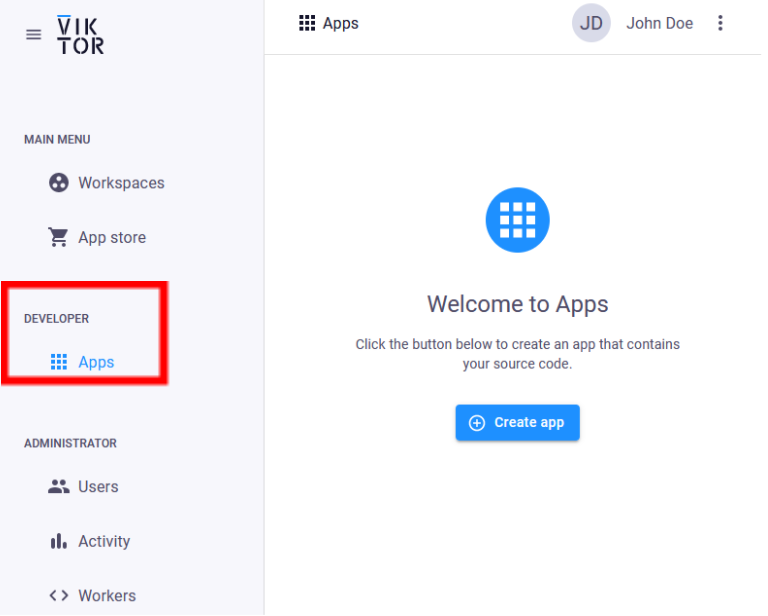
3.2. Publish your app
Now that you have app “container” available on your VIKTOR environment, you can upload your code from your computer to the cloud. For that, you will open or return to the terminal at the location of your app folder or project. You may recall that you used the viktor-cli to install and start your application. You will now use the viktor-cli again, though this time for publishing purposes.
First, check whether the app you just created is listed as available. This can be done by using the following command:
1viktor-cli apps
This will provide a list of app names on which you can publish your code.
Next, use the following command to publish:
1viktor-cli publish --registered-name <app-name> --tag <tag>
So, let’s say that you named your app “my-awesome-app” in the previous step. You would then publish your app using the command:
1viktor-cli publish --registered-name my-awesome-app --tag v0.1.0
If all goes well, you’ll see the following happen:
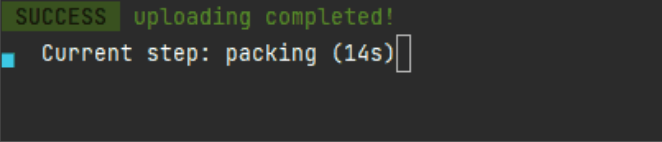
If all went well, you will receive the message that you have successfully published your app. You can also inspect the status of your app by referring to the “Details” of your created app next to the tag you used.
3.3. Create a workspace
Congratulations, you have published your first app! But now a few questions pop up: Where can I see my app? What is the link to my app? For this, you need to follow one last step: create a workspace. In your VIKTOR environment, under the “Apps” section, you will see a button on the app that you have created called “Create workspace”. Follow the instructions after clicking on it will create a workspace where your app will reside in.
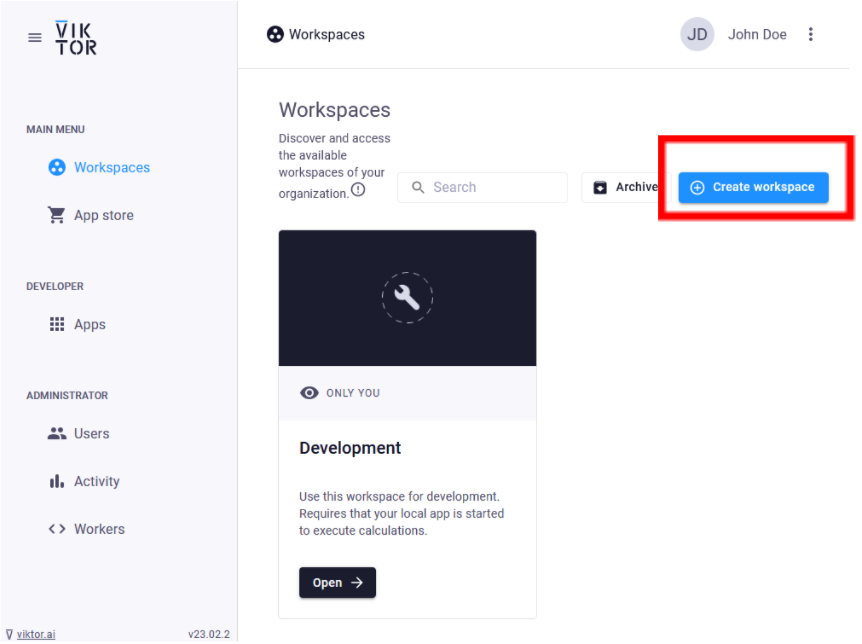
How can I share my app?
You can share your apps by simply copying and sharing your app's URL or using the share button at the top-right corner of your app.
Are my apps public?
Yes, anyone that has your app's URL can use it. We would love to see a community in which everyone creates and shares apps that others can use too. Sharing your code, however, is not mandatory. But, of course, we really appreciate it if you are open to sharing your code on a public GitHub repository so others can view and use it as well!
Which app types can I publish?
You can publish editor-type apps that consist of a single editor. This means every user gets a ‘fresh’ editor upon entry and data is not saved. This way, your app can easily be used by many people (at the same time)!
Read more about the different app types here.
Apps Gallery
We've already added a couple of public apps to the Apps Gallery on our website. If you're looking for inspiration to start new projects, this is a great place to explore, try, and share app templates and the accompanying source code with a wide audience.
Your app in the gallery?
We'd love to fill the Apps Gallery with awesome apps from the community that can be used as inspiration for other VIKTOR users.
Please let us know if you are interested in showcasing your work in the gallery by sending an e-mail to support@viktor.ai.